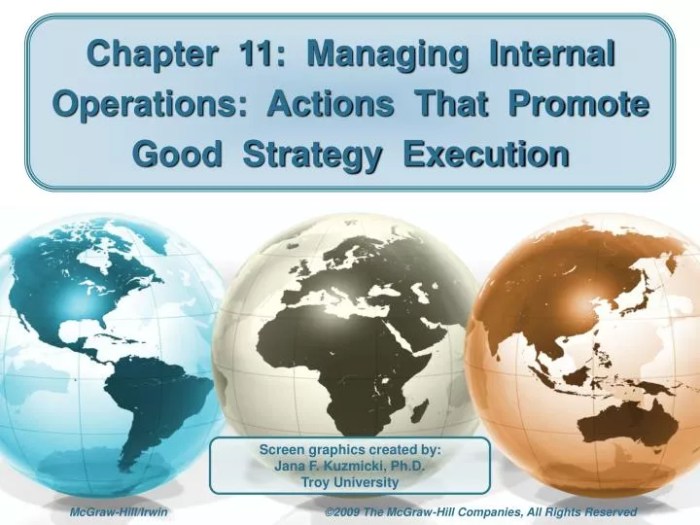Embarking on the journey of software development often involves navigating a complex landscape of methodologies and practices. Among the most crucial are unit testing and integration testing, two distinct yet complementary approaches designed to ensure the quality and reliability of your code. Understanding the nuances of each, from their fundamental purposes to their practical applications, is essential for any developer aiming to build robust and maintainable software.
This exploration delves into the core principles of unit testing and integration testing, providing a clear understanding of their respective roles within the software development lifecycle. We will examine their individual scopes, the tools and techniques employed, and the strategic benefits each brings to the table. This guide will equip you with the knowledge to make informed decisions about your testing strategies, ultimately leading to higher-quality software and a more efficient development process.
Defining Unit Testing
Unit testing is a fundamental software testing method where individual units or components of a software application are tested in isolation. This process helps developers verify that each part of the application functions as designed before integrating them into a larger system. It’s a crucial step in the development lifecycle, contributing significantly to the overall quality and reliability of the software.
Core Purpose of Unit Testing
The primary goal of unit testing is to validate the functionality of individual units of code. This ensures that each component performs its intended task correctly. By testing these units independently, developers can identify and fix bugs early in the development process, making the debugging process more efficient and reducing the likelihood of errors propagating to other parts of the system.
Early bug detection leads to cost savings and improved software quality.
Defining a ‘Unit’ in Unit Testing
A ‘unit’ in unit testing refers to the smallest testable part of an application. This can vary depending on the programming language and the architecture of the software, but it typically involves individual functions, methods, or classes. The focus is on testing a single component in isolation, without relying on external dependencies. For instance, in object-oriented programming, a unit might be a single method within a class, designed to perform a specific operation.
Common Unit Testing Frameworks
Unit testing frameworks provide tools and structures to write and execute unit tests effectively. They offer features such as test runners, assertion libraries, and mocking capabilities. The choice of a framework often depends on the programming language used.
- Java: JUnit and TestNG are popular frameworks for Java. JUnit, the older of the two, is widely used and known for its simplicity. TestNG offers more advanced features like data-driven testing and parallel test execution.
Example: A JUnit test case might verify the behavior of a `calculateSum` method.
- Python: pytest and unittest are commonly used. unittest is Python’s built-in testing framework, providing a basic structure for creating and running tests. pytest is a more versatile and feature-rich framework known for its ease of use and powerful features, such as fixtures and plugins.
Example: A pytest test might check if a function correctly handles different input values.
- JavaScript: Jest and Mocha are popular choices for JavaScript. Jest, developed by Facebook, is a comprehensive framework that is often favored for its ease of setup and built-in features. Mocha is a flexible framework that works well with various assertion libraries like Chai and Sinon.
Example: A Jest test might check if a component renders correctly in a React application.
- C#: NUnit and MSTest are frequently used for C# development. NUnit is a widely adopted framework known for its flexibility and support for various test types. MSTest, developed by Microsoft, is integrated with Visual Studio and provides features tailored to the .NET ecosystem.
Example: An NUnit test case could verify the output of a class method in a .NET application.
Defining Integration Testing
Now that we’ve established the fundamentals of unit testing, let’s shift our focus to integration testing. This crucial phase in the software development lifecycle builds upon the foundation laid by unit tests. It focuses on ensuring that individual software components, which have already been unit-tested, work correctly together as a cohesive system. Integration testing identifies problems that arise when these components interact, revealing defects that unit tests, performed in isolation, might have missed.
Goal of Integration Testing
The primary goal of integration testing is to verify the interactions between different software components or modules. It assesses whether these components, when combined, function as expected and meet the overall system requirements. This testing phase aims to uncover interface defects, data flow issues, and other problems that only become apparent when components are integrated.
Scope of Testing with Component Interaction
The scope of integration testing is determined by the architecture of the software and the complexity of the interactions between its components. The more complex the system, the more thorough the integration testing needs to be.
The scope typically includes:
- Interface Testing: Verifying that the interfaces between components are correctly implemented and that data is correctly passed between them. This includes checking data types, formats, and the handling of input and output.
- Data Flow Testing: Ensuring that data flows correctly through the system, from one component to another. This involves verifying that data is transformed and processed as expected at each stage.
- Component Interaction Testing: Assessing the interaction between different components to ensure they work together harmoniously. This can include testing the communication protocols, data exchange mechanisms, and the handling of dependencies.
- Database Testing: If the software interacts with a database, integration testing includes verifying the database interactions, such as data storage, retrieval, and updates. This ensures data integrity and consistency.
Scenario: Critical Flaw Identified by Integration Testing
Consider a simplified e-commerce application with three key components: a user authentication module, a product catalog module, and a shopping cart module. Each module has been thoroughly unit-tested.
Scenario Breakdown:
- Unit Testing: The user authentication module successfully validates user credentials. The product catalog module correctly displays product information, and the shopping cart module accurately adds and removes items. Each module works perfectly in isolation.
- Integration Testing: When these modules are integrated, integration tests reveal a critical flaw. A user logs in (authentication module), browses products (product catalog module), and adds items to their cart (shopping cart module). However, after adding several items, the system crashes.
- Root Cause: Investigation reveals a race condition. The shopping cart module, upon adding items, doesn’t properly handle concurrent access to a shared data structure storing cart information. Multiple threads, triggered by rapid user actions (e.g., adding multiple items quickly), try to modify the cart data simultaneously, leading to data corruption and a system crash.
Outcome:
This critical flaw, a race condition within the shopping cart module, was not detected by unit tests. Each unit test focused on the functionality of the shopping cart module in isolation, without simulating the concurrent access that occurs in a real-world scenario. Only during integration testing, when the shopping cart module interacted with other modules and under the load of multiple simultaneous requests, did the race condition manifest, highlighting the importance of integration testing in uncovering such complex system-level defects.
Differences in Scope and Focus
Understanding the distinct scopes and focuses of unit and integration testing is crucial for building robust and reliable software. These two testing methodologies, though both essential, address different aspects of software quality. Their complementary nature ensures that individual components function correctly and that they interact seamlessly with each other.
Primary Focus Areas
Unit testing primarily focuses on the smallest testable units of software, such as individual functions, methods, or classes. Integration testing, on the other hand, concentrates on the interactions between these units and modules.
- Unit Testing: The primary goal is to verify that each individual unit of code performs as designed. This involves testing the logic, functionality, and behavior of isolated components.
- Integration Testing: The main objective is to ensure that different modules or components work together correctly as a system. This involves testing the interfaces and data flow between integrated units.
Types of Errors Detected
Each testing method is designed to uncover specific types of errors. Unit testing aims to identify errors within the individual components, while integration testing focuses on issues that arise when these components are combined.
- Unit Testing: Detects errors such as:
- Incorrect calculations within a function.
- Logic errors in conditional statements or loops.
- Incorrect handling of input or output.
- Violations of coding standards.
- Integration Testing: Detects errors such as:
- Interface mismatches between modules.
- Data flow problems between integrated components.
- Inconsistent data formats.
- Incorrect handling of external dependencies (e.g., database interactions).
Testing Levels and Their Focus
The different levels of testing have distinct focuses and targets. They build upon each other, starting with the smallest units and progressing to the entire system.
| Testing Level | Focus | Targets | Example |
|---|---|---|---|
| Unit Testing | Individual components (functions, methods, classes) | Source code modules | Testing a function that calculates the factorial of a number. |
| Integration Testing | Interactions between integrated modules | Modules, interfaces, and data flow | Testing the interaction between a user interface module and a data processing module. |
| System Testing | The complete system | The entire software application | Testing the functionality of an e-commerce website, including user registration, product browsing, and checkout. |
| Acceptance Testing | User acceptance and business requirements | The system from an end-user perspective | User Acceptance Testing (UAT) performed by end-users to ensure the system meets their needs. |
Test Doubles: Stubs, Mocks, and Spies
In unit testing, the ability to isolate and test individual units of code is paramount. This isolation is often achieved through the strategic use of test doubles. Test doubles are stand-ins for real dependencies that a unit of code might have. They allow developers to control the behavior of these dependencies during testing, making the tests more predictable, faster, and focused on the unit under test.
They are crucial for ensuring the reliability and maintainability of software.
The Role of Test Doubles in Unit Testing
Test doubles play a critical role in unit testing by simulating the behavior of external dependencies. These dependencies can range from database connections and network calls to other classes or services. Using test doubles offers several benefits: they simplify test setup, control the environment, and verify interactions.
- Isolation: Test doubles isolate the unit of code being tested from its dependencies. This isolation ensures that any failures during a test are due to the unit itself and not its dependencies.
- Control: They allow developers to control the behavior of dependencies, simulating different scenarios such as success, failure, or specific data returns. This control is essential for testing various code paths and edge cases.
- Speed: Using test doubles, especially for slow dependencies like database connections or network requests, significantly speeds up test execution.
- Determinism: Test doubles make tests more deterministic by removing external factors. This predictability is critical for reliable and repeatable testing.
Examples of Stubs, Mocks, and Spies
Different types of test doubles serve different purposes. Stubs, mocks, and spies each have distinct characteristics and use cases.
- Stubs: Stubs provide pre-programmed responses to method calls. They are used to provide canned data or to simulate a specific state of a dependency. Stubs are primarily concerned with providing specific return values or throwing exceptions.
For instance, consider a class `PaymentProcessor` that depends on a `PaymentGateway` interface.
In a unit test for `PaymentProcessor`, a stub for `PaymentGateway` could be created. This stub would simply return a predefined “success” status, regardless of the input, simulating a successful payment. This allows the unit test to focus on verifying the behavior of `PaymentProcessor` when a payment is successfully processed, without the need to connect to a real payment gateway.
- Mocks: Mocks are more sophisticated than stubs. They verify that the unit under test interacts with its dependencies in the expected way. Mocks not only provide pre-programmed responses but also record how they are called, including the order, number of times, and the arguments passed.
For example, in a unit test for an `OrderService`, a mock could be created for a `NotificationService`.
The mock would verify that the `OrderService` calls the `NotificationService`’s `sendConfirmationEmail` method with the correct order details. The mock would also verify that the method is called only once. If the interactions do not match the expectations, the test fails.
- Spies: Spies are similar to mocks in that they observe interactions with dependencies. However, spies do not replace the real dependency; instead, they wrap it. They record information about how a method is called (e.g., arguments, call count) but then pass the call on to the real implementation.
A common use case for spies is to verify that a method on a real object is called with the correct arguments without altering the object’s behavior.
For example, consider a class that logs errors using a `Logger` service. A spy could be created for the `Logger` service. The spy would record the arguments passed to the `logError` method, allowing the test to verify that the correct error messages are being logged, without preventing the real `Logger` service from performing its logging functionality.
Isolating Units for Effective Testing
Test doubles are crucial for isolating units of code during testing. This isolation enables focused testing and reduces the risk of cascading failures.
- Focus on the Unit: By replacing dependencies with test doubles, the tests focus solely on the behavior of the unit under test. This ensures that the tests are specific and easy to understand.
- Controlling the Environment: Test doubles allow developers to control the environment in which the unit is tested. For instance, a test can simulate a specific network response or a particular state of a database.
- Avoiding External Dependencies: Test doubles eliminate the need to rely on external dependencies like databases, APIs, or file systems, which can make tests slower and less reliable.
- Improved Test Reliability: Isolating the unit with test doubles makes the tests more reliable. Since the dependencies’ behavior is controlled, tests are less likely to fail due to external factors.
Test Environments and Data Setup (Integration Testing Context)
Integration testing’s effectiveness hinges on the realism of its environment and the fidelity of its data. A well-crafted test environment, mirroring production as closely as possible, and data that represents real-world scenarios are crucial for identifying integration issues that could impact the system’s overall performance and reliability. This section explores the significance of realistic test environments, procedures for setting up relevant test data, and considerations for managing dependencies within the context of integration testing.
Importance of a Realistic Test Environment
A realistic test environment is essential for accurate and reliable integration testing. This environment should mimic the production environment in terms of hardware, software, network configurations, and external service integrations.
- Mimicking Production Environment: The test environment should replicate the production environment’s infrastructure. This includes the operating system, database versions, application servers, and other relevant components. Any discrepancies can lead to false positives or negatives, making the test results unreliable. For instance, testing a web application on a different version of a database than the production environment might lead to performance issues being missed during testing.
- Network Configuration: The network configuration, including firewalls, load balancers, and network latency, should be as close as possible to the production environment. This ensures that network-related issues, such as slow response times or connection failures, are accurately identified during testing. A mismatch here can mask problems that would manifest in the live environment.
- External Service Integration: Integration testing often involves interactions with external services, such as payment gateways, APIs, and third-party libraries. The test environment should provide access to these services or provide appropriate stubs or mocks. Using the actual services in a test environment can be risky due to potential data corruption or charges.
- Data Volume and Characteristics: The test environment should handle data volumes similar to those in the production environment. This is crucial for performance testing and identifying issues related to data processing and storage. The data characteristics should also mirror the real-world data to uncover potential issues related to data types, formats, and integrity constraints.
- Regular Updates and Maintenance: The test environment should be regularly updated and maintained to reflect changes in the production environment. This includes applying security patches, upgrading software versions, and configuring new services. Failing to maintain the test environment can lead to outdated tests and missed defects.
Procedures for Setting Up Test Data
Setting up appropriate test data is critical for the success of integration testing. The test data should represent a variety of real-world scenarios and cover the expected range of inputs and outputs.
- Data Source Selection: Determine the sources from which test data will be derived. This might include production data (anonymized and sanitized), synthetic data generated using tools, or manually created data. The selection depends on the specific testing requirements and the availability of data.
- Data Sanitization and Anonymization: When using production data, it’s essential to sanitize and anonymize it to protect sensitive information. This involves removing or masking personally identifiable information (PII) and other confidential data. Data anonymization techniques include data masking, data shuffling, and data generalization.
- Data Generation Techniques:
- Manual Data Creation: Manually create test data to cover specific scenarios and edge cases. This is suitable for small datasets or when specific conditions need to be tested.
- Data Generation Tools: Use tools to generate large volumes of synthetic data. These tools can generate data that adheres to specific data formats, constraints, and distributions.
- Data Cloning: Clone production data to the test environment, ensuring that the test environment accurately reflects the production environment’s data characteristics.
- Scenario-Based Data Creation: Create test data that aligns with specific testing scenarios. For example, when testing a payment processing system, create test data that covers successful payments, failed payments, refunds, and disputes.
- Data Volume and Coverage: Ensure that the test data covers a sufficient volume to validate performance and scalability. The data should also cover all the different data types, formats, and edge cases to test the system’s robustness.
- Data Integrity and Validation: Validate the integrity of the test data to ensure that it meets the required constraints and business rules. This involves checking for data consistency, data accuracy, and data completeness.
Considerations for Managing Dependencies
Managing dependencies is a critical aspect of integration testing, especially when dealing with external services, APIs, and third-party libraries.
- Dependency Identification: Identify all the dependencies that the system under test relies on. This includes external APIs, databases, message queues, and other services.
- Dependency Isolation: Isolate the system under test from its dependencies to prevent external factors from affecting the test results. This can be achieved through various techniques.
- Stubs: Replace dependencies with stubs, which are simple implementations that return predefined values. Stubs are useful for simulating the behavior of dependencies without requiring actual interactions.
- Mocks: Use mocks to simulate the behavior of dependencies and verify that the system under test interacts with them correctly. Mocks can be configured to return specific values, throw exceptions, and verify that specific methods are called with the expected parameters.
- Test Doubles: Employ test doubles to mimic the behavior of dependencies during testing. This ensures that tests remain isolated and independent of external systems.
- Dependency Mocking Frameworks: Utilize mocking frameworks to simplify the process of creating and managing mocks. Popular mocking frameworks include Mockito (Java), Jest (JavaScript), and pytest-mock (Python).
- Dependency Versioning: Manage the versions of the dependencies used in the test environment. This ensures that the tests are compatible with the dependencies and that any breaking changes are identified early.
- Dependency Testing Strategies: Implement various testing strategies for dependencies.
- Contract Testing: Ensure that the interactions between the system under test and its dependencies comply with predefined contracts.
- API Testing: Test the APIs that the system under test relies on to ensure their functionality and performance.
- Dependency Monitoring: Monitor the performance and availability of dependencies to identify potential issues. This includes monitoring response times, error rates, and resource utilization.
Test Execution and Reporting
Executing tests and understanding the resulting reports are crucial aspects of software development. They provide valuable insights into the quality and stability of the code. Effective reporting helps teams identify areas needing improvement and track progress throughout the development lifecycle.
Test Execution Process
The process of executing tests varies slightly between unit and integration testing, reflecting their different scopes and objectives.Unit tests are typically executed frequently, often as part of the build process. This allows developers to catch errors early in the development cycle. The execution process generally involves:
- Test Runner Selection: Choosing a suitable test runner for the programming language and testing framework. Examples include JUnit for Java, pytest for Python, and Jest for JavaScript.
- Test Discovery: The test runner automatically discovers the available test cases within the project, usually based on naming conventions or configuration.
- Test Loading and Execution: The test runner loads the tests and executes them in isolation, one at a time or in parallel depending on configuration.
- Result Collection: The test runner captures the results of each test, including whether it passed, failed, or was skipped.
- Reporting: The test runner generates a report summarizing the test results, often including the number of tests run, the number of failures, and the duration of the tests.
Integration tests, on the other hand, usually run less frequently than unit tests, but more frequently than end-to-end tests. They are often triggered after the unit tests pass, as part of the continuous integration (CI) pipeline. The process is:
- Environment Setup: The integration test environment is set up. This may involve deploying the application to a test server, configuring databases, and preparing test data.
- Test Orchestration: Test suites are organized and orchestrated to execute tests across different modules or components. This often involves a test framework or script to manage the test execution order.
- Test Execution: The integration tests are executed, interacting with the integrated components or systems. This might involve sending requests to an API, simulating user interactions, or triggering events.
- Result Collection and Analysis: The test results are collected, analyzed, and compared against expected outcomes. This might involve examining log files, database records, or API responses.
- Reporting and Feedback: Reports are generated to summarize the integration test results. These reports help to identify any failures or issues within the integrated components.
Reporting Structures and Detail Levels
The reporting structures for unit and integration tests differ in the level of detail they provide. This difference is driven by the scope and focus of each type of testing.Unit test reports typically provide a granular level of detail, focusing on individual methods or functions. This level of detail allows developers to quickly pinpoint the source of any failures. The reporting structure commonly includes:
- Test Case Name: Identifies the specific unit test that was executed.
- Test Result (Pass/Fail): Indicates whether the test passed or failed.
- Failure Message (if applicable): Provides details about why the test failed, including the expected versus actual values, and the line of code where the failure occurred.
- Execution Time: Measures the time taken to execute the test.
- Test Coverage Information (optional): Shows which lines of code were executed during the test.
Integration test reports provide a higher-level view, focusing on the interactions between different modules or components. The reporting structure generally contains:
- Test Suite Name: Identifies the group of tests executed together.
- Test Case Name: Specifies the specific interaction being tested (e.g., API call, database operation).
- Test Result (Pass/Fail): Indicates whether the integration test passed or failed.
- Error Messages (if applicable): Provides details about any failures, including error codes, response messages, and stack traces.
- Environment Information: Specifies the test environment used for the test (e.g., test server, database version).
- Execution Time: Measures the time taken to execute the test suite or individual test cases.
The difference in detail is due to the scope of each test. Unit tests aim to validate individual units of code, requiring detailed information to identify the exact location of a bug. Integration tests, validating interactions, require a higher-level view of the system’s behavior.
Reporting Tools and Dashboards
Reporting tools and dashboards are instrumental in visualizing test results, enabling teams to monitor progress, identify trends, and make data-driven decisions. These tools provide a centralized location for viewing test results and generating reports.Here are some common reporting tools and dashboard features:
- Test Runner Integration: Many test runners, like JUnit, pytest, and Jest, provide built-in reporting capabilities or integrate with reporting tools.
- CI/CD Integration: Continuous Integration/Continuous Delivery (CI/CD) systems, such as Jenkins, GitLab CI, and CircleCI, often include features for collecting and displaying test results.
- Test Management Tools: Test management tools, such as TestRail, Zephyr, and Xray, offer comprehensive features for managing tests, including test execution, reporting, and defect tracking.
- Custom Dashboards: Teams can create custom dashboards using tools like Grafana, Tableau, or Power BI to visualize test results and track key metrics.
A typical dashboard would display several key metrics:
- Test Pass Rate: The percentage of tests that have passed. This metric indicates the overall quality of the code.
- Test Failure Rate: The percentage of tests that have failed. This metric highlights areas that need attention.
- Test Coverage: The percentage of code covered by tests. This metric helps identify untested areas of the codebase.
- Test Execution Time: The time taken to execute the tests. This metric helps to identify performance bottlenecks.
- Trend Charts: Charts showing how test results have changed over time. This helps to identify trends and track progress.
- Failure Breakdown: Details of test failures, including the number of failures per test case, the error messages, and the associated code.
For example, consider a software development team using Jenkins for their CI/CD pipeline. They could configure Jenkins to run unit tests and integration tests after each code commit. Jenkins would then collect the test results and generate a report. The report could show the overall pass rate, the number of failures, and the details of any failed tests. The team could also use a dashboard tool like Grafana to create a custom dashboard that visualizes the test results over time.
This dashboard would allow the team to monitor the quality of the code and track progress toward their goals. This would enable them to identify and address issues quickly.
Advantages of Unit Testing
Unit testing offers significant advantages, making it a cornerstone of modern software development practices. By focusing on individual components, unit tests provide a robust mechanism for ensuring code quality, improving maintainability, and accelerating the debugging process. This proactive approach ultimately leads to more reliable and efficient software.
Improved Code Quality and Maintainability
Unit tests play a crucial role in improving the overall quality and maintainability of software. Writing unit tests forces developers to think carefully about the design and functionality of each code unit, leading to cleaner, more modular, and well-documented code. This meticulous approach contributes to a more robust and reliable codebase.
- Early Bug Detection: Unit tests identify bugs early in the development cycle. This is critical because fixing bugs early is significantly cheaper and less time-consuming than fixing them later in the integration or deployment phases. Early detection prevents bugs from propagating through the system, minimizing the impact on overall functionality.
- Simplified Debugging: When a unit test fails, it pinpoints the exact location of the error within a specific code unit. This simplifies the debugging process considerably, as developers can quickly isolate and fix the problem without having to sift through large amounts of code.
- Enhanced Code Design: Writing unit tests encourages developers to design their code with testability in mind. This often leads to better code organization, modularity, and the separation of concerns. The focus on testability promotes the creation of loosely coupled components that are easier to understand, modify, and reuse.
- Facilitates Refactoring: Unit tests act as a safety net during refactoring. When changes are made to the code, the existing unit tests can be run to ensure that the functionality remains intact. If any tests fail, it indicates that the refactoring has introduced unintended side effects, allowing developers to quickly identify and correct the issues.
- Improved Documentation: Unit tests serve as a form of documentation. They demonstrate how the code units are intended to be used and what their expected behavior is. This can be particularly helpful for new developers or when revisiting code after a long period. The tests act as a clear and concise specification of the code’s functionality.
Speeding Up the Debugging Process
Unit tests dramatically speed up the debugging process by providing immediate feedback and isolating the source of errors. When a test fails, it immediately indicates a problem within the specific unit being tested. This focused approach eliminates the need to search through the entire codebase to find the bug.For example, consider a scenario where a function calculating the total cost of items in a shopping cart is failing.
Without unit tests, debugging this might involve:
- Tracing the code execution through multiple functions and classes.
- Manually testing different scenarios and input combinations.
- Adding print statements or logging to understand the flow of execution.
However, with unit tests in place:
- A unit test specifically designed to test the `calculateTotalCost` function would fail.
- The error message would directly indicate the line of code where the calculation went wrong.
- The developer could then focus their debugging efforts on that specific function, saving significant time and effort.
This targeted approach significantly reduces the time spent debugging and allows developers to fix the issue more efficiently. In essence, unit tests transform the debugging process from a time-consuming hunt to a precise and focused repair operation.
Advantages of Integration Testing
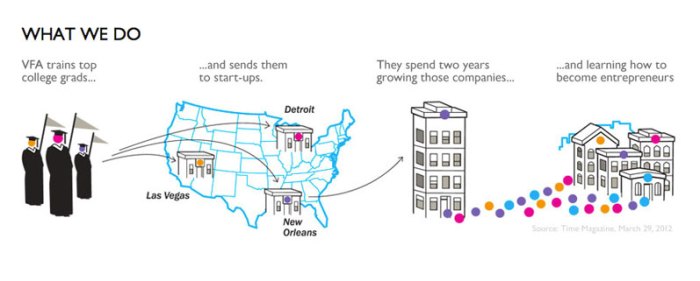
Integration testing offers crucial benefits that complement unit testing, contributing significantly to the overall quality and reliability of software. It validates the interactions between different software components, ensuring they function cohesively as a complete system. This approach proactively identifies issues that might not surface during unit testing, ultimately leading to more robust and dependable software.
Identifying System-Level Issues
Integration testing excels at uncovering issues that unit tests, focused on individual components, often miss. These issues typically arise from the interaction and data flow between different modules or components.
- Detecting Interface Defects: Integration tests rigorously check the interfaces between modules. They verify that data is correctly passed between components, that functions are called with the right parameters, and that return values are handled as expected. For instance, if a payment processing module integrates with an inventory management module, an integration test would confirm that after a successful payment, the inventory is correctly updated.
Failure in this area could lead to inaccurate inventory levels or order fulfillment problems.
- Uncovering Communication Problems: Complex systems often involve components that communicate with each other. Integration testing ensures that these communication pathways function correctly. This includes verifying the exchange of messages, data synchronization, and handling of network-related issues if applicable. For example, consider a distributed system where a web server communicates with a database server. Integration tests would confirm that the web server can successfully send queries to the database, receive responses, and display the data correctly.
- Validating Data Flow: Integration tests meticulously examine the flow of data across different components. This includes checking for data corruption, data loss, or incorrect data transformations as the data moves from one module to another. An example would be testing an e-commerce platform to verify that user details entered on the registration page are correctly stored in the user database and accessible by other relevant modules, like the order processing system.
- Exposing Integration-Specific Bugs: Unit tests often focus on individual code units, while integration tests identify bugs that occur specifically during the integration of these units. These might include concurrency issues, race conditions, or unexpected behavior when multiple components work together. Consider a scenario where multiple threads access a shared resource. Integration tests can expose issues where these threads interfere with each other, leading to data corruption or application crashes.
Reducing the Risk of Deployment Failures
By proactively identifying and addressing integration issues, integration testing significantly reduces the risk of deployment failures. This proactive approach helps ensure that the integrated system functions as intended in a production environment.
- Early Detection of Critical Errors: Integration tests uncover critical errors early in the development cycle. This early detection allows developers to fix these issues before they escalate into major problems during deployment. For instance, if an integration test reveals a critical bug in the interaction between the user authentication module and the database, it can be addressed promptly.
- Improved System Stability: Rigorous integration testing enhances the overall stability of the system. By testing the interactions between different components, the testing team can ensure that the system is less prone to unexpected crashes or errors when deployed.
- Increased Confidence in Deployment: Successful completion of integration tests provides developers and stakeholders with increased confidence in the deployment process. It demonstrates that the system has been thoroughly tested and is likely to function correctly in the production environment. This confidence is crucial for a smooth deployment and reduces the risk of rollback scenarios.
- Minimizing Downtime: By identifying and resolving integration issues before deployment, integration testing helps minimize downtime. Fewer deployment failures mean fewer system outages, which translates to increased user satisfaction and reduced business losses. For example, if integration testing catches an issue related to the integration of a new payment gateway, it prevents a potential system outage that could have impacted online transactions.
Ensuring Software Components Work Together
Integration testing is fundamentally about verifying that software components work together harmoniously. It goes beyond testing individual components and focuses on how these components interact to achieve the overall system functionality.
- Verifying Component Interactions: Integration tests are designed to verify that the interactions between different components are correct and consistent. This includes testing the exchange of data, the flow of control, and the handling of errors. For example, in an e-commerce system, an integration test would verify that when a user places an order, the order details are correctly passed from the shopping cart module to the order processing module.
- Testing Data Consistency: Integration tests ensure that data is consistent across different components. This is especially important in systems that involve multiple databases or data stores. An integration test might verify that when a user updates their profile information, the changes are reflected consistently in all relevant databases.
- Validating System Functionality: Integration tests focus on validating the system’s overall functionality. They verify that the different components work together to provide the intended functionality to the end-user. For example, an integration test might verify that a user can successfully log in, browse products, add items to their cart, and complete the checkout process.
- Ensuring Compliance with Requirements: Integration testing ensures that the integrated system meets the specified requirements. By testing the interactions between different components, the testing team can verify that the system behaves as expected and meets the needs of the users. For instance, an integration test would ensure that the system adheres to all data privacy and security requirements during user authentication and order processing.
When to Use Each Testing Type
Choosing between unit testing and integration testing depends on the specific goals of your testing strategy and the aspects of your software you want to validate. Understanding when to apply each type is crucial for creating robust, reliable software.
Decision Tree for Testing Type Selection
To help determine when to use unit testing versus integration testing, consider the following decision tree:Consider this simplified decision tree as a guide:
Does the test involve a single, isolated unit of code (e.g., a function, method, or class)?
Yes
Proceed with Unit Testing.
No
Proceed to step 2.
Does the test involve multiple units interacting with each other, or with external dependencies (e.g., databases, APIs, other services)?
Yes
Proceed with Integration Testing.
No
The scenario may not require explicit testing (e.g., static analysis might suffice).This tree provides a high-level guide. In practice, a comprehensive testing strategy often involves both unit and integration tests, alongside other testing types like end-to-end tests.
Scenarios for Unit Testing Application
Unit tests are best suited for verifying the functionality of individual components in isolation.
- Verifying Individual Functionality: Unit tests are ideal for checking if a single function or method behaves as expected. For example, testing a function that calculates the factorial of a number to ensure it returns the correct result for various inputs, including edge cases like 0 and negative numbers.
- Testing Complex Logic within a Unit: When a unit contains intricate logic, unit tests can thoroughly validate different execution paths and conditions. For example, testing a complex algorithm within a class to ensure it handles all possible scenarios correctly.
- Isolating Bugs: When a bug is detected, unit tests help pinpoint the source of the problem by isolating the affected unit. This makes debugging and fixing issues more efficient.
- Refactoring Support: Unit tests serve as a safety net during refactoring, ensuring that changes to the code do not introduce regressions. If a test fails after refactoring, it indicates that the changes have broken the original functionality.
- Documentation and Understanding: Unit tests can act as a form of documentation, clarifying how a specific unit is intended to work. Reading the tests can help developers understand the expected behavior and usage of a unit.
Scenarios for Integration Testing Application
Integration tests focus on the interactions between different units or components.
- Testing Interactions between Modules: Integration tests verify that different modules or components within a system work together correctly. For example, testing the interaction between a user interface module and a data access module to ensure that data is correctly retrieved and displayed.
- Verifying Database Interactions: When a component interacts with a database, integration tests can ensure that data is correctly stored, retrieved, and updated. This includes testing CRUD (Create, Read, Update, Delete) operations and data integrity.
- Testing API Interactions: Integration tests are used to validate the interaction between a system and external APIs or services. For example, testing the communication with a payment gateway to ensure that payments are processed correctly.
- Testing Communication between Microservices: In a microservices architecture, integration tests are essential for ensuring that different microservices can communicate with each other and exchange data as expected. This often involves testing the APIs between the services.
- Testing Third-Party Dependencies: Integration tests can be used to verify the interaction between a system and third-party libraries or frameworks. This ensures that the system correctly utilizes these dependencies.
Tools and Technologies
The right tools are crucial for effective unit and integration testing. They automate processes, improve efficiency, and provide detailed reports, enabling developers and testers to identify and resolve issues quickly. Selecting the appropriate tools depends on the programming language, the software architecture, and the specific testing requirements. This section will explore some of the most commonly used tools and technologies in both unit and integration testing.
Unit Testing Tools
Unit testing tools are designed to isolate and test individual units or components of code. These tools typically provide frameworks for writing tests, running tests, and reporting results. The choice of tool often depends on the programming language being used.
- JUnit (Java): JUnit is a widely adopted framework for writing and running unit tests in Java. It provides annotations for defining test methods, assertions for verifying expected results, and a test runner for executing the tests. JUnit simplifies the process of creating and managing unit tests, making it easier to ensure code quality.
JUnit’s core features include:
- Annotations like
@Test,@BeforeEach,@AfterEach,@BeforeAll, and@AfterAllto organize test execution. - Assertions such as
assertEquals(),assertTrue(),assertFalse(), andassertNull()to validate test outcomes. - Test runners that execute test suites and provide detailed reports.
- Annotations like
- pytest (Python): pytest is a versatile and powerful testing framework for Python. It’s known for its simplicity and ease of use, allowing developers to write concise and readable tests. pytest supports a wide range of features, including fixtures for test setup and teardown, parametrization for running tests with multiple inputs, and plugins for extending its functionality.
Key advantages of pytest include:
- Automatic test discovery, reducing the need for manual test registration.
- Fixture support for creating reusable test setup and teardown logic.
- Comprehensive plugin ecosystem for various testing needs, such as code coverage and parallel test execution.
- Jest (JavaScript): Jest is a delightful JavaScript testing framework with a focus on simplicity. It works out of the box with zero configuration for most JavaScript projects. Jest is particularly well-suited for testing React, Angular, Vue, and other JavaScript frameworks. It provides features like snapshot testing, mocking, and code coverage analysis.
Jest features:
- Built-in mocking capabilities for isolating dependencies.
- Snapshot testing for easily verifying UI changes.
- Parallel test execution for faster feedback.
Integration Testing Tools
Integration testing tools are designed to test the interactions between different modules or components of a software system. These tools often involve more complex setups, including database connections, network configurations, and user interface interactions.
- Selenium (Web Application Testing): Selenium is a powerful open-source tool for automating web browser interactions. It’s commonly used for integration testing of web applications, allowing testers to simulate user actions, verify UI elements, and validate application behavior across different browsers and platforms. Selenium supports multiple programming languages and offers flexibility in test creation.
Selenium’s capabilities include:
- Cross-browser compatibility: Supports testing on Chrome, Firefox, Safari, and other browsers.
- WebDriver API: Provides a programming interface for interacting with web browsers.
- Test automation: Enables automated execution of test cases, reducing manual effort.
- Postman (API Testing): Postman is a popular tool for testing APIs (Application Programming Interfaces). It allows developers and testers to send HTTP requests, inspect responses, and validate API functionality. Postman supports various HTTP methods (GET, POST, PUT, DELETE, etc.) and provides features for organizing API tests, creating test collections, and automating API testing workflows.
Postman’s key features:
- API request creation: Easily create and customize HTTP requests.
- Response inspection: Analyze API responses, including headers and body.
- Test automation: Write and run automated tests for API endpoints.
- TestContainers (Containerized Integration Testing): Testcontainers is a Java library that provides lightweight, throwaway instances of databases, message brokers, and other services in Docker containers. It’s particularly useful for integration testing scenarios that involve external dependencies. Testcontainers simplifies the setup and teardown of these dependencies, ensuring consistent and reliable test environments.
TestContainers benefits:
- Automated container management for databases, message queues, and other services.
- Simplified test setup and teardown, reducing test flakiness.
- Support for various programming languages and containerized services.
Testing Strategy and Best Practices
A robust testing strategy is essential for building reliable and maintainable software. This strategy should combine unit and integration testing to ensure that individual components function correctly and that these components work together seamlessly. Implementing best practices and integrating testing into a CI/CD pipeline further streamlines the development process and improves software quality.
Creating a Combined Testing Strategy
A comprehensive testing strategy involves a balanced approach to unit and integration testing. This approach should consider the specific needs of the project, the architecture of the software, and the resources available.
- Prioritize Unit Testing: Unit tests should form the foundation of the testing strategy. Write these tests early and often to ensure each component or function operates as expected in isolation. This helps catch bugs early in the development cycle.
- Strategic Integration Testing: Integration tests should focus on verifying the interactions between different modules or components. Plan these tests to cover critical integration points, such as database interactions, API calls, and communication between services.
- Test Pyramid Implementation: The test pyramid illustrates the ideal distribution of tests. It suggests a larger number of unit tests, a moderate number of integration tests, and a smaller number of end-to-end tests. This approach helps to balance test coverage with the time and resources required.
- Test Coverage Analysis: Use code coverage tools to measure the percentage of code covered by tests. Aim for high unit test coverage (e.g., 80% or higher) to ensure thorough testing of individual components. Integration tests should cover critical paths and integration points.
- Test Data Management: Implement a strategy for managing test data. For unit tests, use mock objects and stubs to isolate components. For integration tests, create realistic test data or use data seeding techniques.
- Automated Testing: Automate the execution of both unit and integration tests. Integrate tests into the build process and CI/CD pipeline to ensure tests run automatically after code changes.
Best Practices for Writing Effective Tests
Adhering to best practices when writing unit and integration tests is crucial for their effectiveness and maintainability. These practices enhance test quality and make them easier to understand and maintain over time.
- Write Clear and Concise Tests: Tests should be easy to read and understand. Use descriptive test names that clearly indicate the functionality being tested. Avoid complex logic within test cases.
- Follow the AAA Pattern: The “Arrange, Act, Assert” pattern is a standard for structuring tests.
- Arrange: Set up the test environment, including creating objects, setting up mocks, and preparing test data.
- Act: Execute the code or method being tested.
- Assert: Verify the expected results by making assertions.
- Test One Thing Per Test: Each test should focus on verifying a single behavior or functionality. This makes tests easier to debug and understand.
- Use Meaningful Assertions: Assertions should clearly state the expected outcome. Use specific assertions (e.g., `assertEquals`, `assertTrue`) rather than generic assertions.
- Isolate Tests: Unit tests should be isolated from external dependencies. Use mock objects and stubs to simulate external services, databases, and APIs.
- Write Independent Tests: Tests should not depend on the order of execution or the results of other tests. This prevents cascading failures and makes tests more reliable.
- Keep Tests Maintainable: Tests should be easy to update and maintain as the codebase evolves. Refactor tests when necessary to keep them aligned with the code.
- Test Edge Cases and Boundary Conditions: Identify and test edge cases, boundary conditions, and error scenarios to ensure the software handles unexpected inputs correctly.
- Review Tests Regularly: Conduct regular reviews of tests to ensure they are up-to-date, accurate, and effective. This helps to maintain test quality over time.
Integrating Testing into a CI/CD Pipeline
Integrating testing into a CI/CD pipeline automates the testing process and enables continuous feedback, which leads to faster development cycles and higher software quality.
- Automated Build Process: The CI/CD pipeline should automatically build the software whenever code changes are pushed to the repository.
- Automated Test Execution: Unit and integration tests should be executed automatically as part of the build process. This can be triggered by a code commit or a scheduled time.
- Code Coverage Analysis: Integrate code coverage analysis tools into the pipeline to measure test coverage. This helps ensure that a sufficient amount of code is covered by tests.
- Test Results Reporting: The pipeline should generate reports on test results, including the number of tests passed, failed, and skipped. These reports should be easily accessible to the development team.
- Fail Fast Approach: The pipeline should fail the build if any tests fail. This prevents faulty code from being deployed to production.
- Integration with Version Control: The pipeline should integrate with the version control system (e.g., Git) to trigger builds and tests automatically when code changes are committed.
- Deployment Automation: If tests pass, the pipeline can automatically deploy the software to a staging or production environment. This is a critical step in achieving continuous deployment.
- Feedback Loops: Provide feedback to the development team on the test results and code coverage. This feedback should be immediate and actionable.
- Example Scenario: Consider a web application development project. A developer commits code changes to a Git repository. The CI/CD pipeline automatically builds the application, executes unit tests, and then integration tests that check database interactions and API calls. If all tests pass, the pipeline deploys the application to a staging environment for further testing and then to production.
Closing Notes
In summary, unit testing and integration testing are indispensable pillars of software development, each serving a unique purpose in the quest for quality. By understanding their individual strengths and knowing when to deploy them, developers can create software that is not only functional but also resilient and easy to maintain. Embracing these practices ensures that your software stands the test of time, meeting the demands of users and the ever-evolving digital landscape.
Quick FAQs
What’s the primary difference between unit and integration tests?
Unit tests focus on individual components or functions, verifying their behavior in isolation. Integration tests, on the other hand, examine the interaction between multiple components or modules to ensure they work together correctly.
How do I decide which type of test to write first?
Generally, it’s best to start with unit tests to validate the smallest units of code. Once these units are confirmed to function as expected, move on to integration tests to check how they interact with each other and external systems.
Can unit tests replace integration tests?
No, they serve different purposes. Unit tests validate individual components, while integration tests ensure that the components work together correctly. Both are essential for comprehensive testing.
What are some common tools for unit and integration testing?
For unit testing, popular tools include JUnit (Java), pytest (Python), and PHPUnit (PHP). For integration testing, you might use tools like Selenium (web UI testing), Postman (API testing), or frameworks specific to your application’s architecture.