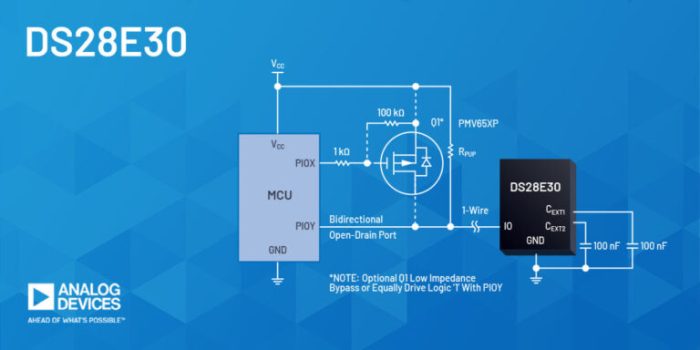Embarking on a journey into the realm of virtual machines, we encounter a critical safeguard: the secure boot process. This mechanism stands as a vigilant guardian, ensuring the integrity and trustworthiness of your virtualized environment from the very moment it awakens. Secure Boot is not merely a technical feature; it is a fundamental pillar of modern cybersecurity, offering peace of mind and a robust defense against malicious intrusions.
This exploration delves into the intricacies of secure boot, dissecting its purpose, its operational nuances, and its crucial role in fortifying virtual machine security. We’ll navigate the boot process, examine the interplay of UEFI firmware, digital signatures, and certificate authorities, and explore how this technology is implemented across various hypervisors. From understanding the trust anchors to troubleshooting common issues, this guide provides a comprehensive understanding of how secure boot safeguards your virtual infrastructure.
Introduction to Secure Boot for Virtual Machines

Secure Boot in virtual machines is a crucial security feature designed to ensure that only trusted software is executed during the boot process of a virtual machine. This process helps to protect the integrity of the virtual machine and the data it contains by preventing the loading of malicious code or unauthorized operating systems. It’s a critical component in maintaining the security posture of virtualized environments.Secure Boot is a security standard that ensures a virtual machine boots using only software (such as boot loaders, operating system kernels, and drivers) that is trusted by the hardware manufacturer and the operating system vendor.
Its primary purpose is to prevent the execution of untrusted code during the boot process, mitigating the risk of malware infections and other security threats.
Primary Goals of Secure Boot in Securing a VM’s Boot Process
The primary goals of Secure Boot in securing a VM’s boot process are multifaceted, focusing on the protection of the VM from various threats. These goals ensure the integrity and trustworthiness of the virtualized environment.
- Preventing Malware Execution: Secure Boot aims to prevent the execution of malicious code, such as rootkits or boot sector viruses, that could compromise the virtual machine. This is achieved by verifying the digital signatures of boot components before they are loaded.
- Ensuring Operating System Integrity: Secure Boot validates the operating system kernel and its associated drivers. This ensures that only genuine, unmodified versions of the operating system are loaded, protecting against tampering and unauthorized modifications.
- Protecting Against Unauthorized Bootloaders: Secure Boot prevents the use of unauthorized or malicious bootloaders that could be used to bypass security measures or install alternative operating systems. This helps maintain control over the VM’s boot process.
- Establishing a Root of Trust: Secure Boot establishes a root of trust, typically based on cryptographic keys embedded in the virtual machine’s firmware. This root of trust allows the system to verify the authenticity and integrity of the boot process components.
- Enhancing Overall System Security: By securing the boot process, Secure Boot enhances the overall security posture of the virtual machine, making it more resistant to attacks and improving its resilience against security threats.
Boot Process Overview in Virtual Machines
Understanding the boot process in virtual machines (VMs) is crucial for implementing and securing the boot process. This knowledge allows administrators to identify potential vulnerabilities and implement appropriate security measures. The boot process in a VM, while conceptually similar to that of a physical machine, involves several distinct stages and considerations related to the hypervisor environment.
Standard Boot Sequence of a Typical Virtual Machine
The boot sequence of a typical virtual machine follows a well-defined series of steps, beginning with the hypervisor’s initiation and culminating in the loading of the guest operating system. Each stage plays a critical role in ensuring the VM’s functionality and security.The standard boot sequence typically involves the following stages:
- Hypervisor Initialization: The boot process begins with the hypervisor, which is the software that manages the virtualized environment. The hypervisor loads into memory and initializes the necessary components to manage virtual machines.
- VM Creation and Configuration: When a VM is started, the hypervisor creates the virtual hardware environment, including the virtual CPU, memory, storage, and network interfaces. The hypervisor reads the VM’s configuration, which defines the resources allocated to the VM.
- Virtual BIOS/UEFI Execution: The hypervisor emulates a BIOS (Basic Input/Output System) or UEFI (Unified Extensible Firmware Interface) for the VM. The virtual BIOS/UEFI performs the Power-On Self-Test (POST) and initializes the virtual hardware.
- Boot Device Selection: The virtual BIOS/UEFI identifies the boot device, which is typically a virtual hard drive or an ISO image containing the operating system installation files.
- Bootloader Execution: The bootloader, such as GRUB or Windows Boot Manager, is loaded from the boot device. The bootloader is responsible for loading the kernel of the guest operating system.
- Kernel Loading: The bootloader loads the kernel of the guest operating system into memory. The kernel then takes control of the system.
- Operating System Initialization: The kernel initializes the operating system, including device drivers, system services, and user space processes.
- Guest OS Login: Once the operating system is fully initialized, the user is prompted to log in.
Differences in the Boot Process Between Different Hypervisors
While the fundamental principles of the boot process remain consistent across different hypervisors, there are some differences in implementation and features. These differences can affect the security considerations and the methods used to secure the boot process.The boot process differences between hypervisors include:
- VMware vSphere: VMware vSphere, a widely used enterprise hypervisor, offers a robust boot process. It supports both BIOS and UEFI firmware for VMs. It also provides features like vTPM (Virtual Trusted Platform Module) to enable secure boot and attestation. VMware’s boot process is often optimized for performance and integrates tightly with its management tools.
- Microsoft Hyper-V: Hyper-V, a hypervisor integrated into Windows Server, also supports BIOS and UEFI. It includes features like Secure Boot to protect against malware during the boot process. Hyper-V integrates well with Microsoft’s Active Directory and System Center for management and security.
- Kernel-based Virtual Machine (KVM): KVM, a virtualization infrastructure for Linux, relies on the host operating system’s kernel for virtualization. The boot process is closely tied to the host’s boot process. KVM typically uses GRUB or other bootloaders. The boot process can be customized and secured using standard Linux security tools.
Flowchart Illustrating the Typical Boot Process Within a Virtualized Environment
The following flowchart illustrates the typical boot process within a virtualized environment. The diagram provides a visual representation of the stages involved, from the hypervisor’s initialization to the guest operating system’s login screen.The flowchart illustrates the boot process as follows:
[Start] –> [Hypervisor Initialization] –> [VM Creation and Configuration] –> [Virtual BIOS/UEFI Execution] –> [Boot Device Selection] –> [Bootloader Execution] –> [Kernel Loading] –> [Operating System Initialization] –> [Guest OS Login] –> [End]
The flowchart illustrates the sequential nature of the boot process, highlighting the critical stages and their interdependencies. Each step builds upon the previous one, ensuring the successful loading and operation of the guest operating system. This provides a high-level overview of the boot process, from the hypervisor’s initialization to the operating system’s login screen.
The Role of UEFI and Firmware in Secure Boot
UEFI firmware is the cornerstone of Secure Boot functionality within virtual machines. It acts as the initial software layer that executes when a VM starts, responsible for verifying the integrity of the boot process. Its role is critical in establishing a trusted computing base, ensuring that only signed and authorized software can execute.
UEFI Firmware Verification of Boot Loader Digital Signatures
The core function of UEFI in Secure Boot is to validate the digital signatures of the boot loaders. This process ensures that the software loaded during the boot sequence hasn’t been tampered with and is from a trusted source.The verification process works as follows:
- Signature Database (DB): The UEFI firmware contains a database of public keys, known as the Signature Database (DB). These keys correspond to the trusted software vendors and operating systems allowed to boot on the VM.
- Certificate Verification: When the VM starts, the UEFI firmware examines the digital signature of the boot loader. It uses the public keys in the DB to verify the signature.
- Hashing and Comparison: The UEFI firmware calculates a cryptographic hash of the boot loader. It then uses the public key from the DB to decrypt the digital signature associated with the boot loader. This decrypted signature is compared to the calculated hash.
- Authorization: If the calculated hash matches the decrypted signature, the boot loader is considered authentic and is allowed to execute. If the hashes do not match, the boot process is halted, preventing potentially malicious software from running.
- Revocation Lists (DBX): UEFI also maintains a database of revoked signatures (DBX). If a boot loader’s signature is found in the DBX, it is blocked, even if it is present in the DB. This allows for the blacklisting of compromised or vulnerable boot loaders.
The use of digital signatures and a trusted key infrastructure is a crucial aspect of Secure Boot.
The primary goal is to prevent the execution of unsigned or maliciously signed boot loaders, thereby protecting the VM from boot-level malware and unauthorized modifications.
UEFI Firmware Implementations Across Different Hypervisors
Different hypervisors implement UEFI firmware in varying ways, impacting the functionality and user experience of Secure Boot. Here’s a comparison of some key aspects:
| Hypervisor | UEFI Firmware Source | Customization Options | Secure Boot Configuration |
|---|---|---|---|
| VMware vSphere | Based on OVMF (Open Virtual Machine Firmware) | Limited. Users can enable/disable Secure Boot and configure some key settings. | Enabled/disabled per VM. Users can upload their own certificates for custom signing. |
| Microsoft Hyper-V | Microsoft’s own UEFI implementation. | More extensive than VMware, allowing for more granular control. | Enabled/disabled per VM. Provides options for custom certificate management and template-based configurations. |
| KVM (QEMU) | OVMF (Open Virtual Machine Firmware). | Highly customizable, with extensive options available via command-line parameters. | Enabled/disabled via command-line or configuration files. Supports custom keys and certificates. |
| Oracle VirtualBox | OVMF (Open Virtual Machine Firmware). | Limited. Basic options to enable/disable Secure Boot. | Enabled/disabled per VM. Supports custom certificates to a limited extent. |
The choice of hypervisor and its UEFI implementation directly influences the level of control and customization available for Secure Boot configurations. The availability of custom certificate management and the ability to modify UEFI settings are crucial for organizations needing to integrate Secure Boot with their specific security policies and software deployment processes. For instance, organizations using custom-signed operating system images or boot loaders will require hypervisors that allow them to import their own certificates into the UEFI firmware’s trust store.
Digital Signatures and Certificate Authorities
Secure Boot relies heavily on cryptographic techniques to ensure the integrity and authenticity of the boot process. Digital signatures and Certificate Authorities (CAs) are fundamental components of this process, working in tandem to establish trust and prevent malicious code from executing. This section will delve into the specifics of how these elements function within a virtual machine environment.
Digital Signatures in Authentication
Digital signatures are crucial for verifying the integrity and origin of boot components. They provide a mechanism to confirm that the code loaded during the boot process hasn’t been tampered with and that it originates from a trusted source.The process involves several steps:* Signing: The developer of a boot component (e.g., boot loader, operating system kernel) uses a private key to generate a digital signature of the component’s code.
This signature is essentially a cryptographic hash of the code, encrypted with the private key.
Distribution
The signed boot component, along with its digital signature, is then distributed to the end-user (e.g., the virtual machine).
Verification
During the boot process, the UEFI firmware uses the corresponding public key (associated with the private key used for signing) to verify the digital signature. It calculates the hash of the loaded code and compares it with the decrypted signature. If the hashes match, the signature is valid, indicating that the code is authentic and hasn’t been altered.
The core principle is based on asymmetric cryptography, where a private key is used for signing and a corresponding public key is used for verification. This separation ensures that only the owner of the private key can generate valid signatures, while anyone with the public key can verify them.
Certificate Authorities (CAs) Overview
Certificate Authorities (CAs) play a vital role in establishing trust within the Secure Boot ecosystem. They are trusted entities that issue digital certificates, which bind a public key to a specific entity (e.g., a software vendor). These certificates are essential for verifying the authenticity of the public keys used to verify the digital signatures of boot components.CAs operate based on a hierarchical trust model:* Root CAs: These are the top-level CAs that are trusted by the operating system and UEFI firmware.
They issue certificates to Intermediate CAs. Examples include Microsoft, Verisign, and others whose root certificates are pre-loaded into the UEFI firmware.
Intermediate CAs
These CAs are certified by Root CAs and issue certificates to the end entities, such as software vendors. They act as intermediaries, reducing the burden on Root CAs and allowing for a more scalable system.
End-Entity Certificates
These certificates are issued to software vendors and contain their public keys. They are used to sign boot components.The UEFI firmware contains a list of trusted Root CAs. When verifying a boot component’s signature, the firmware checks if the certificate used to sign the component is valid. This involves:* Verifying the certificate’s chain of trust: ensuring that the certificate was issued by a trusted CA.
Checking the certificate’s validity period
making sure the certificate hasn’t expired.
Verifying the certificate’s revocation status
checking if the certificate has been revoked (e.g., due to a compromised key).
Verifying a Boot Loader’s Digital Signature
The process of verifying a boot loader’s digital signature involves several steps, demonstrating the practical application of the concepts discussed above.Here’s a simplified illustration of the process:
1. Boot Loader Signing
The boot loader is signed by its developer using their private key. The signing process generates a digital signature, which is then included with the boot loader.
2. UEFI Firmware Verification
The UEFI firmware, during the boot process, receives the boot loader and its digital signature.
3. Certificate Retrieval
The UEFI firmware retrieves the digital certificate associated with the boot loader. This certificate contains the vendor’s public key.
4. Chain of Trust Validation
The UEFI firmware verifies the certificate’s chain of trust. It checks if the certificate was issued by a trusted CA, using the pre-loaded Root CA certificates. This process involves checking the certificate’s issuer, validity period, and revocation status.
5. Signature Verification
The UEFI firmware uses the public key from the validated certificate to verify the boot loader’s digital signature. This involves calculating a hash of the boot loader and comparing it to the decrypted signature.
6. Boot Loader Execution
If the signature is valid (the hashes match), the UEFI firmware trusts the boot loader and allows it to execute. If the signature is invalid, the boot process is halted, preventing the potentially malicious boot loader from running.
Secure Boot Implementation on Hypervisors
Implementing Secure Boot on hypervisors requires specific configuration steps to ensure that only trusted operating systems and bootloaders are allowed to run within virtual machines. The process varies depending on the hypervisor platform. The following sections detail the implementation on VMware vSphere, Microsoft Hyper-V, and KVM-based virtual machines.
Secure Boot on VMware vSphere
Enabling Secure Boot in vSphere involves several steps, primarily within the virtual machine’s settings. This process ensures that the virtual machine’s firmware verifies the integrity of the bootloader before allowing the operating system to start.
The steps to enable Secure Boot on a VMware vSphere virtual machine are as follows:
- Power Off the Virtual Machine: Before making any changes, ensure the virtual machine is powered off. Secure Boot configuration cannot be done on a running VM.
- Edit Virtual Machine Settings: Right-click the virtual machine in the vSphere client and select “Edit Settings.”
- Navigate to VM Options: In the VM settings, navigate to the “VM Options” tab.
- Select Boot Options: Expand the “Boot Options” section.
- Enable Secure Boot: In the Boot Options, there will be a setting for “Secure Boot.” Select the “Enabled” option. The specific wording may vary slightly depending on the vSphere version, but the intent is the same.
- Select Firmware Type: Choose the firmware type to be used. Typically, this will be UEFI.
- Select Certificate Authority (CA) type: Select the CA type. You may select from pre-configured VMware CAs or provide your own. The choice of CA impacts the trust chain.
- Save Changes: Save the changes to the virtual machine settings.
- Power On the Virtual Machine: Power on the virtual machine. The virtual machine’s UEFI firmware will now enforce Secure Boot, verifying the digital signatures of the bootloader and operating system components.
Important Considerations:
- Guest Operating System Support: The guest operating system must support UEFI and Secure Boot. Most modern operating systems, such as Windows Server 2016 and later, and recent Linux distributions, have this support.
- VMware Tools: Ensure VMware Tools are up-to-date within the guest operating system for optimal performance and compatibility.
- Custom Certificates: If using custom certificates, they must be properly imported and trusted by the virtual machine’s UEFI firmware. This involves importing the public key of the certificate authority.
Secure Boot on Microsoft Hyper-V
Enabling Secure Boot on Hyper-V involves configuring the virtual machine’s generation and settings. This process is managed through the Hyper-V Manager or PowerShell.
The process for enabling Secure Boot on a Microsoft Hyper-V virtual machine includes the following steps:
- Power Off the Virtual Machine: Shut down the virtual machine before making any configuration changes.
- Check Virtual Machine Generation: Secure Boot is supported on Generation 2 virtual machines. If the virtual machine is Generation 1, it must be converted to Generation 2.
- Access Virtual Machine Settings: In Hyper-V Manager, right-click the virtual machine and select “Settings.”
- Navigate to Firmware: In the settings, select “Firmware.”
- Enable Secure Boot: In the Firmware settings, enable Secure Boot. This is typically a checkbox labeled “Enable Secure Boot.”
- Configure Trusted Platform Module (TPM): For some operating systems, like Windows Server, the presence of a virtual TPM is required. Ensure a virtual TPM is configured, especially if the operating system is designed to use it. This setting can be found under the “Security” section in the settings.
- Apply Changes: Apply the changes.
- Power On the Virtual Machine: Start the virtual machine. The Hyper-V firmware will now enforce Secure Boot.
Additional Considerations for Hyper-V:
- Operating System Compatibility: The guest operating system must support UEFI and Secure Boot.
- Virtual TPM (vTPM): For some operating systems, especially those using features like BitLocker drive encryption, a virtual TPM is necessary. Ensure the virtual TPM is enabled and configured correctly. The vTPM provides a secure environment for key storage and management.
- Certificate Trust: Similar to VMware, the guest operating system must trust the certificate authorities used to sign the bootloader and operating system components. Hyper-V utilizes the Microsoft UEFI CA by default.
Secure Boot on KVM-based Virtual Machines
Enabling Secure Boot on KVM requires configuring the virtual machine XML and using appropriate firmware and bootloader. This involves tools like `virsh` for configuration.
The steps to enable Secure Boot on a KVM-based virtual machine are Artikeld below:
- Install Required Packages: Ensure that the necessary packages, including `OVMF` (Open Virtual Machine Firmware) and `qemu-ovmf` are installed on the host system. These packages provide the UEFI firmware required for Secure Boot.
- Obtain UEFI Firmware: The UEFI firmware must be installed on the host system. The most common option is the OVMF package, which provides a pre-built UEFI firmware.
- Create a Virtual Machine (or Edit Existing): If creating a new virtual machine, use a tool like `virt-manager` or `virsh` to define the VM. If editing an existing VM, use `virsh edit
`. - Configure Firmware in XML: Edit the VM’s XML configuration file. Add or modify the following elements:
- Firmware Path: Specify the path to the UEFI firmware file (e.g., `/usr/share/OVMF/OVMF_CODE.fd`). This is usually a path to the OVMF firmware.
- Secure Boot Settings: Add the following settings inside the `
` section to enable Secure Boot: - `
` - `
`
- `
Example XML Snippet:
<os> <type arch='x86_64' machine='pc-q35-7.1'>hvm</type> <loader readonly='yes' type='pflash'>/usr/share/OVMF/OVMF_CODE.fd</loader> <nvram template='/usr/share/OVMF/OVMF_VARS.fd'/> <features> <acpi/> <apic/> <vmport state='off'/> <smm state='on'/> <feature name='efi'/> <feature name='efi-secure-boot'/> </features> </os>
- Modify NVRAM Settings (if necessary): If you are using custom certificates, you may need to inject them into the NVRAM. This is typically done using tools provided by OVMF.
- Select Bootloader: Choose a bootloader that supports Secure Boot, such as GRUB2, and configure it to use signed boot modules.
- Configure the Guest OS: Install or configure the guest operating system to support Secure Boot. This typically involves installing the OS with Secure Boot enabled in the installer or configuring the bootloader after installation.
- Start the Virtual Machine: Start the virtual machine. The OVMF firmware will now enforce Secure Boot, verifying the digital signatures of the bootloader and operating system components.
Key Considerations for KVM:
- Firmware Selection: The choice of UEFI firmware (e.g., OVMF) is critical. Ensure the selected firmware supports Secure Boot.
- Bootloader Signing: The bootloader must be signed with a trusted certificate. The guest OS must also be configured to trust the certificate used for signing.
- Certificate Management: Managing and deploying certificates for Secure Boot can be complex. Ensure proper procedures are in place for certificate generation, distribution, and revocation.
Trust Anchors and Root of Trust
In the realm of Secure Boot for virtual machines, the concepts of trust anchors and the root of trust are paramount to establishing a secure and verifiable boot process. They form the foundation upon which the integrity of the entire system is built, ensuring that only trusted components are loaded and executed. Understanding these elements is crucial for maintaining the security posture of virtualized environments.
Trust Anchors
Trust anchors are the cryptographic keys or certificates that are inherently trusted by the system. They serve as the starting point for verifying the authenticity and integrity of all subsequent boot components. These anchors are embedded within the UEFI firmware, establishing a chain of trust that extends from the firmware itself to the operating system kernel and beyond.
- Definition: Trust anchors are public keys or certificates stored within the UEFI firmware that are considered inherently trustworthy. They are used to validate the digital signatures of other components.
- Purpose: They provide a foundation for verifying the integrity of the boot process. Any component signed with a key corresponding to a trust anchor is considered trustworthy, provided the signature is valid.
- Examples: Common trust anchors include the Microsoft Corporation UEFI CA and other vendor-specific certificates. These certificates allow the system to verify the signatures of components like the Windows bootloader.
- Location: Trust anchors are typically stored in the UEFI firmware’s non-volatile storage (NVRAM), protected from modification by the operating system.
Root of Trust
The Root of Trust (RoT) is the most fundamental and trusted component in the Secure Boot process. It’s the starting point of the trust chain, the very foundation upon which the entire system’s security rests. The RoT’s integrity is paramount, as any compromise here would undermine the security of the entire boot process.
- Definition: The Root of Trust is the initial, immutable component that establishes the security baseline. It’s typically a hardware-based component, such as a secure enclave or a hardware root of trust module (e.g., a Trusted Platform Module or TPM).
- Role: The RoT is responsible for verifying the integrity of the UEFI firmware and subsequently, the bootloader and operating system kernel. This verification process ensures that only authorized and unmodified code is executed.
- Establishment: The RoT is established during the manufacturing process of the hardware. It’s often implemented in hardware to protect it from software-based attacks.
- Importance: The RoT’s security is critical. If compromised, an attacker could potentially bypass Secure Boot and load malicious software.
Managing and Updating Trust Anchors in Virtualized Environments
Managing trust anchors in a virtualized environment is a critical administrative task, requiring careful planning and execution. The process involves securely storing, updating, and validating these cryptographic keys to maintain the integrity of the Secure Boot process.
- Initial Configuration: During the initial setup of a virtual machine, the hypervisor’s UEFI firmware needs to be configured with the necessary trust anchors. This typically involves importing the certificates of trusted vendors.
- Certificate Management: Proper certificate management is crucial. This includes securely storing the trust anchors, managing their lifecycles, and ensuring that they are regularly updated to reflect the latest security standards.
- Update Process: The update process for trust anchors typically involves the following steps:
- Obtain the new certificate from the vendor.
- Securely store the certificate.
- Update the UEFI firmware with the new certificate.
- Verify the certificate’s validity.
- Security Considerations:
- Secure Storage: Trust anchors should be stored securely, often within the hypervisor’s key management system.
- Access Control: Access to trust anchors should be strictly controlled, with appropriate authentication and authorization mechanisms in place.
- Auditing: All actions related to trust anchor management should be logged and audited to detect any unauthorized changes or activities.
- Example: Consider a scenario where a hypervisor vendor releases a new version of its UEFI firmware with updated trust anchors. The administrator would download the new firmware, securely store the new certificates, and then update the virtual machine’s firmware. This process would ensure the virtual machine continues to trust the vendor’s signed boot components.
Protecting the Boot Loader
Protecting the boot loader is a critical component of a secure boot process in virtual machines. The boot loader is the first piece of software executed after the UEFI firmware, and its integrity is paramount. Compromising the boot loader can lead to a complete system compromise, allowing attackers to gain control of the virtual machine and potentially the underlying hypervisor.
Importance of Boot Loader Protection
The boot loader’s role in system security is significant. It is the bridge between the UEFI firmware and the operating system kernel. If the boot loader is modified, it can be used to inject malicious code before the operating system starts, bypassing security measures and granting unauthorized access. This makes the boot loader a primary target for attackers seeking to compromise a virtual machine.
Common Attacks Targeting the Boot Loader
Attackers employ several methods to compromise the boot loader. Understanding these attacks is crucial for implementing effective protection mechanisms.
- Malware Injection: Attackers may inject malicious code into the boot loader, such as rootkits, to gain persistent access to the virtual machine. This malicious code can modify the kernel or other critical system files.
- Boot Sector Modification: Attackers can overwrite the boot sector with their own malicious code. This code then loads and executes, giving the attacker control over the boot process.
- Exploiting Vulnerabilities: Vulnerabilities in the boot loader itself can be exploited. If a boot loader contains bugs, attackers can exploit these to execute arbitrary code and compromise the system.
- Configuration Manipulation: Attackers may attempt to modify the boot loader’s configuration to bypass security measures, such as disabling Secure Boot or altering boot parameters.
Methods Used to Secure the Boot Loader in a Virtual Machine
Several methods are used to secure the boot loader within a virtual machine environment. These methods work in conjunction with the Secure Boot mechanisms discussed previously.
- Digital Signatures: The boot loader is digitally signed by a trusted entity, such as the operating system vendor or a trusted certificate authority. The UEFI firmware verifies the signature before executing the boot loader. This ensures the boot loader’s integrity and authenticity.
- Integrity Checks: Regular integrity checks are performed on the boot loader to detect any unauthorized modifications. This can involve calculating checksums or hashes of the boot loader and comparing them against known good values.
- UEFI Secure Boot Enforcement: Secure Boot is enabled within the virtual machine. The UEFI firmware is configured to only trust signed boot loaders, preventing the execution of unsigned or tampered-with boot loaders.
- Trusted Platform Module (TPM) Integration: If available, the virtual machine can leverage a virtual TPM to store and protect cryptographic keys and measurements related to the boot loader. This enhances the security of the boot process.
- Hypervisor Security Features: Hypervisors often provide security features to protect the boot loader. These features can include memory protection mechanisms, such as preventing the boot loader from being written to memory, or access control lists (ACLs) to restrict access to the boot loader files.
- Regular Updates and Patching: Keeping the boot loader and the underlying UEFI firmware up to date with the latest security patches is essential. This mitigates vulnerabilities that could be exploited by attackers.
Secure Boot and Operating System Compatibility
Ensuring seamless compatibility between Secure Boot and various operating systems is crucial for a secure and functional virtualized environment. This section will explore which operating systems natively support Secure Boot within virtual machines, address compatibility challenges with older systems, and Artikel best practices for achieving optimal compatibility.
Operating Systems with Native Secure Boot Support
Modern operating systems are designed with Secure Boot in mind, offering native support for this security feature within virtual machines. These operating systems are typically pre-configured to leverage Secure Boot, ensuring the integrity of the boot process from the moment the virtual machine starts.
- Windows: Windows 8 and later versions natively support Secure Boot. The hypervisor must provide the necessary UEFI environment and the virtual machine’s firmware must be configured to enable Secure Boot. Windows will then verify the digital signatures of the boot loader and operating system components before allowing them to execute.
- Linux Distributions: Many modern Linux distributions, such as Ubuntu, Fedora, Debian, and SUSE Linux Enterprise Server, also support Secure Boot. These distributions typically include signed boot loaders and kernel modules, allowing them to boot securely on virtual machines. The hypervisor’s UEFI implementation must be compatible with the distribution’s Secure Boot requirements.
- Other Operating Systems: Other operating systems that are designed for modern hardware, and use UEFI, are more likely to support Secure Boot. These include server operating systems and specialized distributions.
Compatibility Challenges with Older Operating Systems
Older operating systems that predate the widespread adoption of Secure Boot may present compatibility challenges. These systems were not designed to interact with the UEFI firmware and digital signature verification processes inherent in Secure Boot.
The primary challenges stem from:
- Lack of UEFI Support: Older operating systems often rely on legacy BIOS for booting, which is incompatible with UEFI and Secure Boot.
- Absence of Signed Boot Loaders: These systems typically lack signed boot loaders and kernel modules, making them unable to pass the Secure Boot verification checks.
- Driver Compatibility Issues: Even if an older OS can boot in a UEFI environment, driver compatibility issues may arise, preventing the operating system from functioning correctly.
Best Practices for Ensuring OS Compatibility with Secure Boot
To ensure optimal compatibility, consider the following best practices when deploying Secure Boot in virtual machines:
Implementing these measures helps mitigate compatibility issues and ensures a secure and functional virtualized environment.
- Use Supported Operating Systems: Prioritize the use of operating systems that natively support Secure Boot. This minimizes compatibility issues and simplifies the configuration process.
- Enable UEFI and Secure Boot in the Virtual Machine Configuration: Configure the virtual machine’s firmware to use UEFI and enable Secure Boot. This setting enables the virtual machine to leverage the security features of Secure Boot.
- Utilize Signed Boot Loaders: If using a Linux distribution, ensure that the boot loader and kernel modules are signed. Many distributions provide signed versions by default.
- Consider Compatibility Options (if applicable): Some hypervisors offer compatibility modes that may relax Secure Boot requirements. However, these modes may reduce the security benefits of Secure Boot. Use these with caution.
- Update Firmware and Drivers: Keep the virtual machine’s firmware and operating system drivers up to date. Updates often include compatibility improvements and security patches.
- Test Thoroughly: Before deploying Secure Boot in a production environment, thoroughly test the configuration with different operating systems and applications. This helps identify and resolve any compatibility issues.
- Research and Consult Documentation: Consult the documentation for both the hypervisor and the operating systems being used. This provides specific instructions and guidance for configuring Secure Boot.
Benefits of Secure Boot in Virtualized Environments
Secure Boot provides significant advantages in virtualized environments by bolstering the security posture of virtual machines (VMs) and protecting them from various threats. By ensuring that only trusted software components are loaded during the boot process, Secure Boot helps maintain the integrity of the guest operating system and reduces the attack surface. This section explores the key benefits, provides real-world examples, and compares the security of VMs with and without Secure Boot enabled.
Enhanced Security Posture for VMs
Secure Boot fundamentally improves the security posture of VMs by verifying the authenticity and integrity of every component loaded during the boot process. This prevents the execution of unauthorized code, such as malware or rootkits, that could compromise the VM’s security.
- Preventing Rootkit Infections: Rootkits are designed to hide their presence and maintain persistent access to a system. Secure Boot helps prevent rootkit infections by ensuring that only signed and trusted boot loaders and operating system kernels are loaded. If a rootkit attempts to modify the boot process, it will be detected and blocked, preventing the rootkit from gaining control of the VM.
- Protection Against Malware: Malware often relies on injecting malicious code into the boot process to gain early access and evade detection. Secure Boot protects against this by verifying the digital signatures of all boot components. If a piece of malware attempts to inject itself into the boot process, it will be rejected, preventing the malware from executing.
- Integrity Verification: Secure Boot verifies the integrity of the boot loader, kernel, and other critical system files. This ensures that these components have not been tampered with, either maliciously or accidentally. Any modification to these files will result in the boot process being halted, preventing the VM from booting and potentially preventing a security breach.
- Improved Compliance: Many security regulations and compliance frameworks, such as HIPAA and PCI DSS, require robust security measures to protect sensitive data. Implementing Secure Boot can help organizations meet these requirements by providing a secure and verifiable boot process for their VMs.
Real-World Examples of Threat Mitigation
Secure Boot’s effectiveness is demonstrated by its ability to mitigate real-world security threats. Several examples showcase its ability to protect against sophisticated attacks.
- Malware Persistence Prevention: Consider a scenario where a VM is infected with persistent malware that attempts to install a malicious boot loader. Without Secure Boot, the malware could successfully replace the legitimate boot loader and gain control of the VM at startup. However, with Secure Boot enabled, the malicious boot loader would be rejected because it lacks a valid digital signature, preventing the malware from gaining a foothold.
- Protection Against Boot Sector Attacks: Boot sector attacks involve modifying the boot sector of a hard drive to execute malicious code. Secure Boot protects against these attacks by verifying the integrity of the boot sector before it is loaded. If the boot sector has been tampered with, Secure Boot will prevent the VM from booting, thereby mitigating the threat.
- Defense Against Supply Chain Attacks: Supply chain attacks involve compromising the software supply chain to inject malicious code into legitimate software. Secure Boot helps defend against these attacks by ensuring that only software with valid digital signatures from trusted vendors is loaded. If a compromised software component is detected, Secure Boot will prevent it from executing.
- Vulnerability Mitigation: Secure Boot can indirectly mitigate vulnerabilities in the boot process. By preventing the execution of unauthorized code, Secure Boot reduces the attack surface and makes it more difficult for attackers to exploit vulnerabilities. This adds an additional layer of security to the VM, even if vulnerabilities exist in the boot process.
Security Posture Comparison: VMs with and without Secure Boot
The following table illustrates the comparative security postures of VMs with and without Secure Boot enabled. This comparison highlights the significant security advantages offered by Secure Boot.
| Feature | VM without Secure Boot | VM with Secure Boot |
|---|---|---|
| Boot Loader Verification | No verification; any boot loader can be loaded. | Boot loader is verified against a trusted database of digital signatures. |
| Malware Protection | Vulnerable to malware that can compromise the boot process. | Protects against malware by preventing unsigned or tampered boot components from loading. |
| Rootkit Prevention | Susceptible to rootkit infections that can gain early access. | Prevents rootkit infections by ensuring that only trusted boot loaders and kernels are loaded. |
| Integrity Assurance | No built-in mechanism to ensure the integrity of boot components. | Verifies the integrity of the boot loader, kernel, and other critical system files. |
| Attack Surface | Larger attack surface due to the ability to load unsigned code. | Reduced attack surface by restricting the execution of unauthorized code. |
Troubleshooting Secure Boot Issues
Enabling and utilizing Secure Boot in virtual machines can sometimes present challenges. This section details common issues and provides practical troubleshooting steps to help resolve them, ensuring a secure and functional virtualized environment. Understanding these problems and their solutions is crucial for a smooth and secure deployment.
Common Problems Encountered with Secure Boot
Several issues can arise when implementing Secure Boot in VMs. These issues range from compatibility problems to configuration errors. Identifying these problems is the first step toward resolving them effectively.
- Operating System Compatibility Issues: Not all operating systems and their versions are compatible with Secure Boot. Older operating systems or those lacking proper UEFI support may fail to boot.
- Incorrect Configuration in Hypervisor: The hypervisor itself needs to be configured correctly to enable and support Secure Boot. Improper settings can lead to boot failures.
- Missing or Incorrectly Signed Bootloaders: The bootloader, which is responsible for loading the operating system, must be signed by a trusted certificate authority (CA) that the hypervisor trusts. An unsigned or incorrectly signed bootloader will prevent the VM from booting.
- Virtual Machine Template Issues: If a VM template is not correctly prepared for Secure Boot, VMs created from that template may encounter boot problems. This includes issues with the bootloader, kernel, and other critical system files.
- Certificate Trust Issues: The hypervisor needs to trust the Certificate Authorities (CAs) that signed the bootloader and other critical components. If the necessary CA certificates are missing or incorrectly configured, the boot process will fail.
- Hardware Virtualization Requirements: Secure Boot relies on hardware virtualization features (like Intel VT-x or AMD-V). If these features are not enabled in the host’s BIOS/UEFI, Secure Boot will not function.
- Firmware and Hypervisor Updates: Outdated firmware on the host system or the hypervisor itself may not fully support Secure Boot, leading to compatibility issues.
Troubleshooting Steps for Secure Boot-Related Errors
Resolving Secure Boot issues requires a systematic approach. These steps will guide you through the process of diagnosing and fixing common problems.
- Verify Operating System Compatibility: Ensure the operating system installed in the VM supports Secure Boot. Check the OS documentation for compatibility details. For example, Windows Server 2012 R2 and later, as well as most recent Linux distributions, support Secure Boot.
- Check Hypervisor Configuration: Confirm that Secure Boot is enabled in the VM settings within the hypervisor. Review the hypervisor’s documentation for specific configuration instructions. Ensure that the correct UEFI firmware version is selected for the VM.
- Inspect Bootloader Signing: Verify that the bootloader is signed by a trusted CA. This can often be checked within the hypervisor’s management interface or by examining the VM’s boot logs. Common CAs include Microsoft, and others recognized by the UEFI firmware.
- Examine Certificate Trust Configuration: Ensure the hypervisor trusts the CA that signed the bootloader. This may involve importing the CA’s public key into the hypervisor’s trust store.
- Review VM Template (If Applicable): If using a VM template, ensure it is correctly configured for Secure Boot. This includes ensuring the bootloader and kernel are correctly signed and that the template is using a compatible operating system.
- Confirm Hardware Virtualization: Verify that hardware virtualization (Intel VT-x or AMD-V) is enabled in the host’s BIOS/UEFI settings. This is a prerequisite for Secure Boot to function.
- Update Firmware and Hypervisor: Update the host system’s firmware and the hypervisor to the latest versions. These updates often include fixes and improvements related to Secure Boot support.
- Examine Boot Logs: Analyze the VM’s boot logs for error messages that can provide clues about the root cause of the problem. These logs often contain details about why the boot process failed.
- Test with a Known Good Configuration: If possible, test Secure Boot with a known working configuration (e.g., a fresh installation of a supported OS) to isolate the problem.
- Consult Documentation and Support: Refer to the documentation for both the operating system and the hypervisor for specific troubleshooting steps and contact technical support if necessary.
Checklist for Diagnosing Secure Boot Issues
A structured checklist can help streamline the troubleshooting process and ensure that no steps are overlooked.
- Operating System:
- Is the OS Secure Boot compatible?
- Is the OS version supported?
- Hypervisor Configuration:
- Is Secure Boot enabled in the VM settings?
- Is the correct UEFI firmware selected?
- Bootloader:
- Is the bootloader signed?
- Which CA signed the bootloader?
- Certificate Trust:
- Does the hypervisor trust the CA?
- Are CA certificates correctly imported?
- VM Template (If Applicable):
- Is the template configured for Secure Boot?
- Are bootloader and kernel correctly signed?
- Hardware Virtualization:
- Is hardware virtualization enabled in the host BIOS/UEFI?
- Firmware/Hypervisor Updates:
- Are firmware and hypervisor up-to-date?
- Boot Logs:
- Have boot logs been examined for errors?
- Testing:
- Has a known good configuration been tested?
Future Trends in Secure Boot for VMs
The landscape of virtual machine security is constantly evolving, driven by the ever-present need to protect against sophisticated threats. Secure Boot, a foundational element in safeguarding the boot process, is also undergoing significant advancements to keep pace with these challenges. This section explores the emerging trends and potential future applications of Secure Boot within virtualized environments.
Enhanced Hardware-Based Security
Hardware plays a critical role in enhancing the security of Secure Boot. Several technologies are emerging to provide more robust protection.
- Trusted Platform Modules (TPMs) 2.0 Integration: TPMs are becoming increasingly integrated with hypervisors. This integration enables secure key storage, attestation, and measurement of the boot process. This allows for verification of the system’s integrity and allows for remote attestation, which can be useful for compliance purposes.
- Secure Enclaves: Technologies like Intel SGX and AMD SEV provide isolated execution environments. These enclaves can be used to protect sensitive boot components, such as the boot loader and kernel, even if the hypervisor is compromised. This creates a more secure root of trust.
- Hardware Root of Trust (RoT): RoT, implemented at the hardware level, is becoming more prevalent. It ensures the integrity of the boot process by verifying the authenticity of the firmware and boot loaders before execution. This RoT is built into the processor and is not modifiable, providing a strong foundation for secure boot.
Automated Security and Orchestration
Automation is essential for managing the complexity of modern IT environments. This is especially true for security-related tasks.
- Automated Attestation and Validation: Tools are evolving to automate the attestation process, verifying the integrity of virtual machines at boot time and throughout their lifecycle. This can be integrated with security information and event management (SIEM) systems for proactive threat detection and incident response.
- Integration with Orchestration Platforms: Secure Boot is being integrated into orchestration platforms like Kubernetes and OpenStack. This allows for the automated deployment and management of secure virtual machines, ensuring that security policies are consistently enforced across the entire infrastructure.
- Policy-Driven Security: The ability to define and enforce security policies automatically is increasing. This allows organizations to establish a standardized security posture for their virtual machines, including Secure Boot configuration, and ensure compliance with regulatory requirements.
Advancements in Firmware and Hypervisor Security
The security of firmware and hypervisors is crucial for the effectiveness of Secure Boot. New developments are focusing on these critical components.
- Secure Firmware Updates: Mechanisms are being developed to ensure that firmware updates are secure and authenticated. This prevents attackers from exploiting vulnerabilities in the firmware to compromise the Secure Boot process. Secure firmware updates ensure that the integrity of the system is maintained.
- Hypervisor Hardening: Hypervisors are being hardened against attacks, with security features such as memory isolation and control-flow integrity. This reduces the attack surface and protects the Secure Boot process from compromise.
- Formal Verification of Boot Code: Formal verification techniques are being used to analyze and validate the boot code. This helps to identify and eliminate vulnerabilities before they can be exploited.
Cloud-Native Secure Boot
Cloud computing is changing how we think about IT infrastructure. Secure Boot is evolving to meet the unique demands of cloud environments.
- Containerized Secure Boot: Secure Boot principles are being extended to containerized environments, such as Docker and Kubernetes. This ensures that container images are verified and trusted before deployment, enhancing the security of cloud-native applications.
- Integration with Cloud Security Services: Secure Boot is being integrated with cloud security services, such as identity and access management (IAM) and key management services (KMS). This enables secure authentication and authorization for virtual machines in the cloud.
- Serverless Secure Boot: Serverless computing platforms are incorporating Secure Boot to verify the integrity of the code and dependencies before execution. This adds a layer of security to serverless functions.
AI-Powered Security
Artificial intelligence (AI) and machine learning (ML) are being leveraged to enhance the effectiveness of Secure Boot.
- Anomaly Detection: AI/ML algorithms can analyze boot logs and identify anomalies that may indicate a security breach. This can help to detect and respond to attacks in real-time.
- Predictive Security: AI/ML can be used to predict potential security threats and vulnerabilities. This allows organizations to proactively mitigate risks and strengthen their Secure Boot configurations.
- Automated Remediation: AI/ML can automate the remediation of security incidents. For example, if a compromised boot loader is detected, the system can automatically revert to a known-good state.
Future Applications
Secure Boot will likely find applications in various emerging areas.
- Edge Computing: Secure Boot will be crucial for securing edge devices, such as IoT gateways and industrial control systems. It will ensure the integrity of the boot process in these resource-constrained environments.
- Zero-Trust Environments: Secure Boot will play a key role in zero-trust security models. It will provide a strong foundation for verifying the identity and integrity of virtual machines before granting access to resources.
- Quantum-Resistant Boot: As quantum computing technology advances, new cryptographic algorithms are needed to protect against quantum attacks. Secure Boot will need to incorporate quantum-resistant algorithms to maintain its effectiveness.
Last Recap
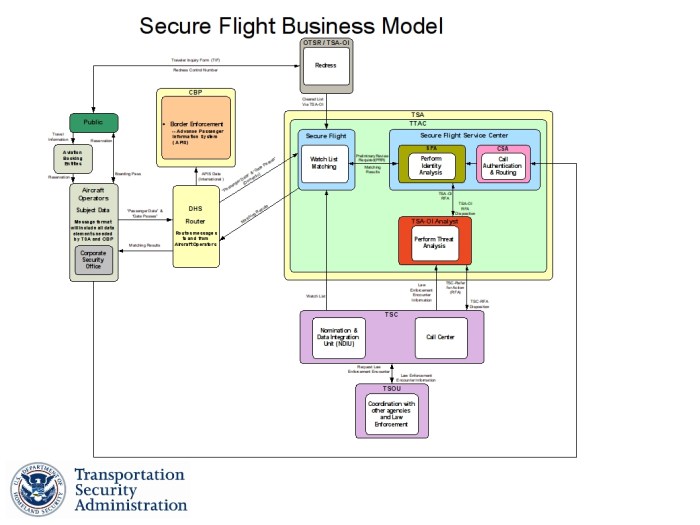
In summary, the secure boot process for virtual machines is an essential security measure, guaranteeing the integrity of the boot sequence and protecting against unauthorized software execution. By understanding its principles, implementation, and benefits, you can effectively enhance the security posture of your virtualized environment. As threats evolve, staying informed about the latest advancements in secure boot technology is crucial for maintaining a resilient and secure infrastructure.
Embrace the power of secure boot and fortify your virtual machines against the ever-present risks of the digital landscape.
Questions and Answers
What is the primary goal of Secure Boot?
The primary goal of Secure Boot is to ensure that only trusted and authorized software, such as the operating system and its boot components, is allowed to run during the boot process of a virtual machine.
How does Secure Boot protect against malware?
Secure Boot prevents malware from infecting the boot process by verifying the digital signatures of boot components. If a component’s signature is invalid or missing, the system will not boot, preventing malicious code from executing.
Does Secure Boot impact performance?
Secure Boot itself has a negligible impact on performance. The verification process adds a small overhead, but it is generally unnoticeable.
What operating systems support Secure Boot in virtual machines?
Most modern operating systems, including Windows (versions 8 and later) and many Linux distributions, natively support Secure Boot within virtual machines. The hypervisor must also support Secure Boot.
Can I enable Secure Boot on existing virtual machines?
Yes, in most cases, you can enable Secure Boot on existing virtual machines, provided your hypervisor and guest operating system support it. However, you may need to adjust the VM’s configuration and potentially reinstall the OS to ensure compatibility.