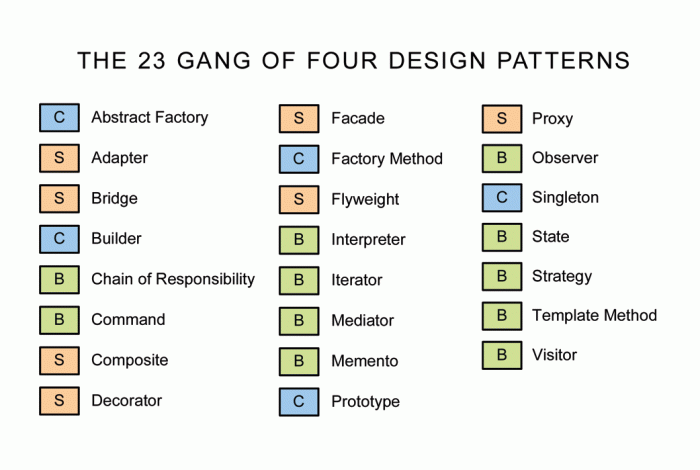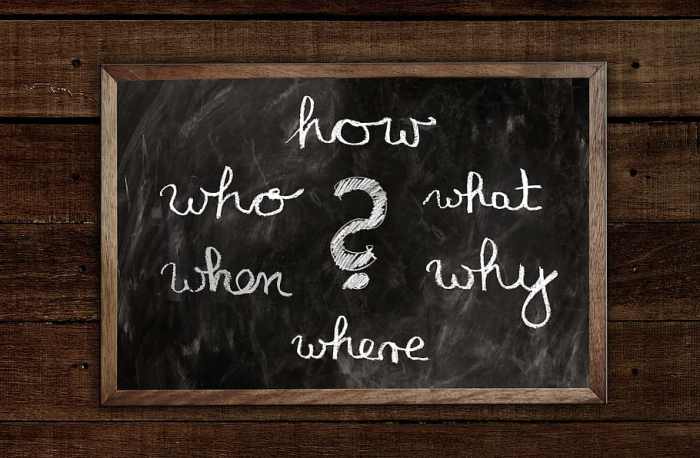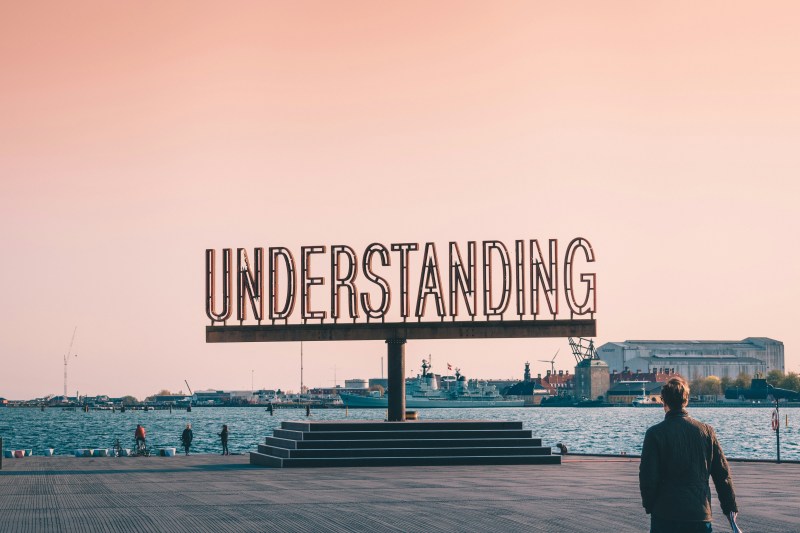Understanding the difference between a Kubernetes Pod and a container is crucial for anyone venturing into the world of container orchestration. This exploration delves into the core concepts of these fundamental building blocks within a Kubernetes environment, clarifying their roles and interactions. We’ll examine how these components work together to deploy, manage, and scale applications effectively.
The journey begins with defining each element: a container, the packaged unit of software, and a Pod, the smallest deployable unit in Kubernetes, which can hold one or more containers. We will then dissect their structures, purposes, and the nuances of their management, from resource allocation to networking, all while providing practical examples and insights to help you navigate this essential technology landscape.
Introduction: Defining the Core Concepts
Understanding the fundamental building blocks of Kubernetes is crucial for effective container orchestration. This section clarifies the roles of Pods and containers and their interrelationship within a Kubernetes environment.
The Role of a Kubernetes Pod
A Kubernetes Pod is the smallest deployable unit in Kubernetes. It represents a single instance of a running application, or a portion of an application. Pods are designed to host one or more containers, sharing resources such as storage and networking. Kubernetes manages Pods, not individual containers directly.
Definition of a Container
A container is a standardized unit of software that packages code and all its dependencies, so the application runs quickly and reliably from one computing environment to another. Containers provide a consistent runtime environment, ensuring applications behave the same way regardless of the underlying infrastructure.
Relationship Between Pods and Containers
Pods act as a wrapper around one or more containers. A Pod provides the environment in which the containers run, including network and storage resources. Containers within the same Pod share the same network namespace and can communicate with each other via `localhost`. This design allows for the grouping of related containers into a single, manageable unit.For example, consider a web application.
- A Pod might contain a container running the web server (e.g., Nginx) and another container running a sidecar process for logging. These two containers are tightly coupled and need to share the same network resources, so they are grouped together within the same Pod.
- Pods are the fundamental unit for scaling and managing applications in Kubernetes. When you deploy an application in Kubernetes, you are essentially deploying a Pod, and Kubernetes manages the containers within that Pod.
The relationship can be visualized as:
Pod = Container(s) + Shared Resources (network, storage)
This architecture allows for efficient resource utilization and simplifies application deployment and management within a Kubernetes cluster.
Pod Structure and Components
A Kubernetes Pod represents the smallest deployable unit in Kubernetes. Understanding its structure and components is crucial for effectively managing and scaling applications within a cluster. A Pod encapsulates one or more containers, storage resources, a network configuration, and information about how to run the containers. This section delves into the specific elements that comprise a Pod and how they interact.
Containers within a Pod
A Pod can contain multiple containers that share the same network namespace and storage volumes. These containers are typically designed to work together to provide a specific service or functionality. This co-location simplifies communication and resource sharing.For example, consider a web application. Within a single Pod, you might have:
- A container running the web server (e.g., Nginx or Apache).
- A container running the application code (e.g., a Python Flask app or a Node.js server).
- An optional sidecar container for logging or monitoring (e.g., a container running a log shipper like Fluentd or a metrics collector like Prometheus).
These containers within the same Pod can communicate with each other using `localhost` and share volumes for data.
Pod Components
A Kubernetes Pod comprises several key components:
- Containers: The core of a Pod, containing the application code and its dependencies. Each container runs a single process or a group of closely related processes.
- Volumes: Storage volumes that can be shared between containers within the Pod. Volumes allow data to persist even if a container restarts and enable data sharing between containers. Kubernetes supports various volume types, including `PersistentVolumes`, `ConfigMaps`, and `Secrets`.
- Network: Each Pod is assigned a unique IP address and a DNS name. Containers within the same Pod share the same network namespace, enabling them to communicate with each other using `localhost`.
- Pod Metadata: Information about the Pod, such as its name, labels, annotations, and resource requests/limits. This metadata is used for organizing, scheduling, and managing Pods within the cluster.
- Container Runtime: The underlying software responsible for running the containers, such as Docker, containerd, or CRI-O.
Resource Allocation in Pods
Pods can request and limit the resources they consume. This is essential for ensuring that applications behave predictably and that the cluster resources are used efficiently. Resource requests specify the minimum amount of resources a Pod needs to run, while resource limits specify the maximum amount of resources a Pod can consume. This helps to prevent any single Pod from monopolizing the cluster resources and impacting other Pods.
The table below illustrates common resource types that can be allocated to a Pod.
| Resource Type | Description | Request | Limit |
|---|---|---|---|
| CPU | The amount of CPU time the Pod requires. Measured in CPU units (e.g., 1, 0.5, or 100m (millicores)). | Specifies the minimum CPU required for the Pod to run. | Specifies the maximum CPU the Pod can use. |
| Memory | The amount of memory the Pod requires. Measured in bytes (e.g., 128Mi, 2Gi). | Specifies the minimum memory required for the Pod to run. | Specifies the maximum memory the Pod can use. |
| Ephemeral Storage | The amount of temporary storage the Pod requires. This storage is typically used for logs and temporary files. | Specifies the minimum ephemeral storage required for the Pod. | Specifies the maximum ephemeral storage the Pod can use. |
| GPU (if applicable) | The amount of GPU resources the Pod requires (e.g., Nvidia GPUs). | Specifies the minimum GPU resources required for the Pod. | Specifies the maximum GPU resources the Pod can use. |
For example, a Pod running a database might request 2 CPU cores and 4Gi of memory and set a limit of 4 CPU cores and 8Gi of memory. This ensures that the database has the necessary resources to function while preventing it from consuming excessive resources and impacting other applications.
Container Fundamentals
Now that we understand the foundational elements of Kubernetes pods, it’s crucial to delve into the building blocks that compose them: containers. Containerization has revolutionized software deployment and management, offering significant advantages over traditional methods. This section explores the core concepts of containers, their creation, and their lifecycle within a Kubernetes environment.
Containerization and Its Benefits
Containerization is a form of operating system virtualization, where the operating system kernel allows for multiple isolated user-space instances, rather than virtualizing the entire hardware. This approach packages an application and its dependencies into a single unit, a container, ensuring that the application runs consistently across different environments. This contrasts with traditional virtual machines, which virtualize the entire hardware, including the operating system.The benefits of containerization are numerous and impactful:
- Portability: Containers package everything an application needs, ensuring it runs the same way regardless of the underlying infrastructure. This allows developers to build an application once and deploy it across various environments, including development, testing, and production, with minimal modifications.
- Efficiency: Containers share the host operating system’s kernel, making them lightweight and resource-efficient compared to virtual machines. This allows for higher density, meaning more applications can run on the same hardware.
- Consistency: Containerization guarantees that applications run consistently across different environments because the container includes all the necessary dependencies and configurations. This eliminates the “it works on my machine” problem.
- Scalability: Containers can be easily scaled up or down to meet changing demands. Orchestration tools like Kubernetes automate the deployment and scaling of containers, allowing applications to adapt to traffic spikes and resource constraints.
- Faster Deployment: Containers are typically smaller and quicker to start than virtual machines, leading to faster deployment times. This speeds up the development lifecycle and allows for quicker releases of new features and updates.
Container Images in Container Creation
Container images are the blueprints for creating containers. They are immutable, portable packages that contain everything an application needs to run, including the application code, runtime, system tools, system libraries, and settings. Think of a container image as a snapshot of a complete environment.Container images are built from a series of instructions defined in a Dockerfile, a text file that specifies the steps to create the image.
These instructions include things like:
- Base image selection (e.g., Ubuntu, Alpine Linux).
- Installing dependencies.
- Copying application code into the image.
- Setting environment variables.
- Specifying the command to run when the container starts.
When a container is created, the container runtime (like Docker or containerd) uses the image as a template. It creates a writable layer on top of the image, allowing the container to modify files and store data. This writable layer is isolated from other containers and the underlying image, ensuring that changes within one container do not affect others. Container images are stored in container registries, such as Docker Hub, Google Container Registry, or private registries, allowing for easy sharing and distribution.
Container Lifecycle Diagram
The container lifecycle describes the various states a container goes through from creation to termination. Understanding this lifecycle is crucial for managing and troubleshooting containers. The diagram below illustrates the key stages:
Diagram Description:
This diagram represents the lifecycle of a container, depicting the states a container goes through from creation to termination. It begins with the “Image” representing the container image stored in a registry.
The process starts with a “Create” action, initiated from the image, transitioning the container into the “Created” state. Next, a “Start” action moves the container into the “Running” state. While running, the container can undergo several operations:
- Pause: The container enters a “Paused” state, temporarily halting its processes.
- Unpause: Returns the container to the “Running” state.
- Stop: The container transitions to a “Stopped” state.
- Restart: Moves the container back to the “Running” state.
- Kill: Forces the container to terminate, moving it to a “Stopped” state.
Finally, the “Remove” action deletes the container, ending the lifecycle.
The diagram effectively Artikels the dynamic nature of containers within an orchestration system. This includes the ability to start, stop, pause, and restart containers.
Differences in Scope and Purpose

Understanding the distinction in scope and purpose between a Kubernetes Pod and a container is crucial for effective deployment and management of applications. While containers provide the building blocks for application execution, Pods orchestrate the containers to achieve specific deployment goals. This section clarifies these differences, emphasizing their roles within the Kubernetes ecosystem.
Comparing Pod and Container Scope
The scope of a Pod is significantly broader than that of a container. A Pod represents a logical host, encompassing one or more containers that share resources, networking, and storage. In contrast, a container focuses on encapsulating a single application process and its dependencies.
- Pod Scope: A Pod’s scope includes all the containers it hosts. It provides a shared network namespace, allowing containers within the Pod to communicate with each other using `localhost`. Pods also share storage volumes, enabling data sharing and persistent storage within the logical grouping. The lifecycle of a Pod is managed as a unit, including scheduling, scaling, and termination.
- Container Scope: A container’s scope is limited to the specific application process it runs. It encapsulates the application code, runtime, system libraries, and dependencies required for execution. Each container is isolated from other containers on the same node, ensuring resource isolation and preventing conflicts. The container’s primary responsibility is to execute the defined process.
Purpose of a Pod as a Logical Deployment Unit
A Pod’s primary purpose is to serve as the smallest deployable unit in Kubernetes. It’s the unit that Kubernetes schedules, and manages. The design allows for a cohesive grouping of containers that need to work together to provide a service.
- Application Cohesion: Pods are designed to co-locate containers that are tightly coupled and share resources. For example, a web application might run in one container, and a database in another, both within the same Pod. This arrangement simplifies inter-container communication and resource sharing.
- Resource Management: Kubernetes allocates resources (CPU, memory, etc.) to Pods. This allocation ensures that the containers within the Pod have the resources they need to operate.
- Scalability and Management: When scaling an application, Kubernetes scales Pods, not individual containers. This means all containers within a Pod are scaled together. Pods also simplify management tasks such as updates, rollbacks, and monitoring, because these operations are performed on the entire Pod.
Container Management of a Single Application Process
A container’s core function is to manage a single application process. This process can be anything from a web server to a database or a background worker. The container encapsulates all the dependencies needed for the process to run correctly.
- Process Isolation: Containers provide isolation, which means that the application process runs independently from other processes on the same node. This isolation is achieved through namespaces and cgroups, ensuring that resources are managed effectively and that processes don’t interfere with each other.
- Image-Based Deployment: Containers are created from container images, which are immutable packages that contain the application code, runtime, and dependencies. This image-based approach ensures consistency across different environments.
- Resource Allocation: Containers can have resource limits (e.g., CPU and memory limits) set, ensuring that they do not consume more resources than allocated. This helps prevent resource exhaustion on the node and ensures that all containers have fair access to resources.
Resource Management
Managing resources effectively is critical for the stability, performance, and cost-efficiency of Kubernetes deployments. Both Pods and the containers within them have mechanisms for defining resource requirements and limits, allowing administrators to control how resources are allocated and utilized across the cluster. This ensures that applications receive the resources they need to function correctly while preventing any single application from monopolizing cluster resources.
Resource Requests and Limits at the Pod Level
Resource requests and limits are primarily defined at the Pod level. These settings govern the overall resource consumption of all containers within the Pod. When a Pod is scheduled, the Kubernetes scheduler considers the resource requests to find a suitable node with sufficient available capacity. Limits, on the other hand, define the maximum amount of resources a Pod can consume, preventing it from exceeding its allocated share and potentially impacting other Pods.For example, consider a Pod definition for a web server application.
Within the `spec.containers` section, each container’s resource requirements are specified. These requirements contribute to the overall Pod-level resource requests and limits. A simplified example is shown below:“`yamlapiVersion: v1kind: Podmetadata: name: web-server-podspec: containers:
name
web-server-container image: nginx:latest resources: requests: cpu: 100m memory: 128Mi limits: cpu: 500m memory: 512Mi“`In this example:
- The `web-server-container` requests 100 millicores of CPU and 128 megabytes of memory.
- It is limited to a maximum of 500 millicores of CPU and 512 megabytes of memory.
- The Pod’s scheduler ensures a node with at least 100m CPU and 128Mi memory is available before scheduling the Pod.
- If the container attempts to use more than 500m CPU or 512Mi memory, it may be throttled (for CPU) or terminated (for memory) by Kubernetes, based on the configured quality of service (QoS) class.
Resource Management Within Individual Containers
While resource requests and limits are declared at the container level within a Pod’s definition, they collectively define the Pod’s overall resource profile. This allows for granular control over the resources allocated to each individual container.The difference lies in the scope. The Pod level defines the overall boundaries. Each container within that Pod then adheres to those overall limits. This structure enables Kubernetes to manage resource allocation and prevent any single container from consuming excessive resources.
Common Resource Limits and Requests
Effective resource management relies on understanding the common resources that need to be controlled. Careful consideration of requests and limits ensures efficient resource utilization and predictable application behavior.Here’s a list detailing some of the most frequently configured resource requests and limits:
- CPU: Measured in CPU units, where 1 CPU unit is equivalent to 1 vCPU or core on a physical machine. Requests specify the guaranteed CPU resources, and limits specify the maximum CPU resources.
- Memory: Measured in bytes (e.g., Mi, Gi). Requests specify the guaranteed memory resources, and limits specify the maximum memory resources. Exceeding the memory limit can lead to container termination.
- Ephemeral Storage: Used for storing container-specific data that does not need to persist across container restarts. Requests and limits can be set to manage this space.
Networking
Networking is a crucial aspect of Kubernetes, enabling communication between Pods, services, and the outside world. Understanding how Kubernetes handles networking is fundamental to deploying and managing applications effectively. This section delves into the intricacies of Pod networking, container communication, and network namespaces.
Pod Networking in Kubernetes
Kubernetes provides each Pod with its own unique IP address. This IP address allows Pods to communicate with each other and with other resources within the cluster. This design principle simplifies communication, as Pods can be treated as individual network endpoints.
- Pod IP Address: Each Pod is assigned a unique IP address from a pre-defined network range. This IP address remains consistent throughout the Pod’s lifecycle, although the Pod itself might be rescheduled on a different node.
- Networking Plugins: Kubernetes relies on Container Network Interface (CNI) plugins to manage the network configuration for Pods. CNI plugins are responsible for assigning IP addresses, configuring routes, and enabling network connectivity. Popular CNI plugins include Calico, Flannel, and Weave Net.
- Cluster Networking: The Kubernetes cluster network ensures that all Pods can communicate with each other, regardless of the node they are running on. This is achieved through routing and network overlays.
Container Network Namespace Sharing
Containers within a Pod share the same network namespace. This means that they share the same IP address, network interfaces, and network configuration. This shared network namespace facilitates communication between containers within the same Pod, as they can directly access each other’s ports and services using `localhost`.
- Shared Network Interface: All containers within a Pod share a single network interface, typically `eth0`. This interface is assigned the Pod’s IP address.
- Port Management: Containers can expose ports, and these exposed ports are accessible via the Pod’s IP address. This allows services running in different containers within the same Pod to communicate with each other.
- Communication via localhost: Containers can communicate with each other using `localhost` and the exposed port of the service.
Network Communication Flow within a Pod
The following diagram illustrates the network communication flow within a Pod. This diagram describes the process of how a request is handled.
Diagram Description:
The diagram illustrates network communication within a Kubernetes Pod. The diagram begins with a user initiating a request, represented by an arrow entering the Pod. The request targets a service running in `Container A`.
Inside the Pod, the request is first received by the shared network interface, `eth0`, which is assigned the Pod’s IP address.
The request is then routed to the appropriate container, `Container A`, through the shared network namespace. The request is processed by `Container A`.
If `Container A` needs to communicate with another container, `Container B`, within the same Pod, it uses `localhost` and the port exposed by `Container B`.
The request flows internally, within the Pod, directly to `Container B`.
Finally, the response from `Container A` (or `Container B`) is sent back through the shared network interface, `eth0`, and out of the Pod, back to the user, completing the communication cycle.
This simplified flow demonstrates the core networking principles within a Kubernetes Pod, where all containers share the same network namespace and can communicate directly via `localhost` or the Pod’s IP address.
Lifecycle Management
Understanding the lifecycle of Pods and containers is crucial for effectively managing applications within a Kubernetes cluster. This involves knowing how Pods and containers are created, run, and terminated, as well as how Kubernetes controllers manage their scaling. This knowledge enables efficient deployment, scaling, and troubleshooting of applications.
Lifecycle of a Pod
The Pod lifecycle encompasses several distinct phases, transitioning from initial creation to eventual termination. Each phase represents a specific state in the Pod’s existence.The key phases of a Pod lifecycle are:
- Pending: The Pod has been accepted by the Kubernetes cluster, and its resources (e.g., network and storage) are being prepared. This state typically involves scheduling the Pod onto a node and downloading container images.
- Running: All containers within the Pod have been successfully created and are running. The Pod is considered healthy and operational.
- Succeeded: All containers in the Pod have terminated successfully, and the Pod is no longer running. This often applies to batch jobs or tasks that complete their work.
- Failed: All containers in the Pod have terminated, and at least one container exited with a non-zero status code, indicating failure.
- Unknown: The state of the Pod cannot be determined. This can occur due to communication issues with the node where the Pod is running.
The transition between these phases is managed by the Kubernetes control plane. The kubelet, running on each node, is responsible for managing the Pods assigned to that node. The kubelet interacts with the container runtime (e.g., Docker, containerd) to create, start, and stop containers. The Kubernetes control plane monitors the Pods’ status and updates their state accordingly.
Lifecycle of a Container within a Pod
A container’s lifecycle is intrinsically tied to the Pod it resides in. The container’s lifecycle involves creation, running, and termination, closely aligned with the overall Pod state.Key phases within a container’s lifecycle include:
- Creation: When a Pod is scheduled, the container runtime on the node creates the container. This process involves pulling the container image, setting up the container’s environment, and allocating resources.
- Running: Once created, the container starts executing its defined process. The container runs until its process completes or an error occurs.
- Termination: A container can terminate due to various reasons, including the completion of its main process, an error condition, or the termination of the Pod itself. When a container terminates, Kubernetes can restart it based on the restart policy defined in the Pod specification.
The container’s lifecycle is managed by the kubelet and the container runtime. The kubelet monitors the container’s status and reports it to the Kubernetes control plane. The container runtime is responsible for the actual execution and management of the container.
Scaling Pods Using Kubernetes Controllers
Kubernetes controllers play a pivotal role in scaling Pods, enabling applications to handle varying workloads efficiently. Controllers automate the process of creating, updating, and deleting Pods based on defined configurations and observed cluster state.Key controllers for scaling Pods include:
- Deployment: The Deployment controller is the most common method for scaling applications. It manages the desired state of a set of Pods, ensuring that the specified number of replicas is running. Deployments provide features like rolling updates and rollbacks. When a scaling operation is initiated (e.g., increasing the replica count), the Deployment controller creates new Pods based on the Pod template defined in the Deployment configuration.
For example, if a Deployment specifies a replica count of 3 and the current number of running Pods is 1, the Deployment controller will create two new Pods.
- ReplicaSet: A ReplicaSet ensures that a specified number of Pod replicas are running at any given time. While Deployments are generally preferred, ReplicaSets can be used directly. The ReplicaSet controller monitors the running Pods and creates or deletes Pods to match the desired replica count.
- Horizontal Pod Autoscaler (HPA): The HPA automatically scales the number of Pods in a Deployment or ReplicaSet based on observed CPU utilization or other metrics. The HPA periodically checks the metrics and adjusts the number of replicas to maintain the desired performance.
For example, if the CPU utilization of Pods exceeds a defined threshold, the HPA will increase the number of replicas. Conversely, if the CPU utilization falls below a threshold, the HPA will decrease the number of replicas.
These controllers work together to provide a robust and automated scaling mechanism for applications in Kubernetes. The combination of Deployments, ReplicaSets, and HPAs allows for dynamic scaling based on resource utilization, ensuring optimal performance and resource allocation.
Use Cases
Understanding when to leverage Kubernetes Pods versus individual containers is crucial for effective application deployment and management. The choice depends on the application’s architecture, resource requirements, and the desired level of isolation and control. Selecting the right approach optimizes resource utilization and simplifies operational overhead.
Deploying Applications with Pods
Pods excel in scenarios where multiple containers need to work closely together, sharing resources and lifecycle management. This approach is particularly beneficial for applications that logically comprise multiple components that must communicate directly.
- Tightly Coupled Applications: Applications designed as a collection of cooperating processes benefit from Pods. For example, a web application might consist of a web server container and a database container. Deploying them within the same Pod allows them to share resources and network namespaces, simplifying inter-container communication. This shared environment ensures that both components are deployed, scaled, and managed together.
- Sidecar Containers: Pods are ideal for implementing sidecar patterns, where a helper container (the sidecar) runs alongside the main application container. A common example is a logging sidecar that collects logs from the main application container and forwards them to a centralized logging system. The sidecar enhances the functionality of the main application without modifying its code.
- Shared Storage and Volume Mounting: When containers within an application need to share the same storage volume, Pods provide a convenient solution. All containers within a Pod can access the same volumes, enabling data sharing and collaboration. For instance, a Pod might contain a container that serves static content and another that updates that content, both accessing a shared volume.
- Microservices Architectures: Pods are frequently used in microservices architectures to group related services. A single Pod can represent a specific microservice, encapsulating all its required containers and dependencies. This approach simplifies service deployment, scaling, and management.
Deploying Single Container Applications
In contrast, deploying a single container is often sufficient for applications that are self-contained and don’t require tight integration with other components. This approach simplifies deployment and management when the application’s functionality is encapsulated within a single process.
- Stateless Web Servers: A simple web server, such as Nginx or Apache, that serves static content can be deployed in a single container. These servers are often stateless, meaning they don’t store any persistent data and can be easily scaled horizontally.
- Standalone Applications: Command-line tools, utility applications, or other self-contained applications that perform a specific task are well-suited for single-container deployments. This approach minimizes the operational overhead and simplifies the deployment process.
- Batch Jobs: Batch processing jobs, such as data processing or image manipulation, can be run in a single container. The container executes the job and then terminates, simplifying the management of the task.
A good example is a WordPress deployment. While a simple WordPress installation might function with a single container, a production-ready setup benefits from Pods. Using Pods, you can deploy a Pod containing a WordPress container, a database container (e.g., MySQL), and a container for a caching layer (e.g., Redis). This allows for efficient communication between the WordPress application, its database, and the caching layer, improving performance and scalability.
Inter-container Communication
Within a Kubernetes Pod, containers are designed to work together as a single unit, often requiring communication with each other to perform their designated tasks. This communication is facilitated by several mechanisms, primarily through shared network namespaces and shared volumes, ensuring seamless interaction between containers within the same Pod. Understanding these mechanisms is crucial for designing and deploying applications that efficiently leverage the power of containerization within a Kubernetes environment.
Communication within a Pod
Containers within a Pod share a network namespace, allowing them to communicate with each other using `localhost` or their container names. This simplifies communication as they can directly address each other without needing complex network configurations. This shared network namespace provides each container with the same IP address and port space, which makes it simpler to set up and manage.
Shared Volumes and Communication
Shared volumes are a key component in inter-container communication, allowing containers to access and share files. They act as a persistent storage location that all containers within a Pod can read from and write to. This is crucial for sharing data, configuration files, and other resources that containers might need to coordinate their activities.To illustrate the importance of shared volumes, consider a scenario involving a web server and a log processor within the same Pod.
The web server writes its access logs to a shared volume. The log processor, also in the same Pod, then reads these logs from the shared volume, analyzes them, and potentially stores them elsewhere. Without the shared volume, the web server and log processor would need to communicate over the network, adding complexity and overhead.
Configuring Inter-container Communication
Configuring inter-container communication primarily involves setting up shared volumes and ensuring containers are correctly configured to access and use them. Here’s a step-by-step procedure:
- Define a Shared Volume: Within the Pod’s YAML configuration file, define a `volume` section. This section specifies the type of volume (e.g., `emptyDir`, `hostPath`, `PersistentVolumeClaim`).
For example:
“`yaml apiVersion: v1 kind: Pod metadata: name: my-pod spec: volumes:name
shared-data emptyDir: containers:
name
web-server image: nginx volumeMounts:
name
shared-data mountPath: /usr/share/nginx/html # Example mount path
name
log-processor image: busybox command: [“/bin/sh”, “-c”, “while true; do echo $(date) >> /shared/log.txt; sleep 5; done”] volumeMounts:
name
shared-data mountPath: /shared # Example mount path “`
In this example, `shared-data` is an `emptyDir` volume, meaning its lifetime is tied to the Pod’s lifetime. - Mount the Volume in Each Container: Within each container’s `volumeMounts` section, specify the `name` of the shared volume and the `mountPath` where the volume will be accessible within the container’s filesystem. The `mountPath` is where the container will read from and write to the shared volume.
- Configure Applications: Ensure the applications running inside each container are configured to use the shared volume for communication. This involves setting up file paths, environment variables, or other configurations that direct the applications to read from and write to the shared volume.
- Testing and Verification: After deploying the Pod, test the inter-container communication. For example, if a web server and a log processor are sharing logs, check that the logs are being written to and read from the shared volume as expected. Verify that data is being shared correctly and that the applications are interacting as intended.
Advantages and Disadvantages
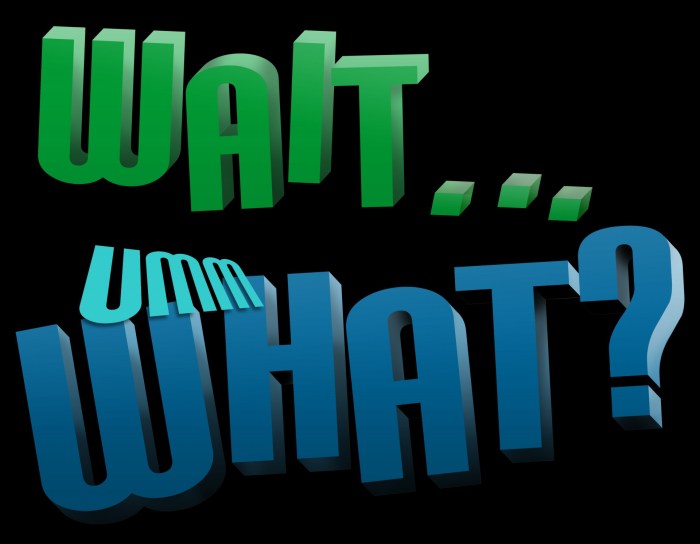
Understanding the benefits and drawbacks of Kubernetes Pods and containers is crucial for making informed decisions about application deployment and management. This section delves into the specific advantages of using Pods, the disadvantages of isolated container use, and a comprehensive comparison in a structured table.
Advantages of Using Pods for Deployment
Pods offer several key advantages when it comes to deploying and managing applications within a Kubernetes environment. They streamline deployment, improve resource utilization, and enhance overall application resilience.
- Simplified Deployment and Management: Pods encapsulate one or more containers, along with storage, network configurations, and other specifications. This simplifies the deployment process as all related components are managed as a single unit. Updating or scaling a Pod is often more straightforward than managing individual containers.
- Enhanced Resource Sharing: Containers within a Pod share the same network namespace and storage volumes. This facilitates communication and data sharing between containers, which is particularly beneficial for applications that rely on tightly coupled services.
- Improved Application Co-location: Pods enable the co-location of containers that need to work together, such as a web server and a database. This reduces latency and improves performance compared to having these components running on separate nodes or in isolated containers.
- Simplified Scaling: Kubernetes provides robust scaling capabilities for Pods. You can easily scale a Pod to meet increased demand by increasing the number of Pod replicas. This ensures application availability and responsiveness.
- Increased Resilience: Pods are designed to be ephemeral. Kubernetes monitors the health of Pods and automatically restarts them if they fail. This self-healing capability enhances application resilience and minimizes downtime.
Disadvantages of Using Containers in Isolation
While containers provide significant benefits in terms of portability and resource isolation, using them in isolation can present certain challenges, particularly in complex application environments.
- Complex Orchestration: Managing individual containers, especially in large deployments, can be complex. It requires manual configuration, networking setup, and health monitoring for each container, which can be time-consuming and error-prone.
- Limited Communication Capabilities: Containers running in isolation may struggle to communicate with each other. Setting up networking and service discovery between isolated containers can be difficult and require manual configuration.
- Difficulty in Sharing Resources: Sharing resources, such as storage volumes, between isolated containers can be challenging. Each container needs to be configured to access shared resources, increasing the complexity of deployment.
- Reduced Scalability: Scaling individual containers can be more complex than scaling Pods. You need to manage each container instance separately, which can be inefficient and difficult to automate.
- Increased Operational Overhead: Maintaining and monitoring individual containers can increase operational overhead. This includes tasks like logging, monitoring, and health checks, which need to be performed for each container.
Pros and Cons of Pods and Containers
The following table provides a structured comparison of the advantages and disadvantages of Pods and containers. This helps in understanding the trade-offs involved in choosing between these deployment units.
| Feature | Pods (Pros) | Pods (Cons) | Containers (Pros) | Containers (Cons) |
|---|---|---|---|---|
| Deployment | Simplified deployment of multi-container applications. | More complex than deploying single containers. | Easy deployment of individual applications. | Complex orchestration and management in large deployments. |
| Resource Sharing | Shared network namespace and storage volumes for inter-container communication. | Requires careful configuration for resource allocation within the Pod. | Resource isolation for enhanced security. | Difficult resource sharing between isolated containers. |
| Communication | Easy communication between containers within a Pod. | Requires careful configuration for external access. | Isolated by default, requiring manual network setup for communication. | Limited communication capabilities without additional configuration. |
| Scalability | Simplified scaling of multi-container applications through Pod replicas. | Scaling Pods can be more resource-intensive. | Highly scalable for individual applications. | Scaling individual containers can be complex and require manual management. |
| Management | Simplified management as a single unit, including health checks and restarts. | Requires understanding of Pod configuration and management. | Easy to manage and deploy individual applications. | Increased operational overhead for large deployments. |
Practical Examples
Deploying and managing Kubernetes Pods and containers is best understood through practical application. This section provides hands-on examples to solidify the concepts discussed earlier, demonstrating Pod definition, application deployment, and health monitoring techniques.
Pod Definition Example
Defining a Pod involves specifying the containers it should run, their configurations, and other relevant settings. This definition is typically written in YAML format and submitted to the Kubernetes API.Here’s a code snippet of a simple Pod definition that runs a single container based on the `nginx` image:“`yamlapiVersion: v1kind: Podmetadata: name: my-nginx-pod labels: app: nginxspec: containers:
name
nginx-container image: nginx:latest ports:
containerPort
80“`The above YAML file defines a Pod named `my-nginx-pod`.
- `apiVersion: v1`: Specifies the Kubernetes API version used for this object.
- `kind: Pod`: Declares that this is a Pod object.
- `metadata`: Contains metadata about the Pod, such as its name and labels. Labels are key-value pairs used for organizing and selecting Kubernetes objects.
- `spec`: Defines the desired state of the Pod. It includes a `containers` section.
- `containers`: A list of containers that will run within the Pod. In this case, there’s one container.
- `name: nginx-container`: The name of the container within the Pod.
- `image: nginx:latest`: Specifies the Docker image to use for the container, in this case, the latest version of the Nginx web server.
- `ports`: Defines the ports the container exposes. In this example, port 80 is exposed.
This definition, when applied to a Kubernetes cluster, instructs the cluster to create and manage a Pod with a single Nginx container. This simple example provides the foundation for more complex deployments.
Deploying a Simple Application Using a Pod
Deploying an application using a Pod involves creating the Pod definition file (as shown above) and applying it to the Kubernetes cluster using the `kubectl` command-line tool. This process orchestrates the creation and management of the Pod and its associated containers.Here’s a step-by-step illustration of deploying the Nginx Pod:
- Save the Pod Definition: Save the YAML definition from the previous example into a file, such as `nginx-pod.yaml`.
- Apply the Definition: Use the `kubectl apply` command to create the Pod in your Kubernetes cluster:
`kubectl apply -f nginx-pod.yaml`
- Verify Deployment: Check the status of the Pod using `kubectl get pods`. This command will display information about the Pod, including its name, status, and the time it was created. The status should eventually change to “Running.”
- Access the Application: If the Pod has been assigned a public IP or is exposed through a Service (not covered in this example, but common), you can access the Nginx web server by navigating to the appropriate IP address or hostname in your web browser. This step confirms the application is successfully deployed and running within the Pod.
This process demonstrates the fundamental steps for deploying a simple application within a Kubernetes Pod. Real-world applications often involve more complex deployments, including Services, Deployments, and other Kubernetes resources.
Monitoring Pod and Container Health
Monitoring the health of Pods and containers is critical for ensuring application availability and performance. Kubernetes provides several mechanisms for monitoring, including liveness probes, readiness probes, and metrics collection. These mechanisms provide insights into the health of running containers and the overall state of the Pod.Monitoring techniques are important to understand the status of Pods and containers.
- Liveness Probes: Liveness probes are used to determine if a container is still running. If a liveness probe fails, Kubernetes will restart the container. This is crucial for automatically recovering from application failures. A common example is a HTTP GET request to a specific endpoint within the application. If the endpoint returns a non-success status code, the probe fails.
- Readiness Probes: Readiness probes determine if a container is ready to receive traffic. If a readiness probe fails, the container is removed from the endpoints of any Services that target it. This prevents traffic from being routed to unhealthy containers. An example is checking if a database connection is established before marking a container as ready.
- Metrics Collection: Kubernetes and its ecosystem offer tools for collecting metrics, such as CPU usage, memory consumption, and network I/O. These metrics are essential for understanding the performance of applications and identifying potential bottlenecks. Tools like Prometheus and Grafana are commonly used for collecting, storing, and visualizing these metrics.
A practical example of defining a liveness probe in the `nginx-pod.yaml` file would be to add a `livenessProbe` section within the `spec.containers` section:“`yamlapiVersion: v1kind: Podmetadata: name: my-nginx-pod labels: app: nginxspec: containers:
name
nginx-container image: nginx:latest ports:
containerPort
80 livenessProbe: httpGet: path: / port: 80 initialDelaySeconds: 5 periodSeconds: 10“`In this example, the `livenessProbe` configuration specifies an HTTP GET request to the root path (`/`) on port 80.
The `initialDelaySeconds` specifies a delay before the probe starts, and `periodSeconds` defines how often the probe is executed. If the HTTP request fails, the container will be restarted. This ensures the container is always running. The addition of readiness probes would be similar, ensuring the application is ready before receiving traffic. These probes, combined with metrics collection, provide a comprehensive view of Pod and container health.
Last Point
In conclusion, we’ve traversed the landscape of Kubernetes Pods and containers, understanding their individual strengths and how they synergize within a Kubernetes cluster. From the fundamental principles of containerization to the intricacies of resource management and networking, we’ve gained a comprehensive perspective. Armed with this knowledge, you are now better equipped to design, deploy, and maintain robust and scalable applications using Kubernetes, leveraging the power of both Pods and containers for optimal performance and efficiency.
FAQ Insights
What happens if a container inside a Pod fails?
If a container within a Pod fails, Kubernetes can restart it, according to the restart policy defined in the Pod’s configuration. If the Pod’s restart policy is set to “Never,” the Pod will remain in a failed state.
Can I update a container image without recreating the Pod?
Yes, you can update the container image used by a container in a Pod by updating the Pod’s configuration and applying the changes. Kubernetes will then recreate the container with the new image.
How do I monitor the health of a Pod and its containers?
Kubernetes provides health checks (liveness and readiness probes) that allow you to monitor the health of your containers. You can also use tools like Prometheus and Grafana to collect and visualize metrics.
What are init containers and how do they relate to Pods?
Init containers are containers that run before the application containers in a Pod start. They are used for tasks like setting up configurations, downloading dependencies, or waiting for external services to become available. They run to completion before the main application containers start.