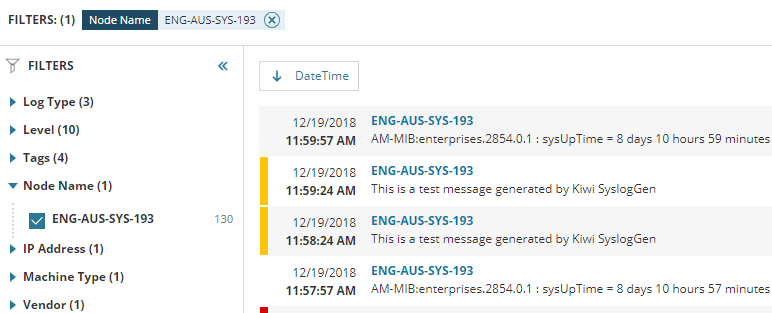Embark on a journey into the world of GitOps with Argo CD, where we’ll explore a modern approach to application deployment and management. This guide will illuminate how GitOps, centered around Git as the single source of truth, revolutionizes the way we handle infrastructure and applications, fostering greater efficiency and reliability. By leveraging Argo CD, a powerful continuous delivery tool, we’ll delve into the practical aspects of automating deployments, managing updates, and ensuring consistent application states.
We’ll cover the core principles of GitOps, the benefits it offers, and the essential tools and technologies required for successful implementation. From setting up your Kubernetes cluster and Git repository to deploying and managing applications, this guide provides a step-by-step walkthrough. You’ll learn how to define applications, monitor deployments, handle updates, and address configuration drift. Furthermore, we’ll explore advanced features, security considerations, CI/CD integration, and troubleshooting techniques, empowering you to adopt GitOps with confidence.
Introduction to GitOps and Argo CD
GitOps represents a paradigm shift in how we manage and deploy applications, focusing on using Git as the single source of truth for declarative infrastructure and application configurations. This approach promotes automation, collaboration, and auditability, leading to more reliable and efficient software delivery pipelines. Argo CD is a powerful, open-source continuous delivery tool specifically designed to implement GitOps practices for Kubernetes.
Core Principles of GitOps
GitOps hinges on a few fundamental principles that underpin its effectiveness. These principles guide the entire lifecycle of application deployment and management.
- Declarative Configuration: Infrastructure and application configurations are defined declaratively, typically using YAML or other structured formats. This means specifying the desired state of the system rather than the steps to achieve it.
- Version Control as Source of Truth: Git repositories serve as the single source of truth for all configurations. This ensures a complete history of changes, enabling easy rollbacks and auditing.
- Automated Reconciliation: Continuous reconciliation ensures that the actual state of the system always matches the desired state defined in Git. This is achieved through automated agents that monitor the configuration and apply changes as needed.
- Continuous Delivery: GitOps promotes continuous delivery by automating the process of deploying changes to the environment. Any change committed to the Git repository automatically triggers a deployment.
- Observability: Monitoring and logging are crucial to track the state of the system and detect any discrepancies between the desired and actual states. This includes tracking deployment progress and any errors that may occur.
Definition of Argo CD
Argo CD is a Kubernetes-native continuous delivery tool that leverages Git repositories to manage and deploy applications. It automates the deployment process by continuously monitoring Git repositories for changes and applying those changes to the Kubernetes cluster.
Benefits of Using GitOps with Argo CD
Combining GitOps with Argo CD provides significant advantages for software development and operations teams. These benefits contribute to faster deployments, increased reliability, and improved collaboration.
- Improved Deployment Speed: Argo CD automates the deployment process, enabling faster and more frequent releases. This automation eliminates manual steps and reduces the time required to deploy changes.
- Increased Reliability: The declarative nature of GitOps, coupled with Argo CD’s automated reconciliation, ensures that deployments are consistent and reliable. Rollbacks are also simplified, allowing for quick recovery from issues.
- Enhanced Auditability: Git repositories provide a complete history of all configuration changes, making it easy to track who made changes and when. This improves auditability and helps with troubleshooting.
- Simplified Rollbacks: If a deployment fails or introduces issues, Argo CD makes it easy to roll back to a previous, known-good state by simply reverting to a previous commit in the Git repository.
- Better Collaboration: GitOps promotes collaboration between development and operations teams by providing a shared source of truth for all configurations. This facilitates communication and reduces the risk of errors.
- Infrastructure as Code: Argo CD allows infrastructure to be managed as code, just like application code. This enables versioning, collaboration, and automation of infrastructure changes.
- Declarative Configuration: The use of declarative configurations simplifies management and reduces the risk of configuration drift.
Prerequisites for Implementing GitOps with Argo CD
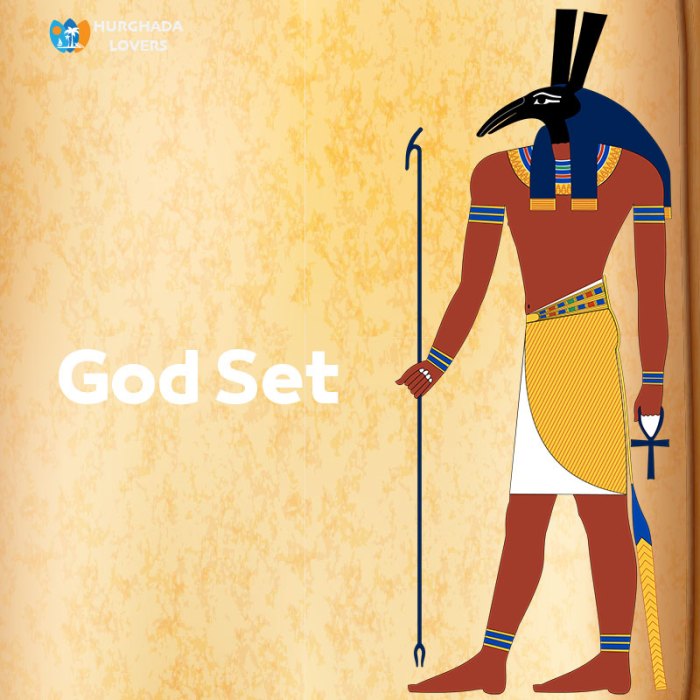
Before diving into the implementation of GitOps with Argo CD, it’s essential to establish the foundational requirements. This involves ensuring the availability of the necessary tools and technologies, setting up a Kubernetes cluster, and preparing a Git repository to store the application configurations. These prerequisites lay the groundwork for a successful GitOps workflow.
Required Tools and Technologies
Implementing GitOps with Argo CD necessitates several key components. These technologies work in concert to enable automated deployments, configuration management, and a declarative approach to infrastructure management.
- Kubernetes Cluster: A running Kubernetes cluster is the core requirement. Argo CD operates within the Kubernetes environment and manages the deployment and lifecycle of applications. The cluster can be deployed on various platforms, including cloud providers like AWS, Google Cloud, and Azure, or on-premises solutions.
- Git Repository: A Git repository is essential for storing the declarative configuration manifests. This repository serves as the single source of truth for the desired state of the applications and infrastructure. The repository can be hosted on platforms like GitHub, GitLab, Bitbucket, or a self-hosted Git server.
- Argo CD: The Argo CD application itself needs to be installed and configured within the Kubernetes cluster. Argo CD monitors the Git repository and continuously compares the desired state (defined in the manifests) with the actual state of the cluster, ensuring that the two are synchronized.
- kubectl (Kubernetes CLI): The Kubernetes command-line tool, kubectl, is required for interacting with the Kubernetes cluster. This includes tasks like deploying Argo CD, verifying deployments, and troubleshooting issues.
- A text editor or IDE: A text editor or Integrated Development Environment (IDE) is needed for creating and editing the YAML or JSON configuration files that define the application deployments and Kubernetes resources.
Kubernetes Cluster Setup
Setting up a Kubernetes cluster is a critical prerequisite. The choice of cluster setup depends on the environment (development, staging, production) and the resources available.
- Choosing a Kubernetes Distribution: Several Kubernetes distributions are available, including:
- Minikube: Ideal for local development and testing. It creates a single-node Kubernetes cluster on your local machine.
- Kind (Kubernetes in Docker): Another option for local development, allowing you to run Kubernetes clusters inside Docker containers.
- Managed Kubernetes Services (e.g., Amazon EKS, Google Kubernetes Engine (GKE), Azure Kubernetes Service (AKS)): These services provide managed Kubernetes clusters, simplifying the setup and management of the cluster. They handle tasks such as infrastructure provisioning, cluster scaling, and updates.
- Self-Managed Kubernetes: For more control, you can set up a Kubernetes cluster yourself using tools like kubeadm. This requires more manual configuration and maintenance.
- Cluster Configuration: After choosing a distribution, configure the cluster according to your needs. This includes:
- Resource Allocation: Define the CPU, memory, and storage resources for the cluster nodes.
- Networking: Configure the network settings for the cluster, including the pod network and service networking.
- Security: Implement security measures, such as role-based access control (RBAC) and network policies, to secure the cluster.
- Verifying the Cluster: After the cluster is set up, verify that it’s running correctly. Use `kubectl` to check the cluster status, list nodes, and deploy a simple test application. For example, `kubectl get nodes` will list the nodes in your cluster.
Git Repository Creation
A Git repository is central to GitOps. It serves as the single source of truth for the application configurations and desired state of the Kubernetes cluster.
- Choosing a Git Provider: Select a Git provider, such as GitHub, GitLab, or Bitbucket, or opt for a self-hosted Git server like GitLab Self-Managed or Gitea.
- Creating the Repository: Create a new repository on the chosen Git provider. Give the repository a descriptive name (e.g., `argocd-config`, `my-application-config`). Initialize the repository with a README file and a `.gitignore` file to exclude unnecessary files.
- Access Control: Configure access control for the repository to ensure that only authorized users and services can make changes. Implement appropriate permissions for developers and automated deployment processes.
- Repository Cloning: Clone the newly created repository to your local machine to start adding the configuration manifests. Use the `git clone` command, for instance, `git clone
`.
Git Repository Directory Structure Design
Organizing the Git repository with a well-defined directory structure is essential for managing the application configurations effectively. This structure enhances maintainability, scalability, and collaboration.
- Top-Level Directory: Create a top-level directory to organize the application configuration files. This could be named after the application or the environment (e.g., `my-application`, `production`, `staging`).
- Application-Specific Directories: Within the top-level directory, create subdirectories for each application or service. This allows you to manage configurations independently.
- Environment-Specific Directories (Optional): For different environments (e.g., development, staging, production), create separate directories within each application directory to store environment-specific configurations.
- Manifest Files: Store the Kubernetes manifest files (YAML or JSON) within the appropriate directories. These files define the desired state of the applications, including deployments, services, ConfigMaps, Secrets, and other resources.
- Example Directory Structure:
my-application-config/├── my-app/
│ ├── base/
│ │ ├── deployment.yaml
│ │ ├── service.yaml
│ │ └── configmap.yaml
│ ├── overlays/
│ │ ├── dev/
│ │ │ └── deployment.yaml
│ │ ├── staging/
│ │ │ └── deployment.yaml
│ │ └── prod/
│ │ └── deployment.yaml
│ └── kustomization.yaml
└── argocd/
└── application.yaml
Installing and Configuring Argo CD
Now that we understand the principles of GitOps and have covered the prerequisites, let’s delve into the practical steps of installing and configuring Argo CD. This section will guide you through the deployment process, accessing the user interface, connecting to your Git repository, and utilizing the command-line interface (CLI). Successfully completing these steps will set the foundation for managing your Kubernetes applications using GitOps.The following sections will provide a step-by-step guide for installing and configuring Argo CD.
Installing Argo CD in a Kubernetes Cluster
Installing Argo CD involves deploying the necessary Kubernetes resources to your cluster. This typically involves applying a set of YAML manifests.
- Using `kubectl` (Recommended): The easiest way to install Argo CD is using `kubectl`, the Kubernetes command-line tool. You can apply the official Argo CD manifest directly.
“`bashkubectl create namespace argocdkubectl apply -n argocd -f https://raw.githubusercontent.com/argoproj/argo-cd/stable/manifests/install.yaml“`
This command first creates a namespace called `argocd` where Argo CD will be deployed. Then, it applies the manifest file, which defines the necessary deployments, services, and other resources required for Argo CD to function.
- Verification: After running the installation command, you can verify that Argo CD is running by checking the status of the pods in the `argocd` namespace.
“`bashkubectl get pods -n argocd“`
You should see pods running for `argocd-application-controller`, `argocd-server`, `argocd-repo-server`, and potentially others, depending on your configuration. A successful installation is indicated by all pods having a `STATUS` of `Running`.
Accessing the Argo CD UI
Once Argo CD is installed, you’ll need to access the user interface to manage your applications. Accessing the UI requires obtaining the external IP or hostname of the Argo CD server.
- Exposing the Argo CD Server: By default, the Argo CD server is exposed as a Kubernetes service of type `ClusterIP`. To access the UI from outside the cluster, you’ll need to expose it. The method depends on your Kubernetes environment. Here are some common approaches:
- Using `kubectl port-forward`: This is useful for local development and testing. It forwards a local port to the Argo CD server’s port.
“`bashkubectl port-forward svc/argocd-server -n argocd 8080:443“`
This command forwards port 8080 on your local machine to port 443 (HTTPS) of the `argocd-server` service in the `argocd` namespace. You can then access the UI in your web browser at `https://localhost:8080`.
- Using a LoadBalancer (Cloud Providers): If you’re running Kubernetes on a cloud provider (e.g., AWS, Google Cloud, Azure), you can change the service type of `argocd-server` to `LoadBalancer`. This will provision a public IP address for the service.
“`bashkubectl patch svc argocd-server -n argocd -p ‘”spec”: “type”: “LoadBalancer”‘“`
After a few minutes, your cloud provider will provision a load balancer and assign a public IP address. You can then access the UI via the load balancer’s external IP address.
- Using Ingress: For more complex setups, consider using an Ingress controller. An Ingress controller provides external access to the services within the cluster, typically using a domain name. You’ll need to configure an Ingress resource to route traffic to the `argocd-server` service.
Once you have the external address or port forwarding set up, you can access the Argo CD UI in your web browser. The default username is `admin`. To retrieve the initial password, you’ll need to use the following command:“`bashkubectl get secret argocd-initial-admin-secret -n argocd -o jsonpath=”.data.password” | base64 -d“`
This command retrieves the password from the `argocd-initial-admin-secret` secret, decodes it from base64, and displays it.
You can then log in to the UI using the default `admin` username and the retrieved password.
Configuring Argo CD to Connect to Your Git Repository
Argo CD needs to connect to your Git repository to retrieve application manifests and manage deployments. This involves configuring the repository settings within Argo CD.
- Adding a Git Repository: You can add a Git repository through the Argo CD UI or the CLI. The UI provides a straightforward interface for entering the repository URL and credentials. The CLI offers a more programmatic approach.
- Using the UI: In the Argo CD UI, navigate to the “Settings” section, then to “Repositories.” Click the “Connect Repository” button. Provide the Git repository URL (e.g., `https://github.com/your-org/your-repo.git`). If your repository is private, you’ll need to provide credentials, such as a username and password or a personal access token (PAT).
- Using the CLI: The Argo CD CLI provides more advanced options and is suitable for automation.
“`bashargocd repo add
“`
Replace `
- Repository Access Best Practices:
- SSH Keys: For enhanced security, use SSH keys instead of username/password or PATs, especially for private repositories.
- Service Accounts: Create dedicated service accounts in your Git provider with the minimum necessary permissions.
- Repository Scanning: Argo CD periodically scans the connected repositories for changes. Adjust the scan interval as needed.
Accessing the Argo CD CLI
The Argo CD CLI provides a powerful way to interact with Argo CD from your terminal, allowing for automation and scripting.
- Installation: Install the Argo CD CLI by downloading the appropriate binary for your operating system from the Argo CD releases page on GitHub (e.g., `argocd-linux-amd64`, `argocd-darwin-amd64`).
“`bash
chmod +x argocd-linux-amd64
sudo mv argocd-linux-amd64 /usr/local/bin/argocd
“`
This example demonstrates the installation on Linux.
- Connecting to the Argo CD Server: Before using the CLI, you need to connect to your Argo CD server. Use the `argocd login` command, providing the server address and credentials.
“`bash
argocd login
“`
Replace `
- CLI Usage Example: After logging in, you can use the CLI to perform various operations, such as listing applications, creating applications, syncing applications, and viewing application details.
“`bash
argocd app list
“`
This command lists all applications managed by Argo CD. Other useful commands include `argocd app create`, `argocd app sync`, `argocd app get`, and `argocd app delete`. The CLI offers extensive functionality for managing your GitOps deployments.
Defining Applications in Argo CD

Defining applications is a core concept in Argo CD, representing the desired state of your deployments and the synchronization mechanism between your Git repository and your Kubernetes cluster. This section will delve into the specifics of defining applications within Argo CD, covering the fundamental concepts, various methods of definition, and the structure of application manifests, including a practical example.
The Concept of an Argo CD Application
An Argo CD Application acts as a declarative definition of a Kubernetes application. It describes where the application’s configuration (manifests, Helm charts, etc.) resides (typically in a Git repository), where it should be deployed (the Kubernetes cluster and namespace), and how Argo CD should synchronize the desired state with the actual state in the cluster.
Methods for Defining an Application
Argo CD supports multiple ways to define an application, providing flexibility depending on your project’s needs and existing infrastructure.
- Manifest Files: This is the most basic approach, where you directly provide Kubernetes manifest files (YAML or JSON) describing your deployments, services, and other resources. This method is suitable for simple applications or when you have complete control over the resource definitions.
- Helm Charts: Argo CD natively supports Helm charts, allowing you to leverage the power of Helm for packaging and managing your applications. You specify the Helm chart repository, chart name, version, and any custom values. This is a popular choice for more complex applications.
- Kustomize: Kustomize is a Kubernetes native tool for customizing raw YAML manifests. Argo CD integrates seamlessly with Kustomize, allowing you to use Kustomize configurations to generate the final manifests. This is useful for environment-specific customizations.
- JSONnet: JSONnet is a data templating language that can generate JSON or YAML. Argo CD can use JSONnet to define applications, providing advanced templating and code reuse capabilities.
- Directory: Argo CD can synchronize from a directory in your Git repository containing any of the above-mentioned configuration types.
Structure of an Application Manifest
An Argo CD Application is itself a Kubernetes resource, defined using a YAML manifest. The structure includes crucial fields:
- apiVersion: Specifies the API version for the Argo CD Application resource (e.g., `argoproj.io/v1alpha1`).
- kind: Defines the resource type as `Application`.
- metadata: Contains metadata about the application, such as its name and namespace. The namespace determines where the application resources will be deployed in the Kubernetes cluster.
- spec: This is the core of the application definition, containing:
- project: The project the application belongs to. Projects in Argo CD are used for organizing applications and applying access control.
- source: Defines the source of the application’s configuration.
- repoURL: The URL of the Git repository containing the application’s configuration.
- path: The path within the Git repository where the application’s configuration resides.
- targetRevision: The Git revision (branch, tag, or commit) to use.
- helm: (Optional) Configuration for Helm charts, including the chart name, version, and values.
- kustomize: (Optional) Configuration for Kustomize.
- destination: Specifies where to deploy the application.
- namespace: The Kubernetes namespace where the application will be deployed.
- server: The Kubernetes API server URL (typically the default cluster URL).
- syncPolicy: Defines how Argo CD synchronizes the application. Common options include:
- Automated: Argo CD automatically syncs the application when changes are detected in the Git repository.
- Manual: Requires manual synchronization.
Example Application Manifest for a Simple Web Application
Here’s an example of an application manifest for deploying a simple web application (e.g., a basic Nginx deployment) using manifest files directly. This example assumes a Git repository with a `manifests` directory containing the Kubernetes YAML files.
“`yaml
apiVersion: argoproj.io/v1alpha1
kind: Application
metadata:
name: my-web-app
namespace: argocd
spec:
project: default
source:
repoURL: ‘https://github.com/your-org/your-repo’ # Replace with your Git repository URL
path: manifests # Path to the manifests directory in your Git repository
targetRevision: HEAD # Or specify a branch, tag, or commit
destination:
namespace: default # Replace with your target namespace
server: ‘https://kubernetes.default.svc’ # Default Kubernetes API server
syncPolicy:
automated:
selfHeal: true
prune: true
“`
In this example:
* The `repoURL` field points to the Git repository containing the application’s manifest files. It’s crucial to replace the placeholder with the actual URL.
– The `path` field specifies the directory within the repository where the manifests reside.
– `targetRevision` indicates that Argo CD will use the latest commit (HEAD) of the specified branch.
– The `destination` defines where the application will be deployed (the `default` namespace in this case).
– `syncPolicy` is set to `automated`, enabling automatic synchronization. The `selfHeal: true` setting ensures that Argo CD attempts to correct any deviations from the desired state. `prune: true` will remove resources that no longer exist in the Git repository.
After applying this manifest to your Argo CD instance (e.g., using `kubectl apply -f my-web-app.yaml`), Argo CD will monitor the specified Git repository and synchronize the application resources to the target Kubernetes cluster and namespace. Any changes to the manifests in the Git repository will trigger an automatic update of the deployed application, provided the `syncPolicy` is set to `automated`.
If using a different Git repository provider (e.g., GitLab, Bitbucket), ensure the repository URL is correct and the Argo CD instance has the necessary permissions to access it. This example showcases a foundational application definition, and the specifics will vary based on the complexities of the application and its deployment strategy.
Deploying Applications with Argo CD
Deploying applications is the core function of Argo CD, automating the process of bringing desired application states into reality. This section details how to deploy applications using both the Argo CD UI and CLI, alongside monitoring and understanding deployment status.
Deploying an Application Using the Argo CD UI
The Argo CD UI provides a user-friendly interface for deploying applications. This approach simplifies the deployment process, especially for users who are new to GitOps or prefer a visual approach.
To deploy an application using the Argo CD UI, follow these steps:
- Access the Argo CD UI: Open your web browser and navigate to the Argo CD UI. Typically, this is accessible at the address where you deployed Argo CD (e.g., `argocd.example.com`).
- Log in: Authenticate using your credentials. If you’re using the default setup, the username is `admin` and the password is the one you set during installation, or the automatically generated one.
- Create a New Application: Click on the “New App” button, usually located in the top right corner or a prominent location on the main dashboard.
- Configure Application Settings: Fill out the application configuration form. This involves:
- Application Name: Provide a unique name for your application.
- Project: Select the project the application belongs to (e.g., `default`).
- Sync Policy: Choose a synchronization policy, such as automatic or manual.
- Source Repository: Specify the Git repository containing your application’s configuration files (e.g., Kubernetes manifests, Helm charts).
- Revision: Indicate the specific Git revision (branch, tag, or commit hash) to deploy.
- Path: Define the path within the repository to the application’s configuration files.
- Destination: Configure the target cluster and namespace where the application will be deployed.
- Create the Application: Click the “Create” button. Argo CD will then create the application and begin syncing it with the specified Git repository.
- Monitor the Deployment: Observe the application’s status in the UI. You can see the synchronization progress, any errors, and the deployed resources. The UI visually represents the application’s resources and their status within the cluster.
Deploying an Application Using the Argo CD CLI
The Argo CD CLI (Command Line Interface) provides a powerful and efficient way to deploy applications, especially for automation and scripting. This method allows for seamless integration with CI/CD pipelines and other automation tools.
To deploy an application using the Argo CD CLI, use the following steps:
- Install the Argo CD CLI: Download and install the Argo CD CLI on your local machine or in your CI/CD environment. Installation instructions are available on the Argo CD documentation website.
- Log in to Argo CD: Authenticate with your Argo CD instance using the CLI. You’ll need the Argo CD server address and your credentials. For example:
argocd login--username --password - Create an Application Definition: Define your application using a YAML file. This file specifies the same parameters as in the UI, such as the application name, project, source repository, destination cluster, and other configuration settings. Example application definition file (e.g., `application.yaml`):
apiVersion: argoproj.io/v1alpha1 kind: Application metadata: name: my-app namespace: argocd spec: project: default source: repoURL: https://github.com/your-repo/your-app.git targetRevision: HEAD path: deploy/kubernetes destination: server: https://kubernetes.default.svc namespace: my-namespace syncPolicy: automated: - Deploy the Application: Use the `argocd app create` command to deploy the application, pointing to your application definition file. For example:
argocd app create -f application.yaml - Monitor the Deployment: Use the `argocd app get` command to view the application’s status, and `argocd app logs` to view logs related to the application deployment. For example:
argocd app get my-app
Monitoring the Deployment Process and Application Health
Monitoring the deployment process and application health is crucial for ensuring successful deployments and quickly identifying and resolving any issues. Argo CD provides several tools for monitoring.
The following are methods for monitoring the deployment process and application health:
- Argo CD UI: The UI provides a real-time view of the application’s status, including the synchronization progress, the status of individual resources, and any errors. The UI visually displays the health status of deployed resources (e.g., pods, deployments).
- Argo CD CLI: The CLI provides commands for viewing application status, logs, and resource details. The `argocd app get` command provides a concise overview, while `argocd app logs` helps in troubleshooting.
- Kubernetes Dashboard: Access the Kubernetes dashboard or other Kubernetes monitoring tools (e.g., Prometheus with Grafana) to inspect the deployed resources and their health status.
- Application Health Checks: Configure health checks within your Kubernetes manifests or Helm charts to provide Argo CD with information about the application’s health. This helps Argo CD determine if the application is running correctly.
Deployment Status Information
Understanding the different deployment statuses is essential for effective monitoring and troubleshooting. The following table provides an overview of common deployment statuses and their meanings.
| Status | Description | Possible Causes | Troubleshooting Steps |
|---|---|---|---|
| Synced | The application is successfully deployed and synchronized with the desired state defined in the Git repository. | The application is running as expected. | No action is needed unless further verification is required. |
| OutOfSync | The application’s deployed state in the cluster does not match the desired state defined in the Git repository. | Configuration drift, manual changes to resources, or issues with the Git repository. | Sync the application using the UI or CLI. Review the differences between the deployed state and the desired state to identify the root cause. |
| Syncing | The application is currently being synchronized with the desired state. | Argo CD is applying the changes from the Git repository to the cluster. | Wait for the synchronization to complete. Check the logs for any errors. |
| Degraded | The application has encountered errors or is in a partially healthy state. Some resources may not be running correctly. | Resource failures, misconfigurations, or application errors. | Check the application logs, Kubernetes events, and resource status to identify the cause of the degradation. Review application configurations. |
Managing Application Updates

Argo CD provides a declarative approach to application updates, aligning with the core principles of GitOps. This means that application updates are managed through changes to the configuration defined in your Git repository. This section will explore how Argo CD facilitates application updates, detailing the update process, the different update strategies it supports, and providing practical examples.
How Argo CD Handles Application Updates
Argo CD continuously monitors the state of applications deployed in a cluster and compares them to the desired state defined in the Git repository. When a change is detected in the Git repository, Argo CD automatically detects it and initiates an update process to synchronize the application’s state in the cluster with the updated configuration. This automation eliminates the need for manual intervention and ensures consistency between the desired state and the actual deployed state.
The update process leverages Kubernetes’ capabilities for rolling updates and other deployment strategies, ensuring minimal downtime and controlled rollouts.
Updating an Application by Modifying the Configuration in the Git Repository
Updating an application involves modifying the configuration files stored in the Git repository. These configuration files typically define Kubernetes resources such as Deployments, Services, and ConfigMaps. Once the changes are pushed to the repository, Argo CD detects the changes and automatically updates the application in the cluster.
For instance, if you need to update the container image version for a Deployment, you would modify the `image` field in the Deployment’s YAML definition.
“`yaml
apiVersion: apps/v1
kind: Deployment
metadata:
name: my-app
spec:
replicas: 3
selector:
matchLabels:
app: my-app
template:
metadata:
labels:
app: my-app
spec:
containers:
-name: my-app-container
image: my-app:1.0.0 # Original image version
ports:
-containerPort: 8080
“`
After updating the image to version `1.0.1`:
“`yaml
apiVersion: apps/v1
kind: Deployment
metadata:
name: my-app
spec:
replicas: 3
selector:
matchLabels:
app: my-app
template:
metadata:
labels:
app: my-app
spec:
containers:
-name: my-app-container
image: my-app:1.0.1 # Updated image version
ports:
-containerPort: 8080
“`
When this change is pushed to Git, Argo CD detects the change and updates the deployed application to use the new image version.
Different Update Strategies Supported by Argo CD
Argo CD supports various update strategies, allowing for flexible and controlled deployments. These strategies are primarily defined by Kubernetes’ Deployment strategies, which Argo CD leverages. Understanding these strategies is crucial for managing application updates effectively.
Here are the primary update strategies:
- Rolling Updates: This is the default strategy and gradually replaces old pods with new ones. During a rolling update, a specified number of pods are updated at a time, ensuring that the application remains available throughout the update process. This strategy minimizes downtime. The `maxSurge` and `maxUnavailable` parameters in the Deployment specification control the rollout.
- Canary Deployments: Canary deployments involve deploying a new version of the application alongside the existing version, but initially serving traffic to only a small subset of users. This allows for testing the new version in a production environment without exposing all users to potential issues. Traffic is gradually shifted to the new version as it is validated. Argo CD integrates well with service mesh technologies like Istio or Linkerd to manage traffic splitting for canary deployments.
- Blue/Green Deployments: This strategy involves maintaining two identical environments: blue (current live version) and green (new version). When an update is required, the green environment is updated, and then traffic is switched from the blue environment to the green environment. This can be done instantaneously using a service selector. This strategy provides a quick rollback option if the new version has issues, by simply switching traffic back to the blue environment.
- Recreate: This strategy involves terminating all existing pods before deploying the new version. This strategy results in downtime during the update process, and is generally not recommended for production environments where high availability is critical.
Examples of Updating a Deployed Application
Let’s explore some practical examples of updating applications using Argo CD.
- Rolling Update Example: Suppose you have a web application deployed using a Deployment with a rolling update strategy. You want to update the application to a new version. First, you would modify the container image version in the Deployment YAML file in your Git repository. Once the change is pushed, Argo CD detects the change and starts a rolling update. Argo CD creates new pods with the new image version, and gradually terminates the old pods, ensuring a smooth transition with minimal downtime.
You can monitor the update progress through the Argo CD UI or using the `argocd app get
` command. - Canary Deployment Example: Imagine you’re deploying a new version of an API service. You can use a canary deployment to gradually roll out the new version. You define two Deployments: one for the existing (stable) version and one for the new (canary) version. Using a service mesh (e.g., Istio), you configure traffic splitting, initially sending a small percentage of traffic to the canary version.
You monitor the canary version for errors or performance issues. If the canary version performs well, you gradually increase the traffic percentage until all traffic is routed to the new version. If issues are detected, you can quickly roll back by reverting the traffic split.
Handling Configuration Drift
Configuration drift is a common challenge in managing application deployments, especially in dynamic environments. It occurs when the actual state of a running application deviates from the configuration defined in the source of truth, typically a Git repository. This divergence can lead to inconsistencies, instability, and difficulty in troubleshooting. Argo CD provides robust mechanisms to detect and mitigate configuration drift, ensuring that the deployed applications always reflect the desired state defined in Git.
The Concept of Configuration Drift
Configuration drift arises when changes are made to a running application outside of the defined Git repository. These changes might be intentional, such as temporary hotfixes applied directly to the running application, or unintentional, caused by infrastructure changes or unexpected behavior.
Configuration drift represents a divergence between the declared state (in Git) and the observed state (in the running application).
Over time, this drift can accumulate, leading to several issues:
- Inconsistency: Different environments may have varying configurations, making it difficult to replicate and test changes.
- Unpredictability: The application’s behavior may become unpredictable due to undocumented changes.
- Difficulty in Troubleshooting: Identifying the root cause of problems becomes more complex when the configuration is not consistent with the source of truth.
- Security Risks: Unauthorized modifications can introduce vulnerabilities or compromise security policies.
How Argo CD Detects and Handles Configuration Drift
Argo CD actively monitors the deployed application’s state and compares it against the configuration defined in the Git repository. This comparison is performed using a process called reconciliation. During reconciliation, Argo CD retrieves the desired state from Git and compares it with the live state of the application running in the Kubernetes cluster.
If a difference is detected, indicating configuration drift, Argo CD marks the application as “OutOfSync.” Argo CD uses Kubernetes controllers to continuously monitor the resources it manages. The controllers compare the desired state (defined in the Git repository) with the actual state of the resources in the cluster.
The Process of Automatically Syncing the Application with the Git Repository
When Argo CD detects configuration drift, it provides several options for bringing the application back into alignment with the Git repository. The most common approach is to automatically sync the application. This process involves applying the configuration from Git to the running application, effectively overwriting any changes that have drifted.
The sync process typically involves the following steps:
- Detection: Argo CD detects a difference between the desired state (in Git) and the live state of the application.
- Analysis: Argo CD analyzes the differences to determine the necessary changes.
- Execution: Argo CD applies the changes to the Kubernetes cluster, using the appropriate Kubernetes APIs to create, update, or delete resources. This is often done by applying Kubernetes manifests stored in the Git repository.
- Verification: Argo CD verifies that the changes have been applied successfully and that the application is now in sync with the Git repository.
Argo CD supports various sync strategies, including:
- Automatic Sync: Argo CD automatically syncs the application whenever a change is detected in Git.
- Manual Sync: Users can manually trigger a sync operation through the Argo CD UI or CLI.
- Sync Policies: Users can define sync policies to control how Argo CD handles sync operations, such as whether to prune orphaned resources or retry failed syncs.
Potential Drift Scenarios and Solutions
Configuration drift can manifest in various ways, and it’s crucial to identify and address the root causes. Here are some common drift scenarios and corresponding solutions:
- Direct Configuration Changes: Administrators or developers directly modify the application’s configuration in the Kubernetes cluster using `kubectl` or other tools.
- Solution: Enforce a “GitOps first” approach. Educate team members about the importance of managing all configurations through Git. Use tools like admission controllers to prevent unauthorized modifications to resources.
- Manual Updates: Updates are performed manually without using Argo CD.
- Solution: Integrate Argo CD into the CI/CD pipeline. Ensure all updates are triggered by changes in the Git repository and managed through Argo CD.
- Infrastructure Changes: Changes to the underlying infrastructure (e.g., networking, storage) that impact the application’s configuration.
- Solution: Define infrastructure as code (IaC) and manage it through Git. Integrate IaC tools (e.g., Terraform, Ansible) into the GitOps workflow. Ensure that infrastructure changes are version-controlled and synchronized with the application configuration.
- External Dependencies: Changes to external dependencies (e.g., databases, APIs) that require adjustments to the application’s configuration.
- Solution: Manage dependencies as code. Version-control the configuration for external dependencies and integrate them into the GitOps workflow. Implement monitoring and alerting to detect changes in external dependencies.
- Accidental Configuration Errors: Errors in the application’s configuration that are not caught during development or testing.
- Solution: Implement robust testing and validation processes. Use tools like linters and static analysis to catch errors before deployment. Utilize Argo CD’s pre-sync and post-sync hooks to validate the application’s configuration and health.
Advanced Argo CD Features
Argo CD offers a range of advanced features that significantly enhance its capabilities beyond basic application deployment. These features enable more complex management scenarios, improve application health monitoring, and provide greater control over deployments. Understanding these capabilities is crucial for leveraging the full potential of GitOps within your Kubernetes environment.
Using Argo CD with Helm Charts
Argo CD seamlessly integrates with Helm, a package manager for Kubernetes. This integration allows users to deploy and manage applications defined using Helm charts.
To deploy a Helm chart using Argo CD:
- Define the Application: Create an Argo CD Application resource. Within this resource, specify the repository containing the Helm chart, the chart name, and the target namespace.
- Specify Values: Configure the Helm chart values through the Application resource. This can be done by directly embedding the values in the Application definition or by referencing a values file stored in a Git repository.
- Synchronization: Upon synchronization, Argo CD fetches the Helm chart from the specified repository, renders the templates with the provided values, and deploys the resulting Kubernetes resources to the target cluster.
For example, consider a Helm chart for deploying a simple web application. The Argo CD Application definition might look like this (simplified):
apiVersion: argoproj.io/v1alpha1kind: Applicationmetadata: name: my-web-app namespace: argocdspec: project: default source: repoURL: https://charts.example.com/ targetRevision: 1.0.0 chart: my-web-app helm: values: | replicaCount: 2 image: repository: nginx tag: 1.23.0 destination: server: https://kubernetes.default.svc namespace: my-web-app-ns syncPolicy: automated:
This example defines an application named `my-web-app` that deploys a Helm chart from a hypothetical chart repository.
It specifies the chart version, the number of replicas, and the image details. Argo CD automatically manages the deployment, updates, and rollbacks based on changes to the chart or values. This approach allows for managing complex application deployments through parameterized configurations.
Using Argo CD with Custom Resource Definitions (CRDs)
Argo CD effectively manages Kubernetes Custom Resource Definitions (CRDs). This capability is essential for deploying and managing applications that rely on custom resources, such as those defined by operators.
To manage CRDs with Argo CD:
- Include CRD Definitions: Ensure that the CRD definitions are included in your Git repository, alongside the other Kubernetes manifests. The CRD definitions should be committed to Git and tracked as part of your GitOps workflow.
- Deploy CRDs Before Custom Resources: When deploying an application that uses CRDs, it’s crucial to ensure that the CRDs are applied to the cluster before the custom resources that depend on them. Argo CD handles this ordering automatically. If the CRD definition is present in the same directory as the application’s manifests, Argo CD will apply the CRD before applying any custom resources.
- Manage CRD Updates: Argo CD detects changes to CRD definitions in Git and applies the updates to the cluster during synchronization. This ensures that your custom resources are always defined according to the latest CRD specifications.
For example, suppose an application utilizes a custom resource called `MyResource` defined by a CRD. The CRD definition might be stored in a file named `myresource-crd.yaml` in the Git repository. When deploying the application, Argo CD will apply `myresource-crd.yaml` before deploying any instances of `MyResource`. This ensures that the custom resource type is available in the cluster before the application attempts to create instances of it.
This is a fundamental aspect of operator-based deployments, ensuring correct application behavior and state management.
Implementing Application Health Checks
Application health checks are crucial for monitoring the status of deployed applications and ensuring their availability. Argo CD provides mechanisms to define and implement these health checks.
Health checks in Argo CD work as follows:
- Resource Health Assessment: Argo CD assesses the health of Kubernetes resources based on their status conditions. For example, a Pod is considered healthy if it’s running and ready. A Deployment is healthy if its replicas are available.
- Custom Health Checks: Argo CD allows you to define custom health checks for specific resource types. This is particularly useful for applications with custom resource types or complex health requirements. These custom checks are defined within the Argo CD Application manifest.
- Health Status Reporting: Argo CD reports the health status of each application and its resources in the Argo CD UI and via the API. This information is used to determine the overall health status of the application and trigger alerts or automated actions.
To implement a custom health check, you can use the `health.lua` field in your Application definition. This field allows you to define a Lua script that assesses the health of a specific resource. For example:
apiVersion: argoproj.io/v1alpha1kind: Applicationmetadata: name: my-app namespace: argocdspec: # ... other configurations ... healthChecks: -kind: MyCustomResource version: v1 group: example.com healthLua: | hs = local status = obj.status if status and status.ready == true then hs.status = "Healthy" else hs.status = "Degraded" hs.message = "Not ready" end return hs
In this example, the `healthLua` script checks the `ready` status of a `MyCustomResource` and reports its health status accordingly.
This approach allows for granular control over health monitoring and provides valuable insights into the application’s operational state.
Argo CD Architecture with Advanced Features Diagram
The diagram below illustrates the Argo CD architecture, including the advanced features discussed above. The diagram depicts the key components and their interactions, highlighting how Argo CD manages applications, integrates with Helm, handles CRDs, and performs health checks.
The illustration below shows a diagram depicting the Argo CD architecture.
At the top of the diagram, there is a section labeled “Git Repository.” Inside this section, there are two distinct boxes: “Helm Charts” and “CRD Definitions & Application Manifests.” An arrow points from the “Git Repository” to the “Argo CD Server,” indicating the flow of configuration data.
The “Argo CD Server” section is in the center.
It includes several components: “Application Controller,” “API Server,” “Repository Server,” and “UI.” The “Application Controller” is the core component responsible for managing applications. It communicates with the “Repository Server” to fetch application manifests and Helm charts from the Git repository. The “API Server” provides an interface for interacting with Argo CD, and the “UI” offers a graphical user interface for managing applications.
The “Application Controller” interacts with the Kubernetes API Server to deploy and manage applications.
Below the “Argo CD Server,” there is a section labeled “Kubernetes Cluster.” Inside this section, there are several elements representing deployed applications. The Kubernetes cluster manages deployed resources such as Deployments, Services, Pods, and Custom Resources. An arrow points from the “Argo CD Server” to the “Kubernetes Cluster,” showing the deployment process.
The diagram also illustrates how Argo CD handles specific features:
- Helm Integration: The “Helm Charts” box in the Git Repository shows that Argo CD can directly use Helm charts. The Application Controller fetches and renders Helm charts.
- CRD Management: The “CRD Definitions & Application Manifests” box in the Git Repository highlights that Argo CD manages CRDs.
- Health Checks: The “Application Controller” monitors the health of deployed applications and reports their status.
The diagram demonstrates the complete flow of the GitOps process using Argo CD, encompassing code changes in Git, deployment, health monitoring, and synchronization within the Kubernetes cluster. This architectural overview emphasizes Argo CD’s capability to automate the entire application lifecycle management.
Security Considerations for GitOps with Argo CD
Implementing GitOps with Argo CD introduces significant benefits for managing application deployments. However, it also necessitates a robust security strategy to protect your infrastructure and applications. This section Artikels crucial security considerations and best practices for using GitOps with Argo CD, ensuring a secure and reliable deployment pipeline.
Security Best Practices for Using GitOps with Argo CD
Following security best practices is paramount to protect your GitOps implementation. This involves securing the components of your infrastructure, including the Git repository, Argo CD itself, and the deployed applications.
- Secure Git Repository: The Git repository is the source of truth for your application configurations. Protect it by:
- Implementing strong access controls using role-based access control (RBAC). Grant users and service accounts only the necessary permissions (read-only for most users).
- Enabling two-factor authentication (2FA) for all users.
- Regularly auditing repository access and activity.
- Scanning the repository for secrets and vulnerabilities. Use tools like `git secrets` or integrated security scanners in your Git provider (e.g., GitHub, GitLab, Bitbucket).
- Secure Argo CD Installation: Protect the Argo CD instance by:
- Keeping Argo CD and its components (e.g., `argocd-server`, `argocd-repo-server`) updated to the latest stable versions to patch security vulnerabilities.
- Restricting access to the Argo CD UI and API using strong authentication and authorization mechanisms.
- Configuring resource limits and quotas for Argo CD components to prevent resource exhaustion attacks.
- Using a dedicated namespace for Argo CD and isolating it from other applications.
- Secure Kubernetes Cluster: The underlying Kubernetes cluster must also be secured:
- Implement network policies to control traffic flow between pods and namespaces.
- Use RBAC to define granular access controls for service accounts and users.
- Regularly scan the cluster for vulnerabilities and misconfigurations.
- Monitor cluster activity for suspicious behavior.
- Principle of Least Privilege: Grant only the minimum necessary permissions to all service accounts, users, and Argo CD components. This limits the potential impact of a security breach.
- Regular Security Audits: Perform regular security audits of your GitOps pipeline, including the Git repository, Argo CD, and the Kubernetes cluster. These audits should identify vulnerabilities and misconfigurations.
- Automated Security Scans: Integrate security scanning tools into your CI/CD pipeline to automatically detect vulnerabilities in your application code, container images, and infrastructure configurations. Tools like Trivy, Snyk, and Clair can be used for this purpose.
Securing Access to the Argo CD UI and API
Controlling access to the Argo CD UI and API is crucial for preventing unauthorized access and maintaining the integrity of your deployments. Argo CD offers several options for securing access.
- Authentication Methods: Argo CD supports various authentication methods:
- Username/Password: The default authentication method, but not recommended for production environments due to security concerns.
- OIDC (OpenID Connect): Integrates with identity providers like Google, Okta, or Keycloak. This is a more secure and recommended approach.
- LDAP: Integrates with Lightweight Directory Access Protocol servers for user authentication.
- GitHub, GitLab, and Bitbucket OAuth: Uses OAuth to authenticate users through their respective platforms.
- API Tokens: Allows for programmatic access to the Argo CD API. These tokens should be treated as sensitive information.
- Role-Based Access Control (RBAC): RBAC is essential for defining user permissions within Argo CD.
- Create roles that define the permissions users have (e.g., read-only, write, admin).
- Assign users and groups to these roles.
- Argo CD provides built-in roles, and custom roles can be defined to tailor access control.
- API Access Control: Secure access to the Argo CD API by:
- Using API tokens with limited scopes.
- Restricting API access based on IP address or network location.
- Implementing rate limiting to prevent abuse.
- Regular Review of Access Controls: Periodically review user access and permissions to ensure they are still appropriate and aligned with the principle of least privilege.
Managing Secrets in GitOps
Handling secrets securely is one of the most critical aspects of GitOps. Secrets, such as API keys, database passwords, and certificates, should never be stored directly in the Git repository. Several approaches can be used to manage secrets securely in a GitOps environment.
- Secret Management Tools: Utilize dedicated secret management tools:
- HashiCorp Vault: A popular open-source tool for storing, managing, and accessing secrets. Argo CD can integrate with Vault to retrieve secrets during deployment.
- AWS Secrets Manager/Azure Key Vault/Google Cloud Secret Manager: Cloud-provider-specific secret management services.
- Sealed Secrets: A Kubernetes controller that encrypts secrets before storing them in the Git repository. The encrypted secrets can only be decrypted within the Kubernetes cluster.
- Secret Encryption: If storing secrets in Git, always encrypt them.
- Use tools like SOPS (Secrets OPerationS) to encrypt YAML or JSON files containing secrets.
- SOPS integrates with KMS providers like AWS KMS, Google Cloud KMS, or Azure Key Vault.
- Secret Injection: Configure Argo CD to inject secrets into your applications during deployment.
- Use environment variables, config maps, or Kubernetes secrets.
- Consider using a sidecar container that retrieves secrets from a secret management tool and injects them into the application.
- Secret Rotation: Implement a secret rotation strategy to regularly update secrets.
- Automate the process of rotating secrets using secret management tools or custom scripts.
- Update the application configuration in Git to reflect the new secrets.
- Argo CD will automatically apply the changes during the next sync.
- Avoid Hardcoding Secrets: Never hardcode secrets directly into your application code or configuration files.
Examples of Implementing Security Best Practices
Practical examples can illustrate how to implement security best practices in your GitOps workflow.
- Example: Securing Argo CD UI with OIDC:
- Integrate Argo CD with an OIDC provider (e.g., Google).
- Configure the `argocd-cm` ConfigMap to specify the OIDC configuration, including the client ID, client secret, issuer URL, and scopes.
- Users can then authenticate to the Argo CD UI using their Google credentials.
- Example: Using Sealed Secrets:
- Install the Sealed Secrets controller in your Kubernetes cluster.
- Create a Kubernetes Secret containing sensitive data (e.g., a database password).
- Use the `kubeseal` CLI tool to encrypt the secret, generating a SealedSecret resource.
- Store the SealedSecret resource in your Git repository.
- Argo CD will deploy the SealedSecret to the cluster, and the Sealed Secrets controller will decrypt it, making the original secret available to the application.
- Example: Using HashiCorp Vault with Argo CD:
- Configure HashiCorp Vault to store your secrets.
- Install the Vault Agent Injector in your Kubernetes cluster. This agent automatically injects Vault agent sidecars into your pods.
- Create an Argo CD Application that uses the Vault agent sidecar to retrieve secrets. The application can then access the secrets via environment variables or files.
- Example: Implementing Network Policies:
- Define Kubernetes Network Policies to restrict traffic flow between pods and namespaces. For instance, a network policy can be created to allow only specific pods in the `argocd` namespace to communicate with pods in the `default` namespace. This minimizes the attack surface.
GitOps Workflow and CI/CD Integration
Integrating GitOps with a CI/CD pipeline streamlines the application deployment process, automating updates and ensuring consistency. This integration leverages the benefits of both methodologies, allowing for rapid and reliable deployments. It promotes a declarative approach to infrastructure management, enhancing the overall efficiency and security of the software development lifecycle.
Automating Application Deployments with CI/CD
Automating application deployments using a CI/CD tool involves configuring the pipeline to trigger deployments based on changes in the Git repository. This process ensures that any code changes are automatically built, tested, and deployed to the target environment, reducing manual intervention and minimizing the risk of errors.
The typical steps in this automated deployment process are:
- Code Commit: Developers commit code changes to the Git repository.
- CI Trigger: The CI/CD tool detects the code change and triggers a build process.
- Build and Test: The CI/CD tool builds the application and runs automated tests.
- Image Creation: Upon successful tests, a container image (e.g., Docker image) is created and pushed to a container registry.
- GitOps Sync Trigger: The CI/CD tool updates the Git repository with the new image tag or configuration changes.
- Argo CD Sync: Argo CD detects the changes in the Git repository and syncs the application to the desired state.
- Deployment: Argo CD deploys the new image or configuration to the Kubernetes cluster.
- Verification: The CI/CD tool verifies the deployment by running post-deployment tests.
Integrating GitOps with Popular CI/CD Platforms
Integrating GitOps with popular CI/CD platforms involves configuring the platforms to interact with the Git repository and Argo CD. The specifics of the integration vary slightly depending on the platform, but the underlying principles remain consistent.
Here are examples of how to integrate GitOps with popular CI/CD platforms:
- Jenkins: Jenkins can be configured to trigger builds, run tests, and update the Git repository with the new image tag. This update can then be detected by Argo CD, which will deploy the changes. The Jenkins pipeline can use plugins to interact with container registries and Git repositories.
- GitLab CI/CD: GitLab CI/CD is tightly integrated with GitLab’s Git repository. A pipeline can be defined in a `.gitlab-ci.yml` file to build, test, and push container images. After a successful build, the pipeline can update the Git repository containing the Argo CD application definition, triggering a sync.
- GitHub Actions: GitHub Actions allows for defining workflows that are triggered by events in the GitHub repository. Workflows can be created to build and test applications, push images to container registries, and update the Git repository that Argo CD monitors. GitHub Actions offers various actions for interacting with container registries and Kubernetes.
- CircleCI: CircleCI can be configured to build, test, and deploy applications. The CircleCI pipeline can be set up to push container images to a registry and update the Git repository with the updated image tag or configuration. CircleCI provides integrations with container registries and Kubernetes.
A typical GitOps workflow with CI/CD:
Developer: Commits code changes to the Git repository.
CI/CD Pipeline: Builds, tests, and packages the application (e.g., into a Docker image).
CI/CD Pipeline: Updates the Git repository with the new image tag and/or configuration changes.
Argo CD: Detects the changes in the Git repository and syncs the application state to the cluster.
Kubernetes: Deploys the updated application.
Troubleshooting Common Issues
Implementing GitOps with Argo CD, while powerful, can present challenges. This section focuses on common issues that may arise and provides guidance on troubleshooting deployment failures and synchronization problems. Understanding these issues and their solutions is crucial for a smooth and efficient GitOps workflow.
Deployment Failure Troubleshooting
Deployment failures can occur for various reasons, and effective troubleshooting involves identifying the root cause.
- Review Application Logs: The primary step is to examine the application logs. These logs often provide detailed error messages and context, indicating the source of the problem. Look for stack traces, error codes, and any relevant information about the failure.
- Inspect Argo CD Application Status: The Argo CD UI and CLI provide application status information. This includes the sync status (e.g., `Synced`, `OutOfSync`, `Syncing`) and any associated error messages. Check the application’s events for further clues.
- Verify Kubernetes Resources: Use `kubectl` to examine the Kubernetes resources deployed by Argo CD. This includes checking the status of pods, deployments, services, and other relevant objects. Ensure that the resources are in the expected state and that there are no obvious errors.
- Check Network Connectivity: Verify that the application can communicate with any external services or databases it depends on. Network issues can often cause deployment failures.
- Examine Configuration: Review the application’s configuration files (e.g., Kubernetes manifests) for errors. Incorrect configurations are a common source of deployment failures.
- Check Resource Limits: Ensure that the application’s resource requests and limits (CPU and memory) are sufficient for its needs. Resource exhaustion can lead to deployment failures.
Debugging Application Synchronization Problems
Application synchronization issues prevent the desired state in Git from being reflected in the cluster. Effective debugging requires understanding the synchronization process and identifying the point of failure.
- Monitor Synchronization Status: Regularly monitor the synchronization status in the Argo CD UI or CLI. Look for any errors or warnings related to the synchronization process.
- Examine the `argocd app sync` command: The `argocd app sync` command can be used to manually trigger a synchronization and observe its progress. This can help identify any issues that arise during the synchronization process.
- Review Application Manifests: Carefully examine the application manifests (e.g., Kubernetes YAML files) for any errors or inconsistencies. Ensure that the manifests are valid and correctly define the desired state of the application.
- Check for Configuration Drift: Configuration drift occurs when changes are made directly to the cluster that are not reflected in the Git repository. Argo CD can detect configuration drift, but it’s important to understand how to handle it. Consider the following steps:
- Use `argocd app diff` to see the differences between the desired state in Git and the current state in the cluster.
- Decide whether to reconcile the cluster with the Git repository or update the Git repository to match the cluster.
- Investigate Resource Conflicts: Resource conflicts can occur if multiple applications or deployments attempt to create or modify the same resources. This can lead to synchronization failures.
- Check Argo CD Server Logs: The Argo CD server logs contain valuable information about the synchronization process, including any errors or warnings. These logs can help pinpoint the root cause of synchronization problems.
Common Errors and Solutions
This table summarizes common errors encountered when using Argo CD and their corresponding solutions.
| Error | Description | Possible Causes | Solutions |
|---|---|---|---|
| Failed to create resource | Argo CD fails to create a Kubernetes resource. |
|
|
| ImagePullBackOff | The pod cannot pull the container image. |
|
|
| CrashLoopBackOff | The pod is repeatedly crashing. |
|
|
| Configuration Drift Detected | Changes made directly to the cluster that are not reflected in the Git repository. |
|
|
Final Summary
In conclusion, implementing GitOps with Argo CD presents a transformative approach to application management, enhancing deployment speed, reliability, and overall operational efficiency. By embracing Git as the source of truth and leveraging the automation capabilities of Argo CD, you can streamline your workflows and achieve a more resilient and scalable infrastructure. The insights shared here equip you with the knowledge and practical steps to embark on your GitOps journey, paving the way for continuous delivery success.
FAQ
What is the main advantage of using GitOps?
GitOps promotes declarative infrastructure and application definitions, enabling version control, auditability, and faster, more reliable deployments.
How does Argo CD handle application updates?
Argo CD monitors the Git repository for changes and automatically synchronizes the desired state with the deployed application, applying updates as needed.
Can I use Helm charts with Argo CD?
Yes, Argo CD fully supports Helm charts, allowing you to deploy and manage applications packaged as Helm charts.
How do I manage secrets in a GitOps workflow with Argo CD?
Secrets are typically managed separately from the application code, often using tools like Sealed Secrets or external secret providers, ensuring they are not directly stored in the Git repository.
What happens if the application configuration drifts from the Git repository?
Argo CD detects and automatically syncs the application with the configuration in the Git repository, ensuring the desired state is maintained.