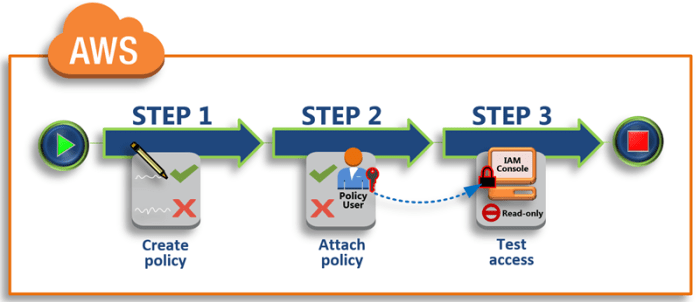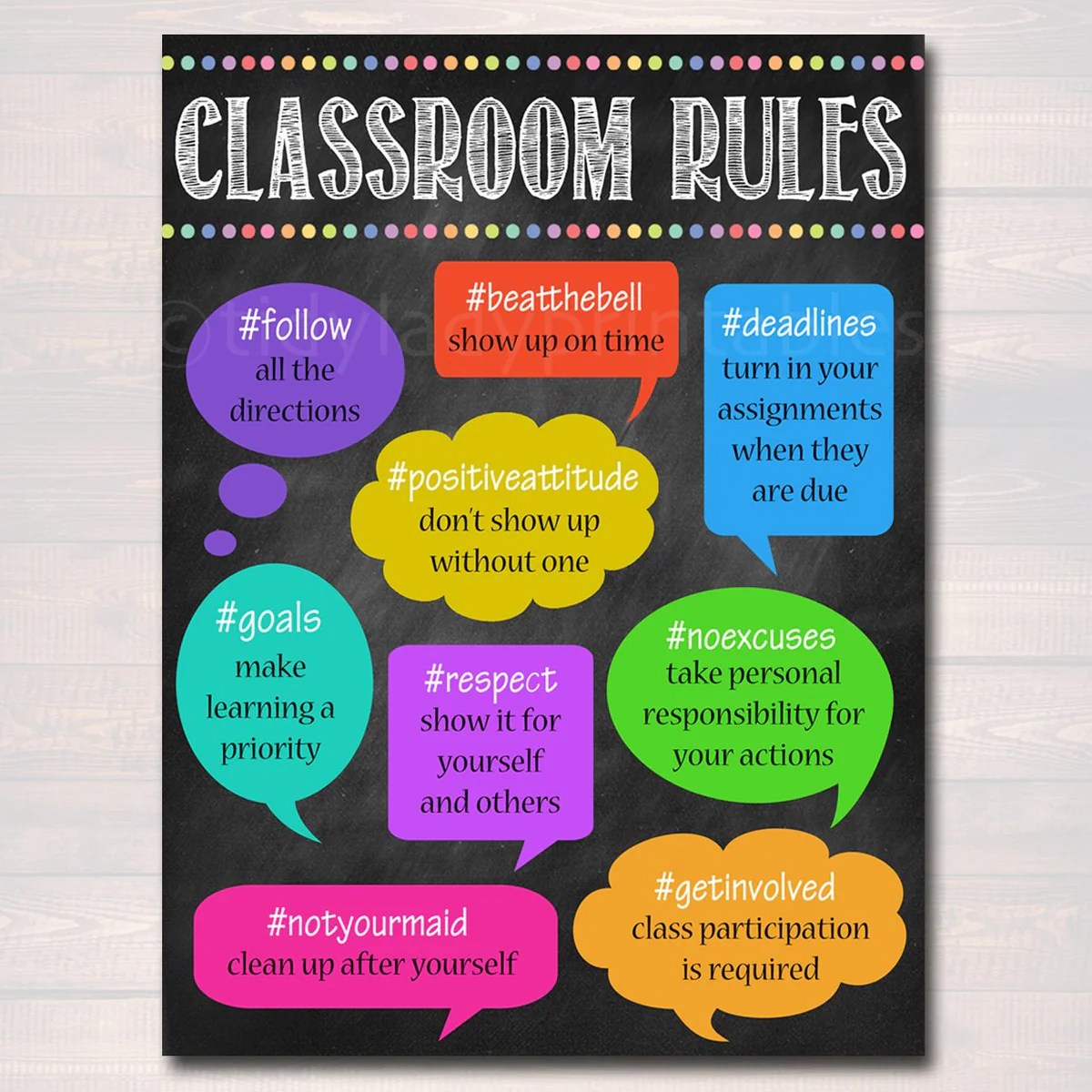Embarking on the journey of securing your cloud environment? This guide explores how to implement a zero trust security model in the cloud, a critical approach in today’s dynamic threat landscape. We’ll delve into the core principles, practical strategies, and essential tools needed to build a robust and resilient cloud security posture. Moving beyond traditional perimeter-based security, zero trust emphasizes verifying every user and device, regardless of location, before granting access to resources.
This proactive stance significantly reduces the attack surface and protects sensitive data.
This comprehensive guide will walk you through the key aspects of zero trust implementation, from identifying cloud assets and managing identities to employing network segmentation and continuous monitoring. We’ll examine the critical role of data encryption, automation, and choosing the right cloud provider. Whether you’re a seasoned security professional or just beginning to explore cloud security, this guide provides the insights and actionable steps necessary to fortify your cloud environment against modern threats and understand the necessary strategies to ensure your data is safe and secure.
Defining Zero Trust in the Cloud
The transition to cloud environments has fundamentally reshaped the security landscape. Traditional perimeter-based security models, designed for static on-premises networks, are ill-equipped to handle the dynamic, distributed nature of cloud infrastructure. Zero Trust is a security framework designed to address these challenges, offering a more robust and adaptable approach to protecting cloud resources and data.
Core Principles of Zero Trust
Zero Trust operates on the principle of “never trust, always verify.” This means that no user or device, whether inside or outside the network perimeter, is automatically trusted. Every access request must be authenticated, authorized, and continuously validated. This approach minimizes the attack surface and limits the impact of potential breaches.The following principles underpin the Zero Trust model:
- Assume Breach: The system operates under the assumption that a breach has already occurred or will occur. This perspective drives proactive security measures and continuous monitoring.
- Verify Explicitly: Every access request must be verified, regardless of its origin. Authentication and authorization are based on multiple factors, including identity, device posture, location, and application context.
- Least Privilege Access: Users and devices are granted only the minimum necessary access rights required to perform their tasks. This limits the potential damage from compromised accounts.
- Microsegmentation: Network segmentation is applied to isolate workloads and resources, reducing the lateral movement of attackers within the environment.
- Continuous Monitoring and Validation: Security posture is continuously monitored and validated. This includes real-time threat detection, incident response, and ongoing security assessments.
Zero Trust Definition Specific to Cloud Environments
In a cloud context, Zero Trust extends these principles to encompass the unique characteristics of cloud services, infrastructure, and data. It’s about securing access to cloud resources, applications, and data, regardless of the user’s location or device.A concise definition of Zero Trust in the cloud is:
A security model that continuously validates every access request to cloud resources, based on identity, device posture, context, and real-time threat intelligence, while enforcing least privilege access and microsegmentation to minimize the attack surface and contain potential breaches.
This definition emphasizes the continuous nature of verification and the importance of context-aware access control. It acknowledges that users and devices may be accessing resources from anywhere, requiring a robust and adaptive security approach.
Evolution from Traditional Network Security Models
Traditional network security models, such as perimeter-based security, relied on a “castle-and-moat” approach. This model assumed that everything inside the network perimeter was trustworthy and everything outside was not. This approach is inadequate for cloud environments where the network perimeter is often blurred, and resources are accessed from various locations and devices.The evolution to Zero Trust represents a significant shift in security philosophy.Here’s how Zero Trust differs from traditional models:
- Trust Basis: Traditional models rely on implicit trust based on network location. Zero Trust eliminates implicit trust and requires explicit verification for every access request.
- Access Control: Traditional models often use coarse-grained access control based on network segmentation. Zero Trust employs fine-grained access control based on identity, device posture, and context.
- Security Focus: Traditional models focus on protecting the network perimeter. Zero Trust focuses on protecting data and resources, regardless of location.
- Threat Detection: Traditional models often rely on signature-based threat detection. Zero Trust utilizes behavior-based detection and real-time threat intelligence.
This evolution is driven by the changing threat landscape, the adoption of cloud computing, and the need for a more flexible and resilient security approach. The move towards Zero Trust is not just a technical upgrade; it’s a fundamental change in how organizations approach security.
Identifying Cloud Assets and Data
Understanding and cataloging your cloud assets and data is a fundamental step in implementing a zero-trust security model. Without a clear picture of what exists within your cloud environment, it’s impossible to effectively protect it. This section focuses on the critical steps involved in identifying and classifying your cloud-based resources.
Cataloging Cloud-Based Assets
A comprehensive asset inventory is the cornerstone of cloud security. This involves identifying and documenting all applications, data, and infrastructure components residing within your cloud environment. This includes not only the obvious elements like virtual machines and databases, but also less visible components like serverless functions, containerized applications, and storage buckets.To effectively catalog cloud assets, consider the following methods:
- Automated Discovery Tools: Utilize cloud provider-specific tools (e.g., AWS Config, Azure Resource Graph, Google Cloud Asset Inventory) to automatically discover and track resources. These tools offer near real-time visibility into your cloud environment. They can identify new resources as they are provisioned and track changes over time.
- Configuration Management Databases (CMDBs): Integrate your cloud environment with a CMDB to centralize asset information. This provides a single source of truth for all assets, enabling better management and reporting.
- Infrastructure as Code (IaC) Tools: Leverage IaC tools (e.g., Terraform, CloudFormation, Azure Bicep) to define and manage your infrastructure. These tools provide a complete inventory of your infrastructure configuration, which can be used to automatically update your asset inventory.
- Regular Audits and Scans: Conduct regular audits and vulnerability scans to identify any unmanaged or shadow IT resources. These audits should cover all aspects of your cloud environment, including network configurations, access controls, and security settings.
- Tagging and Metadata: Implement a consistent tagging strategy to categorize assets based on their function, ownership, and sensitivity. This metadata facilitates easier searching, filtering, and reporting. For example, tagging resources with “environment: production,” “application: webapp,” or “owner: security-team” can significantly improve asset management.
Data Classification Approaches in the Cloud
Data classification is the process of categorizing data based on its sensitivity and criticality. This is essential for applying appropriate security controls and ensuring data protection. Data classification frameworks help organizations define different levels of data sensitivity, which can then be used to guide security policies.Several approaches to data classification are suitable for cloud environments:
- Manual Classification: Involves human review and classification of data. This approach is time-consuming but can be effective for smaller datasets or when dealing with highly sensitive data.
- Automated Classification: Uses tools and algorithms to automatically classify data based on content, context, and metadata. This approach is more scalable and efficient, particularly for large datasets. Cloud providers offer services like AWS Macie, Azure Information Protection, and Google Cloud DLP to automate data classification.
- Hybrid Approach: Combines manual and automated classification methods. This approach allows for a balance between accuracy and scalability. Manual review can be used to validate the results of automated classification or to classify data that is difficult for automated tools to identify.
- Predefined Data Classification Levels: Establishing predefined levels of data sensitivity (e.g., Public, Internal, Confidential, Restricted) with associated security policies. Each level should define the appropriate security controls, such as encryption, access restrictions, and data retention policies.
- Content-Based Classification: Examining the actual content of the data to determine its sensitivity. This approach uses techniques like matching, regular expressions, and machine learning to identify sensitive information, such as Personally Identifiable Information (PII) or financial data.
- Context-Based Classification: Considers the context in which the data is used or stored. This approach looks at factors like data location, access patterns, and user roles to determine sensitivity. For example, data stored in a production environment may be classified as more sensitive than data stored in a development environment.
Discovering Sensitive Data in the Cloud
Identifying the location of sensitive data is crucial for implementing appropriate security controls. This involves using various tools and techniques to locate and protect sensitive information residing in the cloud.Tools and techniques for discovering sensitive data include:
- Data Loss Prevention (DLP) Solutions: Deploy DLP solutions that scan your cloud environment for sensitive data, such as credit card numbers, social security numbers, and protected health information (PHI). These solutions can identify sensitive data in various formats, including files, databases, and emails.
- Cloud Provider Security Services: Utilize cloud provider-specific security services, such as AWS Macie, Azure Information Protection, and Google Cloud DLP, to discover and protect sensitive data. These services offer automated data discovery, classification, and monitoring capabilities.
- Vulnerability Scanning: Regularly scan your cloud infrastructure for vulnerabilities that could expose sensitive data. Vulnerability scanners can identify misconfigurations, outdated software, and other security weaknesses that could be exploited by attackers.
- Data Discovery Tools: Employ data discovery tools that can scan your cloud storage services (e.g., AWS S3, Azure Blob Storage, Google Cloud Storage) to identify sensitive data. These tools often use content-based analysis and metadata analysis to locate sensitive information.
- Database Activity Monitoring (DAM): Implement DAM solutions to monitor database activity and identify potential data breaches. DAM solutions can track user access, query activity, and data modifications, providing valuable insights into how sensitive data is being accessed and used.
- Regular Audits and Compliance Checks: Conduct regular audits and compliance checks to ensure that your cloud environment meets relevant security standards and regulations. These audits should include a review of data storage practices, access controls, and data protection policies. For example, organizations subject to PCI DSS must regularly assess their cloud infrastructure to ensure compliance with the standard’s requirements for protecting cardholder data.
Implementing Identity and Access Management (IAM)
IAM is a cornerstone of a Zero Trust architecture in the cloud. It ensures that the right individuals and services have the appropriate access to the necessary resources, while continuously verifying their identity and authorization. This section will delve into the critical components of IAM within a Zero Trust framework, including strong authentication, least-privilege access control, and available IAM solutions.
The Role of Strong Authentication (MFA)
Multi-factor authentication (MFA) is a fundamental security practice within a Zero Trust model. It significantly reduces the risk of unauthorized access by requiring users to provide multiple forms of verification before granting access to cloud resources.
- MFA implementations commonly involve a combination of factors, such as:
- Something you know: This typically involves a password or passphrase.
- Something you have: This can be a security token, a mobile device with an authenticator app, or a hardware key.
- Something you are: This utilizes biometric authentication, such as fingerprint scanning or facial recognition.
MFA helps mitigate several threats. For instance, even if a user’s password is compromised through phishing or other means, an attacker will still need a second factor to gain access. This dramatically reduces the likelihood of a successful breach. Consider a scenario where a company, Contoso, mandates MFA for all employees accessing their cloud-based CRM system. An attacker phishes a Contoso employee’s password.
Without MFA, the attacker could access the CRM. However, because MFA is enabled, the attacker also needs access to the employee’s mobile device or security key. This extra layer of security significantly reduces the risk of data breaches.
Least-Privilege Access Control Strategy
Least-privilege access control is a critical principle of Zero Trust. It dictates that users and services should only be granted the minimum level of access necessary to perform their required tasks. This limits the potential impact of a security breach by restricting the scope of damage an attacker can inflict.
- Implementing least-privilege involves several key steps:
- Inventory and Classification: Identify and classify all cloud resources, including data, applications, and infrastructure components.
- Role-Based Access Control (RBAC): Assign roles to users based on their job functions. Each role should be granted only the permissions required for the associated tasks.
- Regular Review and Auditing: Periodically review user permissions to ensure they remain appropriate. Audit access logs to detect and respond to any suspicious activity.
- Just-In-Time (JIT) Access: Grant access only when needed and for the shortest possible duration. This minimizes the window of opportunity for attackers.
For example, a cloud administrator might need full access to all resources for certain tasks, but a developer might only require access to specific development environments and databases. Implementing RBAC ensures that the developer cannot accidentally or maliciously modify production systems. If a developer needs access to a production system for a specific task, JIT access can be granted, providing temporary elevated privileges and then automatically revoking them once the task is complete.
This strategy limits the blast radius if the developer’s account is compromised.
IAM Solutions for Cloud Platforms
Cloud providers offer a range of IAM solutions to facilitate the implementation of Zero Trust principles. These solutions provide tools for managing identities, controlling access, and monitoring activity.
- Key IAM solutions include:
- AWS IAM (Amazon Web Services): AWS IAM provides granular control over access to AWS resources. Features include identity federation, multi-factor authentication (MFA), role-based access control (RBAC), and auditing capabilities.
- Azure Active Directory (Azure AD) (Microsoft Azure): Azure AD is Microsoft’s cloud-based identity and access management service. It supports single sign-on (SSO), multi-factor authentication (MFA), conditional access policies, and integration with on-premises Active Directory.
- Google Cloud Identity and Access Management (IAM) (Google Cloud Platform): Google Cloud IAM allows you to grant specific access to Google Cloud resources and provides features such as custom roles, service accounts, and audit logging.
These platforms offer comprehensive features. For instance, using Azure AD, a company can configure conditional access policies that require users to authenticate with MFA and use a compliant device before accessing company resources. This enhances security by ensuring that only authorized users and devices can access sensitive data. Similarly, AWS IAM allows organizations to create fine-grained permissions, enabling them to adhere to the least-privilege principle.
A study by Verizon found that organizations implementing strong IAM practices, including MFA and RBAC, experienced significantly fewer data breaches compared to those with weaker IAM controls.
Network Segmentation and Microsegmentation

Network segmentation and microsegmentation are crucial components of a Zero Trust architecture in the cloud. They involve dividing the cloud network into smaller, isolated segments to limit lateral movement and contain potential breaches. This approach minimizes the impact of a security incident by restricting an attacker’s ability to move freely within the environment.
Microsegmentation Benefits in a Cloud Context
Microsegmentation enhances security by creating granular network policies. It allows for the isolation of workloads and applications, significantly reducing the attack surface.Microsegmentation offers the following advantages:
- Reduced Attack Surface: By segmenting the network, microsegmentation limits the impact of a compromised asset. If an attacker gains access to one segment, they are prevented from easily accessing other segments.
- Improved Threat Containment: In the event of a breach, microsegmentation confines the attacker within a specific segment. This containment helps prevent the spread of malware and limits data exfiltration.
- Enhanced Compliance: Microsegmentation helps organizations meet compliance requirements by providing the necessary controls to isolate sensitive data and workloads.
- Simplified Security Management: Microsegmentation enables more precise security controls and allows for easier monitoring and auditing of network traffic.
Achieving Network Segmentation Using Cloud Provider Services
Cloud providers offer various services to implement network segmentation. These services provide the tools necessary to create isolated network environments and control traffic flow.Here are examples of how to achieve network segmentation using cloud provider services:
- Virtual Private Clouds (VPCs): VPCs are a fundamental building block for network segmentation in cloud environments. They allow you to create isolated networks within the cloud provider’s infrastructure. You can define your own IP address ranges, subnets, and routing tables within a VPC.
- Subnets: Subnets are subdivisions within a VPC, allowing for further segmentation. You can place different workloads, such as web servers, application servers, and databases, in separate subnets.
- Network Security Groups (NSGs) / Security Groups: NSGs (in Azure) and Security Groups (in AWS and GCP) act as virtual firewalls. They allow you to control inbound and outbound traffic to and from instances and resources within a subnet. You can define rules based on source and destination IP addresses, ports, and protocols.
- Network Access Control Lists (NACLs): NACLs provide an additional layer of security at the subnet level. They allow you to control traffic flow in and out of a subnet. Unlike NSGs/Security Groups, NACLs are stateless, meaning they evaluate traffic in both directions independently.
- Cloud-Native Firewalls: Cloud providers offer managed firewall services, such as AWS Network Firewall, Azure Firewall, and Google Cloud Armor. These firewalls provide advanced security features, including intrusion detection and prevention, and can be used to inspect traffic between VPCs and subnets.
- Service Mesh: Service meshes, such as Istio and Linkerd, provide a dedicated infrastructure layer for managing service-to-service communication. They enable microsegmentation by allowing you to define granular policies for traffic flow between services within your applications.
Microsegmentation Reducing the Attack Surface
Microsegmentation minimizes the attack surface by restricting lateral movement within the cloud environment. By default, many cloud environments allow broad communication between resources. Microsegmentation changes this default to a “deny all, allow what is necessary” approach.Here’s how microsegmentation reduces the attack surface:
- Restricting Lateral Movement: Microsegmentation limits an attacker’s ability to move from a compromised system to other parts of the network. For example, if a web server is compromised, the attacker will not be able to easily access the database server if they are in separate microsegments.
- Isolating Sensitive Workloads: Sensitive workloads, such as databases containing customer data, can be placed in their own microsegments with strict access controls. This isolation reduces the risk of unauthorized access to sensitive data.
- Enforcing Least Privilege: Microsegmentation allows for the enforcement of the principle of least privilege. Only the necessary ports and protocols are opened between segments, minimizing the potential attack vectors.
- Simplified Threat Detection and Response: Microsegmentation simplifies threat detection and response by providing clear boundaries between segments. Security teams can more easily identify and respond to malicious activity within a specific segment.
For example, consider an e-commerce application. The application consists of several components: a web server, an application server, and a database server. Without microsegmentation, all components might reside in the same network, and a compromise of the web server could potentially allow an attacker to access the database.With microsegmentation, you would place each component in a separate segment. The web server segment would only be allowed to communicate with the application server segment on specific ports (e.g., port 80 and 443 for HTTP/HTTPS).
The application server segment would only be allowed to communicate with the database server segment on specific ports (e.g., port 3306 for MySQL). If the web server is compromised, the attacker’s movement is restricted, and they are prevented from directly accessing the database. This significantly reduces the attack surface and protects sensitive data.
Data Encryption and Protection
Data encryption is a critical component of a Zero Trust security model in the cloud. It safeguards sensitive information from unauthorized access, both while it’s being stored (at rest) and while it’s moving across networks (in transit). Implementing robust data protection mechanisms is essential to maintain confidentiality, integrity, and availability of cloud-based assets. This section Artikels the importance of data encryption, key management procedures, and various data protection methods.
Importance of Data Encryption at Rest and in Transit
Data encryption serves as a fundamental security control, offering crucial protection for data residing in the cloud and during its movement.
- Data Encryption at Rest: This protects data stored within cloud services, such as databases, object storage, and virtual machine disks. Even if unauthorized access to the underlying infrastructure occurs, the data remains unreadable without the proper decryption keys. This safeguards against insider threats, compromised accounts, and physical security breaches. For example, a 2023 report by Verizon on data breach investigations found that compromised credentials were a primary cause, emphasizing the importance of protecting data even when the infrastructure is breached.
- Data Encryption in Transit: This secures data as it travels between different locations, such as between a user’s device and the cloud, or between cloud services. Encryption in transit prevents eavesdropping and man-in-the-middle attacks. Protocols like Transport Layer Security (TLS) are commonly used to encrypt network traffic, ensuring that data remains confidential during transmission. This is especially critical when accessing cloud services over public networks.
Implementing Encryption Key Management
Effective key management is crucial for the successful implementation of data encryption. Poor key management can render encryption useless, as compromised keys can lead to data breaches. Key management involves the generation, storage, rotation, and revocation of cryptographic keys.
- Key Generation: Keys should be generated using strong, cryptographically secure random number generators. Consider using key lengths appropriate for the sensitivity of the data and compliance requirements.
- Key Storage: Securely store encryption keys, separate from the encrypted data. Hardware Security Modules (HSMs) offer a high level of security for key storage, providing a tamper-resistant environment. Cloud providers also offer key management services (KMS) that provide robust key storage and management capabilities.
- Key Rotation: Regularly rotate encryption keys to minimize the impact of a potential key compromise. Define a key rotation schedule based on the sensitivity of the data and industry best practices.
- Key Revocation: Implement a mechanism to revoke keys if they are suspected of being compromised. This ensures that access to encrypted data can be immediately blocked.
Data Protection Methods and Use Cases
Different data protection methods are suitable for various scenarios. The following table summarizes common data protection methods and their use cases:
| Data Protection Method | Description | Use Cases | Considerations |
|---|---|---|---|
| Encryption at Rest | Encrypting data stored in databases, object storage, and other cloud services. | Protecting sensitive data in cloud storage, compliance with regulatory requirements (e.g., GDPR, HIPAA). | Requires careful key management; can impact performance. |
| Encryption in Transit (TLS/SSL) | Encrypting data transmitted over networks using TLS/SSL protocols. | Securing web traffic, API calls, and data transfer between cloud services. | Requires proper certificate management; can impact performance if not optimized. |
| Database Encryption | Encrypting data at the database level, including column-level encryption. | Protecting sensitive data within databases, compliance with data privacy regulations. | Can impact database performance; requires careful planning. |
| Tokenization | Replacing sensitive data with non-sensitive tokens. | Protecting payment card information (PCI DSS compliance), reducing the risk of data breaches. | Tokens must be securely managed; requires a tokenization service. |
Security Monitoring and Threat Detection
Implementing a Zero Trust security model in the cloud necessitates robust security monitoring and threat detection capabilities. This ensures continuous visibility into cloud activities, enabling proactive identification and mitigation of potential security threats. Effective monitoring and detection are critical for maintaining the integrity and confidentiality of cloud resources and data.
Designing a Comprehensive Security Monitoring Strategy for Cloud Environments
A well-defined security monitoring strategy is crucial for maintaining a strong security posture within a Zero Trust cloud environment. It involves collecting, analyzing, and responding to security events in real-time. This proactive approach helps identify and address vulnerabilities before they can be exploited.
- Define Monitoring Scope: Establish clear boundaries for what to monitor. This includes identifying critical assets, applications, and data that require the highest level of scrutiny. Define specific security objectives and Key Performance Indicators (KPIs) to measure the effectiveness of the monitoring strategy.
- Data Collection and Aggregation: Implement tools and processes to collect security-related data from various sources, such as cloud provider logs, application logs, network traffic, and security tools. Centralize the collected data for efficient analysis.
- Real-time Analysis and Correlation: Analyze the collected data in real-time to identify suspicious activities and potential threats. Correlate events from different sources to gain a comprehensive understanding of the security landscape.
- Alerting and Notification: Configure alerts and notifications to notify security teams of critical security events. Prioritize alerts based on their severity and potential impact.
- Regular Review and Tuning: Regularly review and tune the monitoring strategy to adapt to changing threats and evolving cloud environments. Ensure that monitoring tools and configurations are up-to-date.
Techniques for Threat Detection and Incident Response in a Zero Trust Model
Within a Zero Trust framework, threat detection and incident response are critical for minimizing the impact of security breaches. These techniques focus on continuous verification and validation, ensuring that every access request is scrutinized.
- Behavioral Analysis: Utilize user and entity behavior analytics (UEBA) to establish baselines for normal behavior and detect anomalies that may indicate malicious activity. This includes analyzing login patterns, resource access, and data transfer activities.
- Threat Intelligence Integration: Integrate threat intelligence feeds from reputable sources to identify known threats and indicators of compromise (IOCs). Use this information to proactively scan for threats within the cloud environment.
- Anomaly Detection: Implement anomaly detection techniques to identify unusual patterns in network traffic, system logs, and application behavior. Machine learning algorithms can be used to identify deviations from established baselines.
- Automated Incident Response: Automate incident response processes to reduce the time it takes to contain and remediate security incidents. This includes automated alerts, isolation of compromised systems, and remediation actions.
- Continuous Validation: Implement continuous validation processes to ensure that security controls are effective. This includes penetration testing, vulnerability scanning, and red team exercises.
The Role of Security Information and Event Management (SIEM) Systems
Security Information and Event Management (SIEM) systems play a vital role in centralizing security data, providing real-time monitoring, and facilitating incident response within a Zero Trust environment. They offer comprehensive visibility and analysis capabilities.
- Data Aggregation and Correlation: SIEM systems collect and correlate security data from various sources, including logs, events, and alerts. They provide a unified view of security-related information.
- Real-time Monitoring and Alerting: SIEM systems provide real-time monitoring of security events and generate alerts based on predefined rules and thresholds. This enables rapid detection of security threats.
- Threat Intelligence Integration: SIEM systems can integrate with threat intelligence feeds to identify known threats and indicators of compromise (IOCs). This enhances threat detection capabilities.
- Incident Investigation and Forensics: SIEM systems provide tools for incident investigation and forensics, allowing security teams to analyze security events, identify the root cause of incidents, and take appropriate remediation actions.
- Compliance Reporting: SIEM systems can generate reports to demonstrate compliance with regulatory requirements and industry standards. This simplifies compliance efforts.
Automation and Orchestration for Zero Trust
Implementing a Zero Trust security model in the cloud requires a significant shift in how security is managed. Manually configuring and maintaining security policies across a complex cloud environment is not only time-consuming but also prone to human error. Automation and orchestration are crucial to efficiently and effectively implement and maintain a Zero Trust architecture, ensuring consistent security posture and rapid response to threats.Automation streamlines repetitive tasks, while orchestration coordinates the execution of automated tasks, allowing for a more dynamic and responsive security framework.
This approach reduces operational overhead, minimizes the attack surface, and improves overall security posture.
Automating Security Policies and Configurations
Automating security policies and configurations is essential for achieving consistency and efficiency in a Zero Trust environment. This involves using Infrastructure as Code (IaC) and other automation tools to define, deploy, and manage security controls.For example, imagine a scenario where a new application is deployed in the cloud. With automation, the following steps can be automatically executed:* Provisioning the necessary cloud resources (virtual machines, storage, networking).
- Configuring network security groups or firewalls to restrict access based on the principle of least privilege.
- Deploying and configuring security agents for monitoring and threat detection.
- Applying data encryption policies to protect sensitive data at rest and in transit.
- Integrating the application with the organization’s identity and access management (IAM) system, ensuring proper authentication and authorization.
Consider the use of a tool like Terraform. A Terraform configuration file can define the desired state of the cloud infrastructure, including security settings. When changes are made to the configuration file, Terraform automatically applies those changes to the cloud environment, ensuring that the security policies are consistently enforced.Another example involves using scripting languages like Python and automation tools like Ansible.
These tools can be used to automate tasks such as patching operating systems, configuring security settings on virtual machines, and deploying security monitoring agents. The advantage is the ability to scale and manage large cloud environments with ease.
Orchestration Tools for Zero Trust Implementation
Orchestration tools are designed to automate complex workflows, coordinating the execution of multiple automated tasks. These tools are particularly valuable in a Zero Trust context, where security controls often span across multiple cloud services and components.For instance, a security incident might trigger a series of automated responses orchestrated by a tool like AWS Systems Manager Automation or Azure Automation. The orchestration workflow could involve the following steps:* Detecting a potential security threat through security monitoring tools.
- Isolating the affected resources to prevent further compromise.
- Gathering forensic data for analysis.
- Notifying security teams.
- Initiating automated remediation actions, such as patching vulnerabilities or updating security configurations.
Orchestration tools provide a centralized point of control for managing security workflows, improving the speed and effectiveness of incident response. They also help to ensure that security policies are consistently applied across the cloud environment.
Automation Use Cases in a Zero Trust Framework
Automation plays a critical role in various aspects of a Zero Trust framework. The following bullet points highlight several key automation use cases:* Automated Identity and Access Management (IAM): Automate user provisioning, deprovisioning, and access control based on roles, attributes, and context. This includes integrating with identity providers, enforcing multi-factor authentication (MFA), and regularly reviewing access privileges. For example, when a new employee joins the organization, automation can automatically create their user account, assign them to the appropriate groups, and grant them the necessary access rights based on their role.
When an employee leaves the organization, automation can automatically revoke their access to all cloud resources.* Automated Network Segmentation and Microsegmentation: Automate the creation and management of network segments and microsegments to restrict lateral movement. This involves using IaC to define network policies, dynamically creating security groups or firewalls, and automatically updating network configurations. Consider an application deployed across multiple virtual machines.
Automation can be used to create microsegments, allowing only authorized traffic between the application’s components and preventing unauthorized access.* Automated Data Encryption and Protection: Automate the encryption of data at rest and in transit, including key management and rotation. This can involve using tools like AWS Key Management Service (KMS) or Azure Key Vault to manage encryption keys, and automating the encryption of data stored in databases, object storage, and other cloud services.
For instance, automation can be used to automatically encrypt all data stored in a cloud storage bucket using a customer-managed key. Automation can also be used to rotate encryption keys on a regular basis, improving security posture.* Automated Security Monitoring and Threat Detection: Automate the collection, analysis, and response to security events. This includes integrating with security information and event management (SIEM) systems, configuring security alerts, and automating incident response workflows.
For example, automation can be used to automatically detect suspicious activity, such as unauthorized access attempts or unusual network traffic. When a security alert is triggered, automation can automatically isolate the affected resources and notify the security team.* Automated Configuration Management: Automate the configuration of security controls across all cloud resources, ensuring consistent security posture. This includes using IaC to define security policies, automatically deploying security agents, and regularly auditing configurations for compliance.
As an example, automation can be used to ensure that all virtual machines are configured with the latest security patches and that all cloud storage buckets are configured with appropriate access controls.
Continuous Verification and Validation
Implementing a Zero Trust security model isn’t a one-time event; it’s a continuous journey. Constant vigilance and adaptation are crucial to maintain a robust security posture in the dynamic cloud environment. Continuous verification and validation ensure that the implemented security controls remain effective against evolving threats and changing infrastructure. This proactive approach helps identify and remediate vulnerabilities before they can be exploited, thereby minimizing the attack surface and safeguarding valuable cloud assets.
Importance of Continuous Monitoring and Assessment
Continuous monitoring and assessment are fundamental pillars of a successful Zero Trust implementation. They provide real-time visibility into the security posture, enabling organizations to detect and respond to threats promptly. This proactive approach helps to ensure that security controls are functioning as intended and that any deviations are quickly addressed.Continuous monitoring and assessment involve several key activities:
- Real-time Monitoring: This involves collecting and analyzing security-related data from various sources, such as logs, network traffic, and system events. Real-time monitoring allows for the immediate detection of suspicious activities or potential security breaches.
- Vulnerability Scanning: Regularly scanning cloud infrastructure for vulnerabilities is crucial. Vulnerability scans identify weaknesses in systems and applications that could be exploited by attackers.
- Configuration Auditing: Ensuring that cloud resources are configured securely is essential. Configuration audits verify that systems and applications adhere to security best practices and organizational policies.
- Incident Response: Establishing and practicing incident response procedures is vital. These procedures Artikel the steps to be taken in the event of a security incident, minimizing the impact of the breach.
- Compliance Monitoring: Maintaining compliance with relevant regulations and standards is an ongoing process. Compliance monitoring ensures that security controls meet the required standards.
Methods for Validating the Effectiveness of Security Controls
Validating the effectiveness of security controls is essential to ensure they are performing as designed and providing the intended protection. This validation process should be performed regularly and after any significant changes to the cloud environment or security configuration.Several methods can be employed to validate security controls:
- Penetration Testing: Penetration testing simulates real-world attacks to identify vulnerabilities and assess the effectiveness of security controls. Ethical hackers attempt to exploit weaknesses in the system, providing valuable insights into the security posture.
- Security Audits: Security audits involve a comprehensive review of security controls, policies, and procedures. Independent auditors assess the effectiveness of the security measures and provide recommendations for improvement.
- Automated Testing: Automated testing tools can be used to continuously validate security controls. These tools can simulate attacks, check configurations, and verify that security measures are functioning correctly.
- Configuration Management: Configuration management tools can be used to enforce and verify security configurations. These tools ensure that systems and applications are configured according to security best practices.
- Threat Modeling: Threat modeling involves identifying potential threats and vulnerabilities and assessing the effectiveness of security controls in mitigating those threats. This process helps to prioritize security efforts and ensure that controls are aligned with the organization’s risk profile.
Comparison of Vulnerability Scanning Tools Suitable for Cloud Environments
Choosing the right vulnerability scanning tool is crucial for maintaining a strong security posture in the cloud. Various tools are available, each with its strengths and weaknesses. The selection should be based on the specific needs of the organization, the cloud environment, and the type of assets being protected.Here’s a comparison of some popular vulnerability scanning tools suitable for cloud environments:
| Tool | Description | Strengths | Weaknesses | Cloud Compatibility |
|---|---|---|---|---|
| Nessus | A widely used vulnerability scanner that identifies vulnerabilities in various operating systems, applications, and network devices. | Comprehensive vulnerability database, user-friendly interface, supports various cloud platforms. | Can be expensive, requires significant configuration for cloud environments. | AWS, Azure, GCP, and others. |
| OpenVAS | An open-source vulnerability scanner based on the Nessus engine. | Free and open-source, highly customizable, large vulnerability database. | Can be complex to configure and manage, requires expertise. | AWS, Azure, GCP, and others. |
| Qualys | A cloud-based vulnerability management platform that offers vulnerability scanning, web application scanning, and compliance assessment. | Cloud-native, scalable, provides comprehensive reporting and remediation recommendations. | Can be expensive, requires integration with cloud platforms. | AWS, Azure, GCP, and others. |
| Rapid7 InsightVM | A vulnerability management platform that offers vulnerability scanning, risk assessment, and remediation guidance. | Comprehensive vulnerability database, integrates with other security tools, provides detailed reporting. | Can be expensive, requires significant configuration. | AWS, Azure, GCP, and others. |
| Tenable.io | A cloud-based vulnerability management platform that provides vulnerability scanning, compliance monitoring, and threat prioritization. | Cloud-native, scalable, provides real-time vulnerability data and threat intelligence. | Can be expensive, requires integration with cloud platforms. | AWS, Azure, GCP, and others. |
When selecting a vulnerability scanning tool, consider the following factors:
- Cloud Platform Support: Ensure the tool supports the cloud platforms used by the organization.
- Vulnerability Coverage: The tool should have a comprehensive vulnerability database covering the organization’s assets.
- Scalability: The tool should be able to scale to meet the organization’s needs.
- Integration: The tool should integrate with other security tools, such as SIEM and incident response platforms.
- Reporting: The tool should provide detailed reports and remediation recommendations.
- Cost: Consider the cost of the tool and the total cost of ownership.
Choosing the Right Cloud Provider and Services
Selecting the appropriate cloud provider and leveraging its services is crucial for successfully implementing a Zero Trust security model. This decision significantly impacts the effectiveness and efficiency of your security posture. The cloud provider’s capabilities, features, and the services offered must align with the Zero Trust principles to ensure robust protection of your cloud assets and data.
Identifying Cloud Services that Support Zero Trust Principles
Several cloud services directly support Zero Trust principles. These services enable organizations to enforce stringent access controls, continuously verify users and devices, and monitor for threats. Choosing the right services from your cloud provider is vital for a successful Zero Trust implementation.Here are some examples of cloud services and how they align with Zero Trust:
- Identity and Access Management (IAM) Services: These services, offered by all major cloud providers, are fundamental to Zero Trust. They provide features like multi-factor authentication (MFA), role-based access control (RBAC), and just-in-time access, which are essential for verifying user identities and limiting access based on the principle of least privilege.
- Network Security Services: Cloud providers offer services like virtual private clouds (VPCs), network firewalls, and microsegmentation tools. These services enable network segmentation, restricting lateral movement, and protecting critical assets.
- Data Encryption Services: Services for encrypting data at rest and in transit are essential for protecting sensitive information. These services often include key management systems (KMS) that allow organizations to control and manage their encryption keys securely.
- Security Information and Event Management (SIEM) and Security Orchestration, Automation, and Response (SOAR) Services: These services collect and analyze security logs, detect threats, and automate security responses. They are critical for continuous monitoring and threat detection within a Zero Trust framework.
- Endpoint Detection and Response (EDR) Services: EDR services provide visibility into endpoint activities, detect and respond to threats on user devices, and help ensure that only trusted devices can access cloud resources.
- Web Application Firewalls (WAF): WAFs protect web applications from common attacks like cross-site scripting (XSS) and SQL injection. They are a crucial component for securing applications in a Zero Trust environment.
Factors to Consider When Selecting a Cloud Provider for Zero Trust
Choosing a cloud provider requires careful consideration of several factors. The provider’s commitment to security, the breadth and depth of its security services, and its compliance certifications are all crucial aspects to evaluate.Consider these factors:
- Security Capabilities: Evaluate the provider’s security services, including IAM, network security, data protection, and threat detection capabilities. Ensure that these services align with the Zero Trust principles.
- Compliance and Certifications: Verify that the provider complies with relevant industry standards and regulations, such as SOC 2, ISO 27001, and HIPAA. This demonstrates the provider’s commitment to security and data protection.
- Integration with Existing Systems: Assess how well the provider’s services integrate with your existing infrastructure and security tools. Seamless integration is essential for efficient implementation and management.
- Scalability and Performance: Ensure that the provider’s services can scale to meet your organization’s needs and provide the required performance. This is especially important as your cloud usage grows.
- Cost: Evaluate the pricing models for the provider’s services and compare them with other providers. Consider both the initial costs and the ongoing operational expenses.
- Vendor Lock-in: Assess the risk of vendor lock-in and consider whether the provider’s services can be easily migrated to another provider if needed.
- Support and Documentation: Review the provider’s support options, documentation, and community resources. Reliable support and comprehensive documentation are essential for troubleshooting and resolving issues.
Comparison of Cloud Providers and Their Zero Trust Capabilities
A comparative analysis of cloud providers can help you choose the best fit for your Zero Trust implementation. The table below provides a general overview of the Zero Trust capabilities of three major cloud providers: Amazon Web Services (AWS), Microsoft Azure, and Google Cloud Platform (GCP).
| Feature | AWS | Microsoft Azure | Google Cloud Platform (GCP) |
|---|---|---|---|
| Identity and Access Management (IAM) | AWS IAM, AWS Single Sign-On (SSO), AWS Organizations | Azure Active Directory (Azure AD), Azure AD Conditional Access | Cloud Identity, Cloud IAM, BeyondCorp Enterprise |
| Network Security | AWS VPC, AWS Network Firewall, AWS WAF, Microsegmentation via Security Groups | Azure Virtual Network, Azure Firewall, Azure WAF, Network Security Groups | Cloud VPC, Cloud Armor, Cloud Firewall, BeyondCorp Enterprise |
| Data Encryption | AWS KMS, AWS CloudHSM, Encryption for various services | Azure Key Vault, Encryption for various services | Cloud KMS, Cloud HSM, Encryption for various services |
| Security Monitoring and Threat Detection | Amazon CloudWatch, Amazon GuardDuty, Amazon Inspector, AWS Security Hub, SIEM integrations | Azure Monitor, Azure Sentinel, Microsoft Defender for Cloud, SIEM integrations | Cloud Logging, Cloud Security Command Center, Chronicle Security, SIEM integrations |
| Endpoint Security | Integration with third-party EDR solutions | Microsoft Defender for Endpoint | Integration with third-party EDR solutions |
| Automation and Orchestration | AWS CloudFormation, AWS Systems Manager | Azure Automation, Azure Logic Apps | Cloud Deployment Manager, Cloud Functions |
This table offers a high-level comparison. A thorough evaluation should include a detailed assessment of your specific requirements and a proof-of-concept implementation to determine the best cloud provider for your Zero Trust security model.
Challenges and Best Practices
Implementing a Zero Trust security model in the cloud is a significant undertaking, often presenting organizations with a variety of hurdles. Successfully navigating these challenges requires a strategic approach, proactive planning, and a commitment to continuous improvement. This section explores the common difficulties encountered during Zero Trust implementations and provides actionable best practices to overcome them, ultimately fostering a robust and security-conscious organizational culture.
Common Implementation Challenges
Several challenges can impede the successful deployment of a Zero Trust architecture in the cloud. These challenges can impact various aspects of the implementation, from initial planning to ongoing maintenance and adaptation.
- Complexity and Integration: Integrating Zero Trust principles into existing cloud environments can be complex, particularly when dealing with legacy systems and diverse cloud services. The need to integrate various security tools and platforms adds to the complexity.
- Skills Gap: A shortage of skilled professionals with expertise in Zero Trust principles, cloud security, and related technologies can be a significant impediment. This skills gap can affect the planning, implementation, and ongoing management of the Zero Trust model.
- Operational Overhead: Implementing and maintaining a Zero Trust model often increases operational overhead. This includes the need for continuous monitoring, policy updates, and incident response, which can strain IT resources.
- User Experience: Balancing security with user experience is a delicate task. Overly restrictive security measures can hinder productivity and frustrate users, leading to workarounds that compromise security.
- Cost Considerations: Implementing Zero Trust can involve significant upfront and ongoing costs. This includes the cost of new technologies, training, and the ongoing management of the security infrastructure.
- Compliance and Regulatory Requirements: Organizations must ensure that their Zero Trust implementation aligns with relevant compliance and regulatory requirements, such as GDPR, HIPAA, and PCI DSS. This can add to the complexity of the project.
- Data Migration and Visibility: Migrating data to the cloud and maintaining comprehensive visibility across all assets and data flows can be challenging. This is crucial for effective threat detection and response.
Best Practices for Overcoming Challenges
Overcoming the challenges associated with Zero Trust implementation requires a proactive and strategic approach. By adopting best practices, organizations can mitigate risks and ensure a successful transition to a Zero Trust security model.
- Start with a Pilot Project: Begin with a pilot project in a limited environment to test and refine the Zero Trust model before a full-scale deployment. This allows for early identification and resolution of issues.
- Prioritize Critical Assets: Focus initial efforts on protecting the most critical assets and data. This allows organizations to prioritize resources and maximize the impact of their security efforts.
- Adopt a Phased Approach: Implement Zero Trust in phases, gradually expanding the scope of the implementation over time. This approach allows for a more manageable transition and reduces the risk of disruption.
- Invest in Training and Education: Provide comprehensive training and education to IT staff and end-users on Zero Trust principles and best practices. This helps bridge the skills gap and fosters a security-conscious culture.
- Automate Security Processes: Leverage automation to streamline security processes, such as policy enforcement, threat detection, and incident response. Automation reduces operational overhead and improves efficiency.
- Implement Strong Identity and Access Management (IAM): Implement robust IAM controls, including multi-factor authentication (MFA) and least privilege access, to verify every user and device. This is a cornerstone of Zero Trust.
- Choose the Right Security Tools: Select security tools that are specifically designed for cloud environments and that integrate seamlessly with the existing infrastructure. This includes tools for identity management, network segmentation, data encryption, and threat detection.
- Monitor and Analyze Security Events: Implement comprehensive security monitoring and analysis capabilities to detect and respond to threats in real-time. This includes collecting and analyzing security logs, establishing security dashboards, and configuring alerting systems.
- Regularly Review and Update Security Policies: Regularly review and update security policies to ensure they align with the evolving threat landscape and organizational needs. This includes conducting penetration testing and vulnerability assessments.
- Foster Collaboration: Promote collaboration between IT, security, and business teams to ensure that security initiatives align with business objectives. This helps to create a shared understanding of security risks and responsibilities.
Fostering a Security-Conscious Culture
Building a security-conscious culture is essential for the long-term success of a Zero Trust implementation. This involves creating an environment where security is a shared responsibility and where employees understand their role in protecting organizational assets.
- Lead by Example: Leadership must demonstrate a commitment to security by setting the tone and prioritizing security initiatives. This includes actively participating in security training and communicating the importance of security to the entire organization.
- Provide Regular Security Training: Offer regular security training programs that educate employees on Zero Trust principles, phishing attacks, social engineering, and other relevant threats. Training should be engaging and tailored to different roles within the organization.
- Promote Open Communication: Encourage open communication about security incidents and vulnerabilities. Create a culture where employees feel comfortable reporting security concerns without fear of retribution.
- Gamify Security Awareness: Use gamification techniques to make security awareness training more engaging and memorable. This can include interactive quizzes, simulated phishing attacks, and rewards for good security practices.
- Incentivize Security Best Practices: Reward employees for demonstrating good security practices, such as reporting phishing attempts or following security protocols. This reinforces the importance of security and encourages positive behaviors.
- Conduct Regular Security Audits and Assessments: Conduct regular security audits and assessments to identify vulnerabilities and areas for improvement. Share the results of these assessments with employees to raise awareness and promote accountability.
- Integrate Security into the Onboarding Process: Include security training and awareness in the onboarding process for new employees. This ensures that all employees understand their security responsibilities from day one.
- Foster a Culture of Continuous Improvement: Encourage a culture of continuous improvement by regularly reviewing and updating security policies, procedures, and training programs. This helps to keep security practices relevant and effective.
- Highlight Success Stories: Share success stories and positive examples of how employees have contributed to improving security. This helps to reinforce the importance of security and motivate employees to take security seriously.
- Make Security Easy to Understand: Communicate security concepts in a clear and concise manner, avoiding technical jargon whenever possible. This helps to ensure that all employees understand their security responsibilities.
Closing Notes
In conclusion, implementing a zero trust security model in the cloud is no longer optional; it’s a fundamental requirement for organizations aiming to safeguard their data and infrastructure. By embracing the principles of “never trust, always verify,” organizations can significantly enhance their security posture. This guide has provided a roadmap for achieving this, covering everything from asset identification and access management to continuous monitoring and provider selection.
The journey toward zero trust is ongoing, requiring constant vigilance, adaptation, and a commitment to a security-conscious culture. By adopting these strategies, organizations can confidently navigate the complexities of cloud security and thrive in the digital age.
Frequently Asked Questions
What is the biggest benefit of implementing a zero trust model in the cloud?
The primary benefit is a significantly reduced attack surface. By verifying every access request, regardless of location or origin, zero trust minimizes the impact of a potential breach, as attackers have limited lateral movement.
How does zero trust differ from traditional network security?
Traditional security relies on a perimeter-based approach, assuming that anything inside the network is trustworthy. Zero trust, on the other hand, assumes no implicit trust and requires verification for every access request, regardless of location or user.
Is zero trust more expensive than traditional security models?
Initially, there might be costs associated with implementing new tools and technologies. However, zero trust often leads to long-term cost savings by reducing the likelihood and impact of security breaches, minimizing downtime, and improving overall efficiency.
How long does it take to implement a zero trust model?
The implementation timeline varies depending on the organization’s size, complexity, and existing security infrastructure. It is typically a phased approach that can take several months or even years to fully realize.
What skills are needed to implement a zero trust security model?
Implementing a zero trust model requires a team with expertise in cloud security, identity and access management, network security, data encryption, and security monitoring. Strong project management and communication skills are also essential.