Embarking on database schema changes can often feel like navigating a minefield, where a single misstep can lead to application downtime and data loss. However, with careful planning and the right strategies, these changes can be implemented seamlessly, ensuring continuous availability and minimal disruption. This guide explores the crucial aspects of managing database schema changes, offering practical techniques to minimize risks and maximize success.
We will delve into the fundamental types of schema changes, analyze the associated risks, and explore various strategies to achieve zero-downtime migrations. From understanding the impact of adding a new column to mastering complex data migration techniques, this comprehensive overview provides the knowledge and tools needed to confidently manage schema changes in any environment, from relational to NoSQL databases.
Understanding Database Schema Changes
Database schema changes are inevitable in the lifecycle of any application. As business requirements evolve, data models must adapt to accommodate new features, improve performance, or correct design flaws. Understanding the types of changes, their potential impacts, and the driving forces behind them is crucial for developing strategies to minimize downtime and ensure data integrity.
Types of Database Schema Changes
Schema changes can be broadly categorized based on their impact and complexity. These changes necessitate careful planning and execution to avoid disruptions to the application and data inconsistencies.
- Adding Columns: This involves introducing new attributes to an existing table. For example, adding a “customer_address” column to a “customers” table.
- Modifying Data Types: This includes altering the data type of an existing column. For instance, changing the “price” column from an INTEGER to a DECIMAL to accommodate fractional values, or extending the length of a “description” field from VARCHAR(255) to VARCHAR(1000).
- Adding Indexes: Creating indexes on frequently queried columns can significantly improve query performance. This is a non-destructive change, but requires careful consideration of index maintenance overhead.
- Removing Columns: This removes an attribute from a table. This is generally a more disruptive change than adding a column, as it can impact existing queries and application logic.
- Renaming Columns: This involves changing the name of a column, which can impact application code that references the column by name.
- Adding Tables: Introducing new tables to the database to store related data. For instance, adding a “orders” table to store customer order information.
- Removing Tables: This removes an entire table and its associated data. This is a significant change that can have widespread impact.
- Modifying Relationships: This involves altering the relationships between tables, such as changing the cardinality of a foreign key relationship (e.g., one-to-many to many-to-many).
- Changing Constraints: Altering constraints such as primary keys, foreign keys, unique constraints, and check constraints. For example, enforcing a NOT NULL constraint on a column.
Impact of Schema Changes
The impact of schema changes varies depending on the type of change and the existing application architecture. Understanding these potential impacts is essential for risk assessment and mitigation.
- Adding Columns: Generally, this is a low-impact change, provided the column allows NULL values or has a default value. However, if the new column is NOT NULL without a default, it will require updating existing rows, which can be time-consuming for large tables.
- Modifying Data Types: This can cause compatibility issues if the application expects the old data type. For instance, changing from INTEGER to VARCHAR may require data conversion and code changes. It may also lead to data loss if the new data type has a smaller range or precision.
- Adding Indexes: Indexing typically improves read performance but can slightly degrade write performance (inserts, updates, deletes). There is also an overhead for index maintenance.
- Removing Columns: This can break existing queries or application logic that references the removed column. Data loss is also a risk.
- Renaming Columns: This necessitates code changes to reflect the new column name. Queries and application logic that reference the old column name must be updated.
- Adding Tables: This requires application changes to interact with the new table. It doesn’t directly impact existing functionality, but it will require changes to data access layers and application logic.
- Removing Tables: This is a high-impact change, as it will break all queries and application logic that depend on the removed table. It also results in data loss.
- Modifying Relationships: Changing the cardinality of a relationship can impact existing data integrity rules and query behavior. For instance, changing a one-to-many relationship to many-to-many requires the creation of a linking table.
- Changing Constraints: Modifying constraints, particularly adding NOT NULL constraints or enforcing more restrictive data validation rules, can lead to data validation errors if existing data violates the new constraints.
Scenarios Requiring Schema Changes
Schema changes are often driven by evolving business needs, technology advancements, or performance requirements. Recognizing these driving forces helps prioritize and plan schema modifications effectively.
- New Feature Development: A new feature may require storing additional data. For example, a new feature to track customer loyalty points would necessitate adding columns to the “customers” table to store point balances and related information.
- Performance Optimization: Slow query performance can necessitate adding indexes or optimizing data types. For example, if a report runs slowly, adding an index on the column used in the WHERE clause can significantly improve performance.
- Data Integrity Enforcement: Implementing stricter data validation rules or adding constraints to ensure data quality. For example, adding a NOT NULL constraint to a critical column to prevent null values.
- Business Process Changes: Changes to business processes may require modifications to the data model. For example, if a company changes its billing cycle, the database schema may need to be adjusted to accommodate the new billing periods.
- Regulatory Compliance: Changes in regulations often necessitate modifications to how data is stored and managed. For example, complying with GDPR may require adding columns to track data retention periods or implementing data anonymization techniques.
- Scalability Requirements: As an application grows, the database schema may need to be adapted to handle increased data volumes and user traffic. This might involve partitioning tables or optimizing data storage.
- Technology Upgrades: Migrating to a new database system or version can necessitate schema changes to take advantage of new features or to ensure compatibility. For example, upgrading to a new version of PostgreSQL may allow for the use of new data types or features.
Identifying Downtime Risks
Understanding the potential for downtime during database schema changes is crucial for maintaining application availability and ensuring a positive user experience. This section delves into the primary factors that contribute to downtime, the importance of identifying conflicts, and methods for assessing the risk associated with each change. A proactive approach to risk identification and mitigation is essential for minimizing the impact of schema modifications.
Primary Factors Contributing to Downtime
Downtime during schema changes can arise from a variety of sources. Careful consideration of these factors allows for the development of strategies to minimize their impact.
- Data Migration Time: Large datasets require significant time for data migration, potentially locking tables or impacting performance. The duration of this process directly correlates with the size of the data and the complexity of the migration scripts. For example, a migration involving terabytes of data may require hours or even days, increasing the risk of prolonged downtime.
- Locking Conflicts: Schema changes, such as adding indexes or altering data types, can require locks on database tables. These locks can block application read and write operations, leading to service interruption. The severity of the impact depends on the type of lock acquired and the duration it is held.
- Application Code Compatibility: Changes to the schema can render existing application code incompatible. If the application attempts to access a column that no longer exists or uses a data type that has been modified, errors will occur. Thorough testing and code updates are essential to avoid these issues.
- Failed Rollbacks: If a schema change fails during deployment, the database may need to be rolled back to its previous state. Rollback operations can also take time and may encounter issues if the data has been partially migrated. A failed rollback can leave the database in an inconsistent state, requiring manual intervention.
- Human Error: Mistakes during the execution of schema change scripts, such as incorrect SQL syntax or unintentional data modifications, can cause downtime. Careful planning, thorough testing, and meticulous execution are vital to prevent human error.
Importance of Identifying Potential Conflicts
Identifying potential conflicts between schema changes and existing application code is paramount to ensuring a smooth transition and avoiding downtime. This process involves a detailed analysis of the application’s data access patterns and how they interact with the proposed schema modifications.
- Data Access Patterns Analysis: Examine the application’s code to understand how it accesses and manipulates the database. Identify all queries, stored procedures, and data access layers that interact with the tables and columns being modified. This analysis reveals which parts of the application will be affected by the changes.
- Impact Assessment: Determine the impact of each schema change on the application code. For example, adding a new column may require updates to queries that select all columns from a table. Modifying a data type may necessitate changes to the application’s data validation and processing logic.
- Dependency Mapping: Create a dependency map that visualizes the relationships between the schema changes and the application code. This map helps to identify all components that are affected by the changes and provides a clear overview of the scope of the required updates.
- Testing and Validation: Rigorous testing is essential to validate the changes and ensure that the application functions correctly after the schema modifications. This includes unit tests, integration tests, and user acceptance testing to cover all aspects of the application’s functionality.
Assessing the Risk Level Associated with Each Schema Change
A systematic approach to assessing the risk associated with each schema change enables informed decision-making and prioritization of mitigation efforts. This involves evaluating the potential impact, likelihood of failure, and available mitigation strategies.
- Impact Assessment: Evaluate the potential impact of the schema change on the application’s functionality, performance, and data integrity. Consider factors such as the number of affected users, the criticality of the affected features, and the potential for data loss.
- Likelihood Assessment: Estimate the likelihood of failure for the schema change. This involves considering the complexity of the change, the experience of the team, the quality of the testing, and the stability of the database environment.
- Risk Matrix: Create a risk matrix to classify each schema change based on its impact and likelihood. This matrix provides a visual representation of the risk levels, allowing for prioritization of mitigation efforts. For instance:
Low Likelihood Medium Likelihood High Likelihood Low Impact Low Risk Medium Risk High Risk Medium Impact Medium Risk High Risk Critical Risk High Impact High Risk Critical Risk Critical Risk - Mitigation Strategies: Develop mitigation strategies for each schema change, based on its risk level. This may include:
- High-Risk Changes: require detailed planning, extensive testing, and a robust rollback plan. Consider techniques like blue/green deployments or canary releases.
- Medium-Risk Changes: may benefit from thorough testing and staged rollouts.
- Low-Risk Changes: may require less rigorous testing and can be deployed more quickly.
Strategies for Zero-Downtime Migrations
Implementing database schema changes without downtime is a critical aspect of modern software development. Several strategies have been developed to minimize or eliminate service interruptions during database modifications. These approaches often involve careful planning, tooling, and a deep understanding of the database system. The choice of strategy depends on factors such as the complexity of the changes, the size of the database, and the acceptable level of risk.
Popular Strategies for Zero-Downtime Schema Changes
Numerous techniques exist to achieve zero-downtime database schema changes. The following are some of the most widely adopted:
- Blue/Green Deployments: This strategy involves maintaining two identical environments: the “blue” (current production) and the “green” (new version). Changes are applied to the green environment, and once validated, traffic is switched to the green environment.
- Online Schema Migrations: These migrations modify the schema while the database remains online. Tools like `pt-online-schema-change` (Percona Toolkit) are commonly used to achieve this.
- Canary Releases: A small subset of users or traffic is directed to the new schema version to test and validate changes before a full rollout.
- Feature Flags: Changes are wrapped in feature flags, allowing for gradual rollout and rollback capabilities.
- Database Versioning: Using a version control system for database schema, such as Liquibase or Flyway, facilitates automated migrations and rollback.
Blue/Green Deployment: Database-Level Operations
Blue/green deployments provide a robust method for minimizing downtime. This approach necessitates creating two identical environments. The steps below detail database-level operations:
- Environment Setup:
- Provision two identical database environments: “blue” (production) and “green” (staging). These environments should have the same database version, hardware specifications, and configurations.
- Schema Changes in Green Environment:
- Apply the schema changes to the green environment. This includes creating new tables, altering existing tables, or adding indexes. Ensure these changes are compatible with the current application version.
- Data Synchronization:
- Synchronize data from the blue environment to the green environment. This may involve copying all data or implementing incremental data synchronization, depending on the data volume and the acceptable downtime. Tools like database replication or data migration tools can facilitate this.
- Application Deployment and Testing:
- Deploy the new application version, which is compatible with the updated schema in the green environment.
- Thoroughly test the application in the green environment to ensure all functionalities work as expected. This includes functional testing, performance testing, and load testing.
- Traffic Switch:
- Once testing is complete and successful, switch traffic from the blue environment to the green environment. This can be done by changing the DNS records or using a load balancer.
- Monitoring and Rollback:
- Monitor the green environment closely after the traffic switch. If any issues arise, quickly roll back to the blue environment by switching traffic back.
- Cleanup:
- After a period of successful operation in the green environment, the blue environment can be decommissioned. Back up the blue environment before decommissioning it.
Online Schema Migration with pt-online-schema-change
`pt-online-schema-change` from Percona Toolkit is a popular tool for performing online schema migrations in MySQL and MariaDB. It creates a new table with the desired schema, copies data, and then atomically switches the original table with the new one. The following steps Artikel the process:
- Pre-Migration Tasks:
- Install Percona Toolkit: Ensure the Percona Toolkit is installed on a server that can connect to the database.
- Backup: Create a backup of the table to be modified. This is crucial for data recovery in case of issues during the migration.
- Assess Table Size and Complexity: Estimate the migration time based on table size, number of rows, and complexity of the schema changes. This helps in planning and setting appropriate parameters for the tool.
- Identify and Address Potential Issues: Check for foreign key constraints, triggers, and other dependencies that might affect the migration. Disable or adjust them as needed.
- Test the Changes: Test the schema changes on a staging environment to identify potential issues before applying them to production.
- Running pt-online-schema-change:
- Execute the Command: Use the `pt-online-schema-change` command with the appropriate options. For example:
`pt-online-schema-change –alter “ADD COLUMN new_column VARCHAR(255)” D=database,t=table –execute`
This command adds a new column named `new_column` to the `table` in the `database`.
- Monitor the Process: The tool will create a new table with the modified schema, copy data, and apply changes incrementally. Monitor the process using the `–progress` option.
- Execute the Command: Use the `pt-online-schema-change` command with the appropriate options. For example:
- Post-Migration Tasks:
- Verify Data: Verify the data in the new table to ensure it matches the original table.
- Rename Original Table (Optional): If desired, rename the original table to retain it for a period of time.
- Re-enable Constraints and Triggers: Re-enable any foreign key constraints or triggers that were disabled before the migration.
- Analyze the Table: Run `ANALYZE TABLE` on the new table to update the statistics.
- Clean Up: Remove the old table and any temporary tables created by the tool.
Database-Specific Considerations
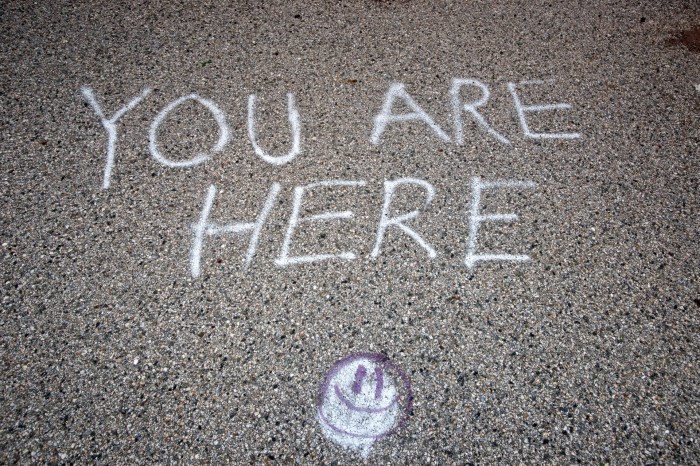
Adapting schema changes requires understanding the nuances of the specific database system in use. Different databases offer varying features, limitations, and best practices for handling schema modifications. This section explores database-specific challenges and solutions, focusing on index management and differences between relational and NoSQL databases.
Database-Specific Challenges and Solutions for Popular Database Systems
Different database systems have unique characteristics that impact how schema changes are managed. Recognizing these differences is crucial for minimizing downtime and ensuring data integrity.
- MySQL: MySQL, a widely used open-source relational database, presents challenges related to large table migrations. Long-running `ALTER TABLE` statements can block read and write operations. Solutions include using online schema change tools like `pt-online-schema-change` from Percona Toolkit, which creates a copy of the table, applies the changes, and then swaps the original table with the modified one. This approach minimizes downtime.
Another option is to utilize the `ALGORITHM=INPLACE` and `LOCK=NONE` options for certain `ALTER TABLE` operations in newer MySQL versions, which can perform some schema changes without locking the table. However, this approach has limitations and may not be suitable for all types of changes. For example, adding a `NOT NULL` constraint to a column with existing `NULL` values requires a full table copy in some versions.
- PostgreSQL: PostgreSQL, known for its robust features and adherence to SQL standards, provides more built-in capabilities for online schema changes. Many `ALTER TABLE` operations, such as adding a column with a default value, can be performed concurrently without blocking reads or writes. However, operations like adding a `NOT NULL` constraint to a column with existing `NULL` values still require a table rewrite.
PostgreSQL also supports declarative partitioning, which can simplify managing large tables and reduce the impact of schema changes on individual partitions. The `pg_upgrade` utility facilitates in-place upgrades between major PostgreSQL versions, minimizing downtime compared to traditional dump and restore methods.
- SQL Server: SQL Server, a proprietary relational database from Microsoft, offers features like online index operations and the ability to add columns with default values without blocking. However, some schema changes, such as modifying a column’s data type, still require significant locking and can impact performance. SQL Server’s `ALTER TABLE` statement has options to specify online operations, minimizing the impact on availability.
The database also supports features like table partitioning, which allows you to manage large tables by dividing them into smaller, more manageable units.
Handling Index Creation and Deletion During Schema Changes
Index management is a critical aspect of schema changes, significantly impacting query performance and overall database efficiency. The method for handling index creation and deletion varies across database systems.
- MySQL: Index creation and deletion in MySQL can be time-consuming, especially on large tables. The `pt-online-schema-change` tool mentioned earlier also handles index management. When using this tool, indexes are typically created on the new table copy before the switch. For index deletion, it’s often recommended to drop the index after the table switch to avoid performance degradation during the migration.
For online index creation, MySQL offers the `ALGORITHM=INPLACE` and `LOCK=NONE` options for certain index operations, minimizing downtime.
- PostgreSQL: PostgreSQL generally supports online index creation using the `CREATE INDEX CONCURRENTLY` command. This allows indexes to be created without blocking read or write operations. Similarly, indexes can often be dropped without significant impact. PostgreSQL’s query planner automatically considers the presence of indexes and optimizes queries accordingly. Careful planning of index creation and deletion, considering query patterns, is essential for performance.
- SQL Server: SQL Server offers online index operations, allowing indexes to be created or rebuilt without blocking user access. The `WITH (ONLINE = ON)` option can be used with `CREATE INDEX` and `ALTER INDEX REBUILD` statements. For index deletion, it can be performed while users are accessing the database. The system monitors the index usage and suggests indexes to create or drop based on query performance.
Differences in Handling Schema Changes for Relational versus NoSQL Databases
Relational and NoSQL databases have fundamentally different architectures, influencing how schema changes are approached.
- Relational Databases: Relational databases, such as MySQL, PostgreSQL, and SQL Server, typically enforce a rigid schema. Schema changes often involve defining the data structure upfront and modifying it through `ALTER TABLE` statements. These changes can involve downtime or require sophisticated online migration techniques. Transactions ensure data consistency during schema modifications. The schema is a central point of control and enforcement.
- NoSQL Databases: NoSQL databases, such as MongoDB and Cassandra, often have a more flexible schema, or no schema at all. This flexibility allows for easier adaptation to evolving data models. Changes may involve adding new fields to documents or adjusting the data structure without requiring a complete table rewrite. However, ensuring data consistency across the application requires careful consideration of how different versions of data interact.
Data migrations in NoSQL databases often involve updating data in place, which can be less disruptive than relational database migrations. The focus is often on eventual consistency rather than strict transactional guarantees.
Data Migration Techniques
Data migration is a crucial aspect of managing database schema changes, especially when striving for zero-downtime deployments. The process involves moving data from the old schema to the new schema while ensuring data integrity and application availability. Several techniques exist, each with its strengths and weaknesses, depending on the specific change and the database system in use. Choosing the right technique is essential for minimizing disruption and ensuring a smooth transition.
Data Migration Techniques Explained
Data migration techniques encompass various strategies for transferring data during schema changes. Understanding these techniques allows for the selection of the most appropriate method for a given scenario.
- Backfilling: Backfilling involves populating new columns or modifying existing data in a table with values derived from existing data. This technique is often used when adding a new column with a default value or when updating existing data based on new business rules.
- Dual-Writes: Dual-writes involve writing data to both the old and the new schema simultaneously. This ensures that the new schema is populated with the latest data while the application continues to use the old schema. Once the migration is complete, the application can be switched to the new schema, and the dual-writes can be stopped.
- Shadow Tables: Shadow tables involve creating a duplicate of the original table with the new schema. During the migration, data is written to both the original table and the shadow table. Once the migration is complete, the original table is dropped, and the shadow table is renamed to the original table’s name.
- Online Schema Changes (OSC): Many database systems provide built-in features for online schema changes, which allow for schema modifications without significant downtime. These features often involve creating temporary tables or using internal mechanisms to minimize the impact on application performance.
- Triggers and Views: Triggers and views can be used to facilitate data migration. Triggers can be used to update data in the new schema when data is written to the old schema. Views can be used to provide a consistent interface to the application while the underlying schema is being changed.
Backfilling Strategy for Adding a New Column
Adding a new column with a default value to an existing table often requires backfilling the column with the default value for existing rows. A well-defined backfilling strategy is critical to avoid performance bottlenecks and ensure data consistency.
Consider an example where a `users` table has a new column `is_active` of type `BOOLEAN` with a default value of `TRUE`. The following strategy can be implemented:
- Identify the Table and Column: Determine the target table (e.g., `users`) and the new column to be added (e.g., `is_active`). Define the default value (e.g., `TRUE`).
- Add the Column: Use an `ALTER TABLE` statement to add the new column to the table. The default value should be specified during the column creation.
- Backfill Existing Rows (if necessary): If the database system doesn’t automatically apply the default value to existing rows (or if the default value needs to be different), a backfilling process is required. This can be done in batches to avoid locking the table for an extended period. A typical batch size is a few thousand or tens of thousands of rows, depending on the size of the table and the database’s performance characteristics.
- Batch Processing: Implement the backfilling process in batches using a `UPDATE` statement with a `WHERE` clause to limit the number of rows updated in each batch. For example, the following SQL statement can be used:
UPDATE users SET is_active = TRUE WHERE is_active IS NULL LIMIT 10000;
This statement updates up to 10,000 rows at a time. This process is repeated until all rows have been updated. It is important to include a `WHERE is_active IS NULL` clause to ensure that only rows that haven’t been processed are updated, as some database systems might not apply default values to existing rows during the `ALTER TABLE` operation. The limit clause helps prevent the update from blocking the entire table for a long time.
- Monitor Progress: Monitor the progress of the backfilling process. This can be done by checking the number of rows updated or by querying the table to see how many rows still have the `is_active` column set to NULL.
- Test the Changes: After the backfilling process is complete, test the changes to ensure that the new column is populated correctly for all existing rows. This may involve querying the table to verify the data.
- Optimize for Performance: Consider adding an index on the `is_active` column if it will be used frequently in queries. This can improve query performance.
Implementing Dual-Writes for Data Consistency
Dual-writes provide a mechanism to ensure data consistency during schema changes by writing data to both the old and new schemas simultaneously. This technique is especially useful when the new schema introduces significant changes to the data structure.
The implementation of dual-writes typically involves the following steps:
- Identify the Changes: Determine the schema changes that require dual-writes. This may include adding new columns, modifying existing columns, or changing data types.
- Modify the Application Code: Update the application code to write data to both the old and the new schemas. This can be achieved by adding logic to the data access layer to write data to both locations.
- Implement a Synchronization Mechanism: Implement a mechanism to synchronize data between the old and the new schemas. This may involve using triggers, message queues, or other data replication tools.
- Monitor Data Consistency: Continuously monitor the data in both schemas to ensure that they are consistent. This can be done by comparing data between the two schemas or by using data validation techniques.
- Gradual Transition: Transition the application to the new schema gradually. This can be done by routing a portion of the traffic to the new schema and monitoring its performance and data integrity.
- Cutover: Once the new schema is deemed stable and the data is consistent, switch the application to use the new schema. Stop writing to the old schema and remove the dual-write logic from the application code.
- Cleanup: After the application is fully migrated to the new schema, the old schema can be archived or dropped.
Example:
Imagine adding a new `address` column to the `users` table. The application code would be modified to write the `address` data to both the old `users` table (as a new column) and a new `user_addresses` table (for normalization purposes in the new schema). A trigger could be implemented on the `users` table to automatically insert address data into the `user_addresses` table whenever a new user is created or updated.
The key aspect of dual-writes is the ability to revert to the old schema if any issues arise with the new schema. This ensures that the application remains functional even during the migration process. Monitoring and data validation are crucial to identify and address any inconsistencies between the old and new schemas.
Testing and Validation
Thorough testing is paramount when implementing database schema changes. It acts as the final gatekeeper, ensuring that modifications are safe, reliable, and do not introduce unforeseen issues. Neglecting this crucial step can lead to data loss, application downtime, and a compromised user experience. A well-defined testing strategy minimizes risks and validates the integrity of the database after schema alterations.
Importance of Comprehensive Testing
Testing is critical for mitigating risks associated with schema changes. It verifies that the modifications function as intended, maintaining data integrity and preventing application failures. Without rigorous testing, schema changes can lead to significant problems.
Comprehensive Testing Plan
A comprehensive testing plan encompasses several key components. It is essential to cover various aspects, from the smallest units of code to the overall system performance.
- Unit Tests: Unit tests are designed to test individual components or units of code in isolation.
- They verify the behavior of specific functions, procedures, or methods related to database interactions.
- Example: Testing a function that validates a new column’s data type after adding it to a table.
- Benefits: They pinpoint errors early in the development cycle and provide quick feedback on code changes.
- Integration Tests: Integration tests focus on the interactions between different components of the application and the database.
- They check how different modules or services interact with the database after the schema changes.
- Example: Testing the interaction between a web application’s API and the database after adding a new table or modifying an existing one.
- Benefits: They identify issues related to data flow, data consistency, and the overall integration of database changes within the application.
- Performance Tests: Performance tests evaluate the database’s behavior under load.
- They assess the impact of schema changes on query performance, response times, and overall system throughput.
- Example: Running load tests to measure the time it takes to execute queries after adding indexes or optimizing existing ones.
- Benefits: They identify performance bottlenecks and ensure that the schema changes do not negatively affect the application’s responsiveness.
- User Acceptance Testing (UAT): User Acceptance Testing involves testing by the end-users to validate the schema changes.
- They validate that the changes meet the business requirements.
- Example: Testing that the new features or functionalities related to the schema changes are working correctly and providing expected results.
- Benefits: They provide valuable feedback and identify usability issues from the end-users’ perspective.
Data Integrity Validation Framework
Validating data integrity after schema changes is crucial. This involves verifying that data remains consistent, accurate, and complete. Several techniques can be employed to ensure data integrity.
- Data Comparison: Comparing data before and after the schema change to ensure consistency.
- Example: Using tools or scripts to compare the number of rows, the sum of specific columns, or other aggregate functions before and after the migration.
- Benefits: Quickly identifies data discrepancies or unexpected changes.
- Constraint Checks: Verifying that database constraints (e.g., foreign keys, unique constraints) are still enforced after the schema changes.
- Example: Running queries to check for orphaned records or duplicate entries after the schema change.
- Benefits: Ensures data relationships and prevents data corruption.
- Data Validation Scripts: Running scripts to validate data against specific business rules or data quality standards.
- Example: Checking that all email addresses in a new column follow a specific format or that values in a numeric column fall within a valid range.
- Benefits: Enforces data quality and business rules.
- Audit Trails: Implementing audit trails to track data changes and provide a historical record of modifications.
- Example: Logging all data modifications, including the user, timestamp, and the specific changes made.
- Benefits: Provides a means of tracing data changes and helps in debugging or reverting problematic changes.
Rollback Procedures
Implementing database schema changes without downtime necessitates not only a robust forward migration plan but also a meticulously crafted rollback strategy. A well-defined rollback procedure is crucial for mitigating the risks associated with schema changes, ensuring data integrity, and minimizing the impact of potential failures. It provides a safety net, allowing you to revert to a known, stable state if the migration encounters issues, thereby preserving application availability and data consistency.
Importance of a Well-Defined Rollback Plan
Developing a comprehensive rollback plan is paramount for several reasons. It’s not merely a reactive measure; it’s an integral part of proactive database management.
- Data Integrity: A rollback plan protects against data corruption or loss that might occur during a failed migration. It ensures that the database can be returned to a consistent state.
- Application Availability: A swift and efficient rollback minimizes downtime if the schema change fails. This helps maintain application functionality and user experience.
- Reduced Risk: By having a rollback strategy in place, the risk associated with schema changes is significantly reduced. This provides confidence in the migration process.
- Faster Recovery: A well-documented rollback procedure enables a faster and more predictable recovery process. This is crucial in minimizing the overall impact of a failure.
- Compliance: In some industries, such as finance or healthcare, maintaining data integrity and availability is essential for regulatory compliance. A rollback plan helps meet these requirements.
Detailed Rollback Procedure for a Failed Schema Change
A detailed rollback procedure should be meticulously documented and tested. It needs to cover all aspects of the schema change and the potential failure scenarios. The following steps Artikel a general rollback procedure. Specific implementations will vary depending on the complexity of the change and the database system used.
- Assessment and Notification: Immediately upon detecting a failure, assess the extent of the damage. Notify all relevant stakeholders, including developers, database administrators, and application support teams. Determine the point of failure and identify affected data.
- Data Backup Verification: Verify the integrity of the pre-migration data backup. This backup will serve as the foundation for the rollback. Ensure the backup is restorable and contains the data in a consistent state.
- Application Shutdown (If Necessary): Depending on the nature of the failure, it might be necessary to shut down the application or put it into a maintenance mode. This helps prevent further data modification during the rollback.
- Rollback Execution: Initiate the rollback process. This typically involves the following steps:
- Reverse Schema Changes: Apply the reverse of the schema changes that were made. This might involve dropping new tables, renaming columns back to their original names, or removing constraints.
- Data Restoration (If Necessary): If the data was altered or corrupted during the migration, restore the data from the pre-migration backup. This might involve restoring specific tables or the entire database.
- Data Reconciliation (If Applicable): In some cases, data may have been modified during the migration process, but the changes may not have been completely applied. Reconciliation involves comparing the pre-migration data with the data in the partially migrated tables and identifying discrepancies. Based on the identified differences, data adjustments are then performed.
Examples of Common Rollback Scenarios and Their Corresponding Solutions
Understanding common failure scenarios and their solutions is essential for creating an effective rollback plan. Here are some examples.
- Failed Table Creation:
- Scenario: During the migration, a new table fails to be created due to a constraint violation or insufficient permissions.
- Solution: Drop the partially created table (if any), verify that no data was inserted, and restore the database to its pre-migration state if necessary. Ensure the necessary permissions are granted and the constraint is correctly configured before attempting the migration again.
- Data Corruption During Migration:
- Scenario: Data corruption occurs during the data migration phase due to an error in the migration script or a database server issue.
- Solution: Restore the database from the pre-migration backup. Identify and correct the data migration script errors. Review server logs for any hardware or software issues. Rerun the data migration process after the identified issues are resolved.
- Index Creation Failure:
- Scenario: Index creation fails due to insufficient disk space, incorrect index parameters, or other issues.
- Solution: Identify the root cause of the index creation failure (e.g., insufficient disk space, incorrect index parameters). Free up disk space or correct the index parameters. If the index was crucial for application performance, consider alternative indexing strategies or temporarily revert to the pre-migration state if performance is significantly impacted.
- Application Compatibility Issues:
- Scenario: After the schema change, the application encounters compatibility issues, resulting in errors or unexpected behavior.
- Solution: Roll back the schema changes. Investigate the application code and database queries to identify the incompatibility issues. Develop and deploy application updates to address the compatibility issues. Rerun the schema change after the application updates are in place.
- Performance Degradation:
- Scenario: The new schema or data changes cause significant performance degradation.
- Solution: Analyze query performance and database statistics to identify performance bottlenecks. Roll back the schema changes if performance is unacceptable. Optimize the queries, review the indexing strategy, and potentially redesign the schema if necessary.
Monitoring and Alerting
Implementing schema changes without downtime requires meticulous monitoring and a robust alerting system. Proactive observation of key metrics allows for early identification of potential problems, enabling timely intervention and minimizing the impact of any issues. This section Artikels the essential components of a comprehensive monitoring and alerting strategy.
Key Metrics to Monitor During Schema Changes
Monitoring specific database metrics is critical to understanding the performance and health of the database during schema modifications. These metrics provide insights into potential bottlenecks, data inconsistencies, and overall system stability.
- Database Connection Pool Utilization: Monitor the number of active connections and the maximum connection pool size. An increase in connection pool exhaustion can indicate performance issues or blocking operations. For example, if the connection pool reaches its maximum capacity, it may indicate that new transactions are being blocked, which can negatively affect application responsiveness.
- Query Execution Times: Track the average and maximum query execution times for both existing and new queries. Significant increases in query execution times can signal performance degradation caused by schema changes, such as missing indexes or inefficient query plans. Baseline the execution times before the schema change to compare the performance.
- Transaction Throughput: Measure the number of transactions per second (TPS) or transactions per minute (TPM). A drop in transaction throughput can indicate that schema changes are impacting the database’s ability to process requests efficiently.
- Locking and Blocking: Monitor for lock contention and blocking events. Schema changes often involve locking, and excessive locking can lead to performance bottlenecks and application downtime. Identify the queries and transactions that are causing the locks.
- Disk I/O: Track disk read/write operations. Increased disk I/O can be a sign of performance issues, particularly during data migration or index creation. Monitoring disk I/O helps identify bottlenecks and resource contention.
- CPU Utilization: Monitor CPU usage to detect potential bottlenecks. A sudden spike in CPU utilization can indicate that the schema change is causing resource exhaustion.
- Memory Usage: Monitor memory usage to detect memory-related issues. Memory leaks or excessive memory consumption can lead to performance degradation and system instability.
- Error Rates: Track database error rates, including connection errors, query errors, and transaction errors. An increase in error rates can indicate that the schema change has introduced bugs or compatibility issues.
- Data Consistency Checks: Implement data consistency checks to verify the integrity of the data after schema changes. This can involve running checksums or comparing data across different tables or databases.
Designing an Alerting System
An effective alerting system is essential for promptly identifying and responding to performance degradation or data inconsistencies during schema changes. The system should notify administrators of critical events, allowing for immediate action.
- Thresholds and Baselines: Define clear thresholds and baselines for each monitored metric. These thresholds should be based on historical data and the expected performance of the database. Alerting should be triggered when metrics exceed these predefined thresholds.
- Alert Severity Levels: Implement alert severity levels (e.g., critical, warning, informational) to prioritize alerts based on their potential impact. Critical alerts should trigger immediate notifications, while warning alerts may require further investigation.
- Notification Channels: Configure multiple notification channels, such as email, SMS, and instant messaging, to ensure that administrators are promptly notified of critical alerts.
- Alert Aggregation: Implement alert aggregation to prevent alert fatigue. Aggregate related alerts into a single notification to reduce noise and streamline the alerting process.
- Automated Remediation: Consider implementing automated remediation actions for specific alerts. For example, if the database connection pool is exhausted, the system could automatically increase the pool size.
- Alert History and Reporting: Maintain a comprehensive alert history and generate regular reports to track alert trends and identify recurring issues. This information can be used to optimize the monitoring and alerting system.
Using Monitoring Tools to Track Schema Change Progress
Various monitoring tools can be used to track the progress of a schema change and identify potential issues. The choice of tool depends on the specific database system and the organization’s preferences.
- Database-Specific Monitoring Tools: Utilize the built-in monitoring tools provided by the database system (e.g., SQL Server Management Studio, pgAdmin, MySQL Workbench). These tools often provide detailed metrics and dashboards that can be customized to monitor specific aspects of the schema change.
- Third-Party Monitoring Tools: Consider using third-party monitoring tools, such as Datadog, New Relic, or Prometheus, which offer advanced features, such as custom dashboards, alerting, and integrations with other systems.
- Custom Monitoring Scripts: Develop custom monitoring scripts to collect specific metrics and generate alerts. These scripts can be tailored to the organization’s unique requirements. For example, a script could be written to check the number of rows in a table before and after a data migration.
- Dashboards and Visualizations: Create dashboards and visualizations to track the progress of the schema change in real-time. These dashboards should display key metrics, such as query execution times, transaction throughput, and error rates.
- Log Analysis: Analyze database logs to identify errors, warnings, and other events that may be related to the schema change. Log analysis tools can help to identify the root cause of performance issues.
- Example: Monitoring Index Creation: When creating a new index, use the monitoring tools to track the progress of the index creation. Monitor the disk I/O, CPU utilization, and the number of rows indexed per second. Set up alerts to notify administrators if the index creation takes longer than expected or if it causes performance degradation.
Automation and Tools
Automating database schema changes is crucial for achieving zero-downtime deployments and maintaining agility in modern software development. Automating these processes reduces manual effort, minimizes human error, and accelerates the delivery of new features and bug fixes. This section explores the tools and techniques available for automating schema changes and integrating them into a CI/CD pipeline.
Identifying Tools and Scripts for Automation
Several tools and scripts are available to automate schema change processes, ranging from database-specific utilities to general-purpose scripting languages. Selecting the right tools depends on the database system, the complexity of the changes, and the existing infrastructure.
- Database Migration Tools: These tools are specifically designed for managing database schema changes. They typically handle versioning, migrations, and rollback operations.
- Flyway: A widely used open-source tool for database migrations. It supports a variety of database systems and provides a simple and effective way to manage schema changes.
- Liquibase: Another popular open-source tool that allows you to manage database schema changes using XML, YAML, JSON, or SQL. It supports database refactoring and change tracking.
- SchemaCrawler: A tool for generating database schema documentation, exploring schema dependencies, and comparing schemas.
- Scripting Languages: Scripting languages like Python, Bash, and PowerShell can be used to automate various tasks related to schema changes, such as creating tables, adding columns, and executing SQL scripts.
- CI/CD Pipelines: Integrating schema changes into a CI/CD pipeline ensures that schema changes are automatically tested and deployed as part of the software release process. Tools like Jenkins, GitLab CI, and CircleCI can be used to build and deploy schema changes.
- Infrastructure as Code (IaC) Tools: Tools like Terraform can be used to manage database infrastructure alongside application code, ensuring that the database schema and infrastructure are synchronized.
Providing Examples of Automation Scripts for Specific Schema Change Tasks
Automation scripts can significantly streamline common schema change tasks. Here are examples demonstrating how to use scripting languages and database migration tools to automate these tasks.
- Creating a New Table using SQL and Bash: This example shows a Bash script that creates a new table in a PostgreSQL database.
#!/bin/bash DATABASE_URL="postgresql://user:password@host:port/database" TABLE_NAME="new_table" SQL_COMMAND=" CREATE TABLE $TABLE_NAME ( id SERIAL PRIMARY KEY, name VARCHAR(255) ); " psql "$DATABASE_URL" -c "$SQL_COMMAND" echo "Table $TABLE_NAME created successfully."
- Adding a Column using Flyway: Flyway is used to manage database migrations.
- Create a migration file: Create a new SQL file (e.g., V2__add_column_to_table.sql) in the Flyway migrations directory.
- Add the SQL command: Inside the migration file, add the SQL command to add the column.
ALTER TABLE existing_table ADD COLUMN new_column VARCHAR(255);
- Run the migration: Flyway will automatically detect and apply the migration during deployment.
- Automating Data Migration using Python: Python can be used to write scripts for data migration.
import psycopg2 def migrate_data(source_db_url, target_db_url, table_name): # Connect to source and target databases source_conn = psycopg2.connect(source_db_url) target_conn = psycopg2.connect(target_db_url) source_cursor = source_conn.cursor() target_cursor = target_conn.cursor() try: # Fetch data from the source table source_cursor.execute(f"SELECT- FROM table_name") rows = source_cursor.fetchall() # Insert data into the target table for row in rows: # Construct the INSERT statement (adjust according to your data) insert_sql = f"INSERT INTO table_name VALUES (','.join(['%s']- len(row)))" target_cursor.execute(insert_sql, row) target_conn.commit() print(f"Data migrated successfully for table: table_name") except Exception as e: print(f"Error during data migration: e") target_conn.rollback() finally: source_cursor.close() target_cursor.close() source_conn.close() target_conn.close() # Example usage source_db = "postgresql://source_user:source_password@source_host:source_port/source_db" target_db = "postgresql://target_user:target_password@target_host:target_port/target_db" table = "users" migrate_data(source_db, target_db, table)
Creating a Guide on Integrating Schema Change Automation into a CI/CD Pipeline
Integrating schema change automation into a CI/CD pipeline ensures that schema changes are deployed in a consistent and reliable manner. This integration typically involves the following steps:
- Version Control: Store all schema change scripts and migration files in a version control system (e.g., Git). This allows for tracking changes, collaboration, and rollbacks.
- Build Stage: In the build stage, the CI/CD pipeline checks out the code, including the schema change scripts. It might also involve compiling or packaging the application code.
- Testing Stage: Before deploying schema changes, the pipeline should run automated tests to ensure that the changes do not break existing functionality. This includes unit tests, integration tests, and potentially schema validation tests.
- Deployment Stage:
- Database Connection: The pipeline needs access to the database to apply schema changes. Credentials and connection details should be securely managed, preferably using environment variables or secrets management tools.
- Migration Execution: The CI/CD pipeline uses the selected database migration tool (e.g., Flyway, Liquibase) to apply the schema changes to the target database.
- Data Migration (if required): If data migration is necessary, the pipeline executes the data migration scripts after applying the schema changes.
- Verification: After applying the schema changes, the pipeline runs verification steps to confirm that the changes were applied successfully. This might involve running SQL queries or other checks.
- Rollback Strategy: Define a rollback strategy in case of deployment failures. The CI/CD pipeline should be able to automatically rollback the schema changes if any errors occur.
- Monitoring and Alerting: Implement monitoring and alerting to track the status of schema change deployments. This allows you to quickly identify and resolve any issues.
Example CI/CD Pipeline with Flyway:
Consider a CI/CD pipeline using Jenkins and Flyway. The pipeline might have the following stages:
- Checkout: Retrieves the code from Git.
- Build: Builds the application.
- Test: Runs unit and integration tests.
- Flyway Migrate: Executes Flyway migrate command to apply schema changes.
flyway migrate -url=$DATABASE_URL -user=$DATABASE_USER -password=$DATABASE_PASSWORD
- Deploy: Deploys the application.
- Test Application: Runs integration tests against the deployed application and database.
- Post-Deployment Verification: Verifies the successful deployment of the application and the database schema.
- Alerting: Sends notifications on success or failure.
Final Wrap-Up
In conclusion, successfully handling database schema changes without downtime is achievable through a combination of meticulous planning, strategic implementation, and robust testing. By understanding the potential pitfalls, embracing proven techniques like blue/green deployments and online schema migrations, and prioritizing data integrity, you can ensure your applications remain available and your data remains secure. Implementing these strategies allows for continuous innovation and adaptation, ensuring your database infrastructure evolves smoothly to meet ever-changing business needs.
FAQ Overview
What is the most common cause of downtime during schema changes?
The most common causes are poorly planned migrations, inadequate testing, and conflicts between the new schema and existing application code. These issues can lead to data inconsistencies, application errors, and ultimately, downtime.
How can I test schema changes before applying them to a production database?
Thorough testing is crucial. This includes unit tests to validate individual code components, integration tests to ensure the changes work with the application, and performance tests to identify bottlenecks. Additionally, consider using a staging environment that mirrors production to simulate the changes.
What are the benefits of using an online schema migration tool?
Online schema migration tools, like pt-online-schema-change, automate and streamline the process, minimizing downtime. They typically involve creating a copy of the table, applying the changes to the copy, and then switching the original table with the modified one. They also provide built-in safety checks and rollback capabilities.
How do I handle schema changes when using a database as a service (DBaaS)?
DBaaS providers often have specific procedures and tools for schema changes. Familiarize yourself with the provider’s documentation, which may include features like managed migrations, automated backups, and rollback options. You may still need to use techniques like dual-writes and backfilling, depending on the changes required.


